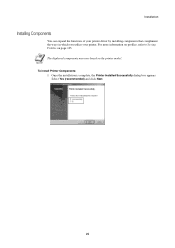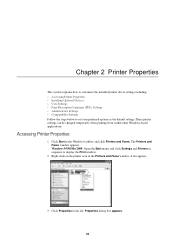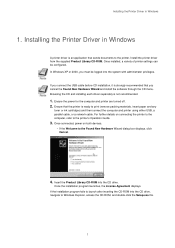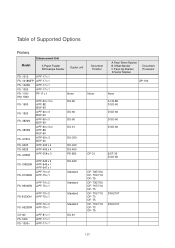Kyocera FS3820N Support Question
Find answers below for this question about Kyocera FS3820N - B/W Laser Printer.Need a Kyocera FS3820N manual? We have 18 online manuals for this item!
Question posted by Veronaparker22 on May 16th, 2014
I Have Lost The Cd To Install My Printer Kyocera3820n Where Can I Purchase One?
The person who posted this question about this Kyocera product did not include a detailed explanation. Please use the "Request More Information" button to the right if more details would help you to answer this question.
Current Answers
Related Kyocera FS3820N Manual Pages
Similar Questions
Want To Buy A Owner’s Manual Kyocera Mita Fs-3820n Kx Lazier Printer
(Posted by JohnAgrusa 11 years ago)
How To Clerr A Paper Jam Dn A Kyocera Mita Fs-3820n Kx
How to clerr a paper jam dn a Kyocera Mita FS-3820N KX
How to clerr a paper jam dn a Kyocera Mita FS-3820N KX
(Posted by JohnAgrusa 11 years ago)
Quote Kyocera Printer Model : Fs-1700
I am looking for a Kyocera FS-1700 printer. Can you offer?
I am looking for a Kyocera FS-1700 printer. Can you offer?
(Posted by cfcheng 11 years ago)
How Do You Remove The Drum Unit On A Kyocera Fs-3820n Printer
(Posted by tomperrie 12 years ago)
I Purchased A Printer Ecosys Fs-2000d.
I purchased a printer Ecosys FS-2000 D from our local school, however it didn't come with a disc to ...
I purchased a printer Ecosys FS-2000 D from our local school, however it didn't come with a disc to ...
(Posted by atnusbaum 12 years ago)