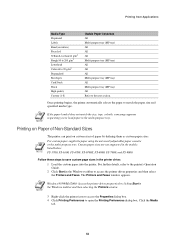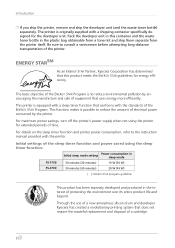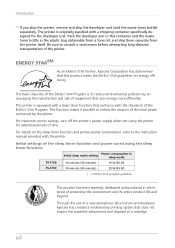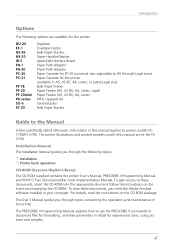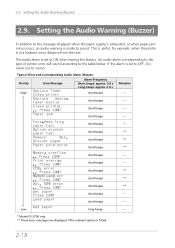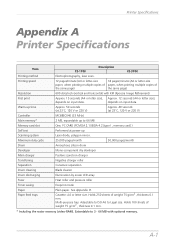Kyocera FS 1700 Support Question
Find answers below for this question about Kyocera FS 1700 - B/W Laser Printer.Need a Kyocera FS 1700 manual? We have 9 online manuals for this item!
Question posted by cfcheng on June 21st, 2012
Quote Kyocera Printer Model : Fs-1700
I am looking for a Kyocera FS-1700 printer.
Can you offer?
Current Answers
Related Kyocera FS 1700 Manual Pages
Similar Questions
Black Line Middle Of Paper
Our Model FS 4020DN printer has been leaving a black line along the print out. We changed toner, and...
Our Model FS 4020DN printer has been leaving a black line along the print out. We changed toner, and...
(Posted by Anonymous-148066 9 years ago)
Hi I Have A Kyocera Photocopier Model# Fs-6530mfp. Im Trying To Scan And Send Em
Im trying to scan and email some documents and follow prompts. Recieve error message: "Failed to sen...
Im trying to scan and email some documents and follow prompts. Recieve error message: "Failed to sen...
(Posted by saotimaloa 9 years ago)
How Can I Get The Fs 1700 Laser Printer Driver? Os : Xp
(Posted by psadi 11 years ago)
I Purchased A Printer Ecosys Fs-2000d.
I purchased a printer Ecosys FS-2000 D from our local school, however it didn't come with a disc to ...
I purchased a printer Ecosys FS-2000 D from our local school, however it didn't come with a disc to ...
(Posted by atnusbaum 12 years ago)
My Printer Ecosys Fs 1030 D Stuck .red Light On 4th Symbol(tray Of Six Dots)
(Posted by jn162802 14 years ago)