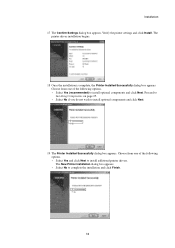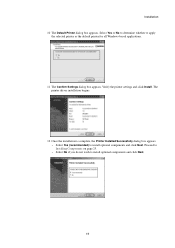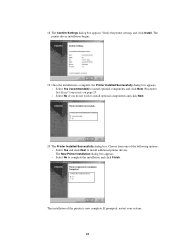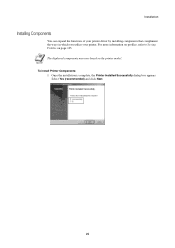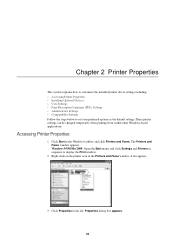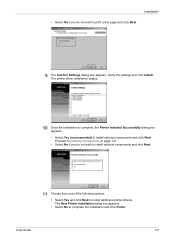Kyocera FS 1010 Support Question
Find answers below for this question about Kyocera FS 1010 - B/W Laser Printer.Need a Kyocera FS 1010 manual? We have 13 online manuals for this item!
Question posted by antalildyko on December 19th, 2013
Where I Can Find A Driver To Instal My Printer?
When i try to instal my printer frome my cd it saiz mad disc why??? Whee can I get some suport to get frome web anather driver to instale my printer???
Current Answers
Related Kyocera FS 1010 Manual Pages
Similar Questions
How Can I Get A Driver To Install My Kyocer Fs 1030 Mfp Printer Under A W7 32bit
(Posted by mohadjim 10 years ago)
I Can't Instal My Printer My Cd Tell Me That Is A Mad Disc Why????
Can't instale my printer
Can't instale my printer
(Posted by antalildyko 10 years ago)
How Can I Get The Fs 1700 Laser Printer Driver? Os : Xp
(Posted by psadi 11 years ago)
About The Lights On The Printer
My question is the bottom light is flashing red. what its wrong with it? what do i need to do to fix...
My question is the bottom light is flashing red. what its wrong with it? what do i need to do to fix...
(Posted by westland 12 years ago)