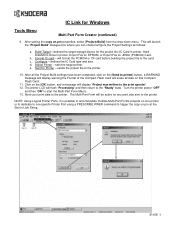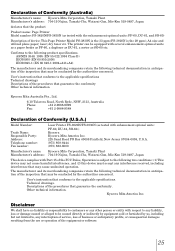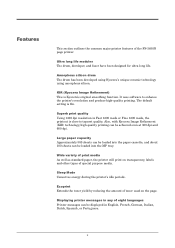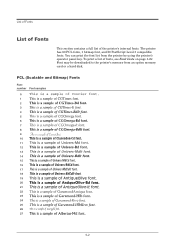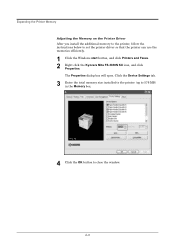Kyocera FS 3830N Support Question
Find answers below for this question about Kyocera FS 3830N - B/W Laser Printer.Need a Kyocera FS 3830N manual? We have 18 online manuals for this item!
Question posted by garywinkels on October 10th, 2011
Hooking Up Kyocera Wirelessly
Current Answers
Answer #1: Posted by Aterion on October 10th, 2011 6:10 AM
Preferably configure the printer to use a fixed ip adres within the range already in use. (ie 192.168.x.x) if not possible see further on.
Install printer driver and let it search for the printer.
If not a fixed ip adress check the box "connect via hostname" and install driver.
This will work for most Kyocera network printers.
Aterion BV
The Kyocera specialists
Related Kyocera FS 3830N Manual Pages
Similar Questions
All of a sudden our printer/copier will not print unless you feed paper through the MP tray. Message...
I am trying to delete a print job on my Kyocera. It must be on it's internal hard drive, as I cann...
My printer is printing with a grey background, also, the back of the page is grey as well. I have c...
How do i hook my kyocera fs3830n printer up wirelessly