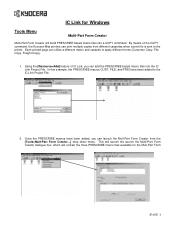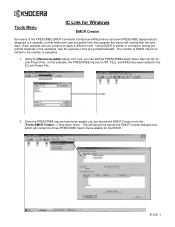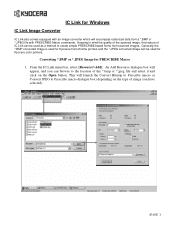Kyocera FS 3830N Support Question
Find answers below for this question about Kyocera FS 3830N - B/W Laser Printer.Need a Kyocera FS 3830N manual? We have 18 online manuals for this item!
Question posted by garywinkels on October 10th, 2011
How Do I Hook My Kyocera Fs3830n Printer Up Wirelessly
How do i hook my kyocera fs3830n printer up wirelessly
Current Answers
Related Kyocera FS 3830N Manual Pages
Similar Questions
Stuck In Mp Mode
All of a sudden our printer/copier will not print unless you feed paper through the MP tray. Message...
All of a sudden our printer/copier will not print unless you feed paper through the MP tray. Message...
(Posted by tross87249 8 years ago)
Deleting A Print Job On Printer
I am trying to delete a print job on my Kyocera. It must be on it's internal hard drive, as I cann...
I am trying to delete a print job on my Kyocera. It must be on it's internal hard drive, as I cann...
(Posted by Anonymous-106186 11 years ago)
Printing With A Grey Background
My printer is printing with a grey background, also, the back of the page is grey as well. I have c...
My printer is printing with a grey background, also, the back of the page is grey as well. I have c...
(Posted by shanti 11 years ago)
Hooking Up Kyocera Wirelessly
i have a kyocera fs-3830n printer that i bought used and i was told that i could hook it up wireless...
i have a kyocera fs-3830n printer that i bought used and i was told that i could hook it up wireless...
(Posted by garywinkels 12 years ago)
My Printer Is Not Printing
My FS-9520dn printer is not printing. The indicator on the Operator Panel is not displayinganything ...
My FS-9520dn printer is not printing. The indicator on the Operator Panel is not displayinganything ...
(Posted by feliciaidone 12 years ago)