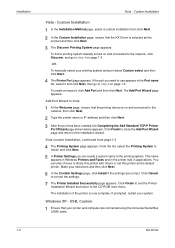Kyocera FS 1010 Support Question
Find answers below for this question about Kyocera FS 1010 - B/W Laser Printer.Need a Kyocera FS 1010 manual? We have 13 online manuals for this item!
Question posted by mashaina on August 23rd, 2011
How Can I Install Kyocera Fs1010 On My Dektop
The person who posted this question about this Kyocera product did not include a detailed explanation. Please use the "Request More Information" button to the right if more details would help you to answer this question.
Current Answers
Related Kyocera FS 1010 Manual Pages
Similar Questions
Replace The Toner And Clean Printer.
My Kyocera printer fs-3900dn, is not working. I always see the same error message which is "Replace ...
My Kyocera printer fs-3900dn, is not working. I always see the same error message which is "Replace ...
(Posted by ZAZNGU1 1 year ago)
I Can't Instal My Printer My Cd Tell Me That Is A Mad Disc Why????
Can't instale my printer
Can't instale my printer
(Posted by antalildyko 10 years ago)
Where I Can Find A Driver To Instal My Printer?
When i try to instal my printer frome my cd it saiz mad disc why??? Whee can I get some suport to ge...
When i try to instal my printer frome my cd it saiz mad disc why??? Whee can I get some suport to ge...
(Posted by antalildyko 10 years ago)
Kyocera Fs-9120dn New Toner Old Problem
I installed a new (original) toner cartridge in our Kyocera FS-9120dn B+W printer and cleaned the un...
I installed a new (original) toner cartridge in our Kyocera FS-9120dn B+W printer and cleaned the un...
(Posted by kylar303 11 years ago)