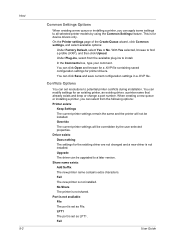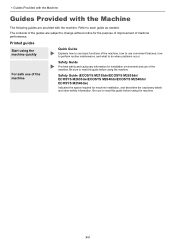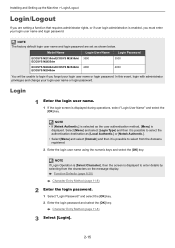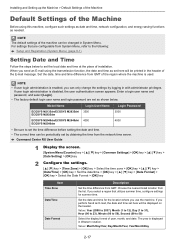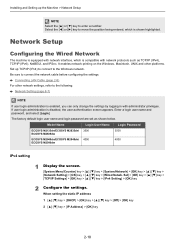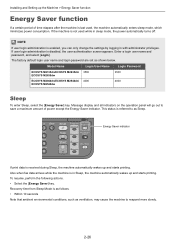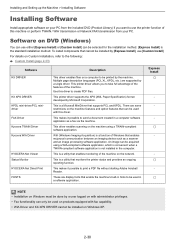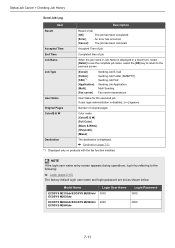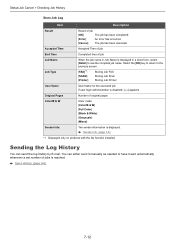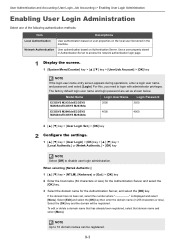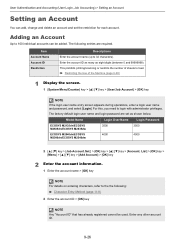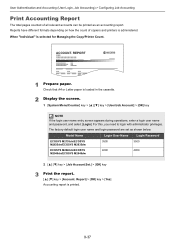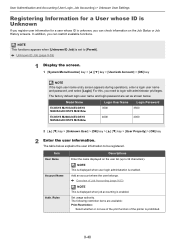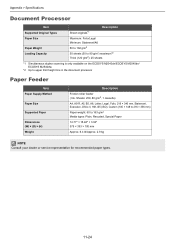Kyocera ECOSYS M2040dn Support Question
Find answers below for this question about Kyocera ECOSYS M2040dn.Need a Kyocera ECOSYS M2040dn manual? We have 17 online manuals for this item!
Question posted by it75139 on January 4th, 2023
Scan Driver Is Not Working
The person who posted this question about this Kyocera product did not include a detailed explanation. Please use the "Request More Information" button to the right if more details would help you to answer this question.
Current Answers
Answer #1: Posted by SonuKumar on January 4th, 2023 8:59 AM
https://youtu.be/TtI1qfM3lI0
reset and upload drivers again
Please respond to my effort to provide you with the best possible solution by using the "Acceptable Solution" and/or the "Helpful" buttons when the answer has proven to be helpful.
Regards,
Sonu
Your search handyman for all e-support needs!!
Related Kyocera ECOSYS M2040dn Manual Pages
Similar Questions
How To Know My Ip Addres Kyocera M2040dn
(Posted by rajbongshideep17 2 years ago)
Model Ecosys M3540idn: How Do You Set The Scan To Save Document In Pdf Format?
Model ECOSYS M3540idn: How do you set the scan to save document in PDF format?
Model ECOSYS M3540idn: How do you set the scan to save document in PDF format?
(Posted by smcgree 9 years ago)
Ecosys Fs C5016n Printer Driver For Mac Os X 10.6
I am running MAC OS X 10.6, what driver for Ecosys FS C5016N will run this printer?
I am running MAC OS X 10.6, what driver for Ecosys FS C5016N will run this printer?
(Posted by kal1 11 years ago)
I Just Bought A Kyocera Fs-1128mfp Scan To Network Not Working
I JUST BOUGHT A KYOCERA FS-1128MFP AND INSTALLED IT BY PLUGGING IT INTO MY ROUTER, THE FAX AND PRINT...
I JUST BOUGHT A KYOCERA FS-1128MFP AND INSTALLED IT BY PLUGGING IT INTO MY ROUTER, THE FAX AND PRINT...
(Posted by DANAYFR 13 years ago)