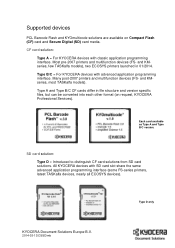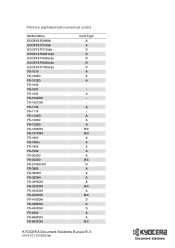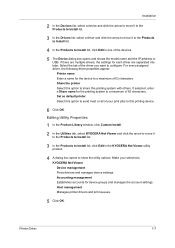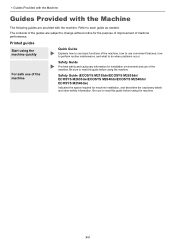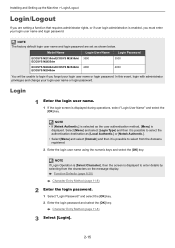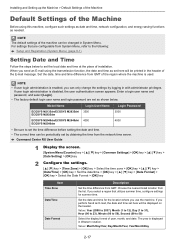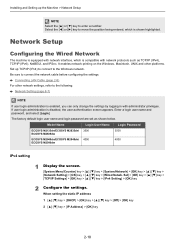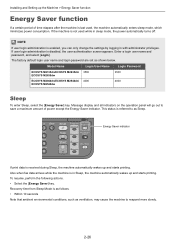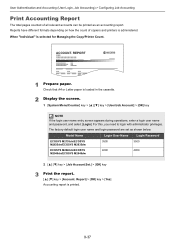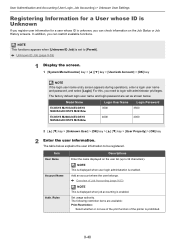Kyocera ECOSYS M2040dn Support Question
Find answers below for this question about Kyocera ECOSYS M2040dn.Need a Kyocera ECOSYS M2040dn manual? We have 17 online manuals for this item!
Question posted by rajbongshideep17 on February 18th, 2022
How To Know My Ip Addres Kyocera M2040dn
Current Answers
Answer #1: Posted by Kiwii on February 19th, 2022 5:29 AM
Hope it helps! Please don't forget to click "Accept this Answer" button if it was of some help. Thank you!
Answer #2: Posted by SonuKumar on February 19th, 2022 7:29 AM
Press the 'Device Information' button.
Write down the IP address.
https://bdsdoc.com/kb-articles/find-your-kyocera-printers-ip-address/
https://www.youtube.com/watch?v=ffVn_qYTDmM
https://www.manualslib.com/products/Kyocera-Ecosys-M2040dn-6919144.html
Please respond to my effort to provide you with the best possible solution by using the "Acceptable Solution" and/or the "Helpful" buttons when the answer has proven to be helpful.
Regards,
Sonu
Your search handyman for all e-support needs!!
Related Kyocera ECOSYS M2040dn Manual Pages
Similar Questions
is there a way to know who used the printer/fax/scanner? like displaying the ip or laptop name.
how to configure the ip adress from printer menue
how do i get the net config page from printer