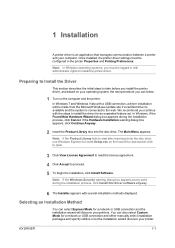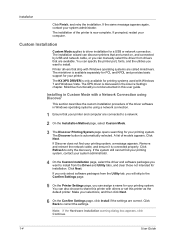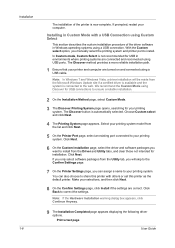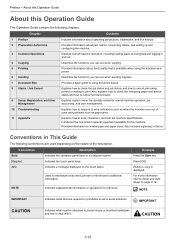Kyocera FS-3540MFP Support and Manuals
Get Help and Manuals for this Kyocera item

View All Support Options Below
Free Kyocera FS-3540MFP manuals!
Problems with Kyocera FS-3540MFP?
Ask a Question
Free Kyocera FS-3540MFP manuals!
Problems with Kyocera FS-3540MFP?
Ask a Question
Most Recent Kyocera FS-3540MFP Questions
How Do You Clean The Machine To Remove Black Streaks.
(Posted by rpmanager 10 years ago)
How To Configure The Ip Adress From Printer Menue
how to configure the ip adress from printer menue
how to configure the ip adress from printer menue
(Posted by poojaryanandg 11 years ago)
Copier Tells Me There Is No Paper In Multi Purpose Tray, But There Is
(Posted by swlawpc 11 years ago)
Kyocera FS-3540MFP Videos
Popular Kyocera FS-3540MFP Manual Pages
Kyocera FS-3540MFP Reviews
We have not received any reviews for Kyocera yet.