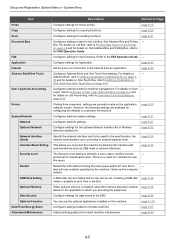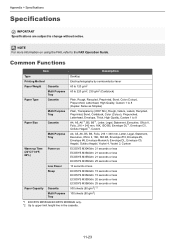Kyocera ECOSYS M3540idn Support and Manuals
Get Help and Manuals for this Kyocera item

View All Support Options Below
Free Kyocera ECOSYS M3540idn manuals!
Problems with Kyocera ECOSYS M3540idn?
Ask a Question
Free Kyocera ECOSYS M3540idn manuals!
Problems with Kyocera ECOSYS M3540idn?
Ask a Question
Most Recent Kyocera ECOSYS M3540idn Questions
What Causes Paper Jam In Kyocera Ecosys 3540idn
(Posted by jamesangeti2 1 year ago)
Document Processor
What is the part number for the hinges on the rear of the document processor,
What is the part number for the hinges on the rear of the document processor,
(Posted by freemanbc10 2 years ago)
How Do You Reset The Scanner Settings?
Windows 10.0 was updated on my computer and now my scanner won't work
Windows 10.0 was updated on my computer and now my scanner won't work
(Posted by landerlaw 4 years ago)
Model Ecosys M3540idn: How Do You Set The Scan To Save Document In Pdf Format?
Model ECOSYS M3540idn: How do you set the scan to save document in PDF format?
Model ECOSYS M3540idn: How do you set the scan to save document in PDF format?
(Posted by smcgree 9 years ago)
Kyocera ECOSYS M3540idn Videos
Popular Kyocera ECOSYS M3540idn Manual Pages
Kyocera ECOSYS M3540idn Reviews
We have not received any reviews for Kyocera yet.