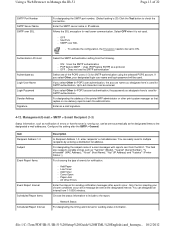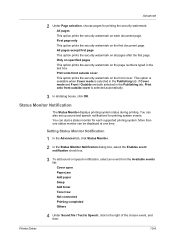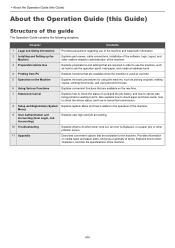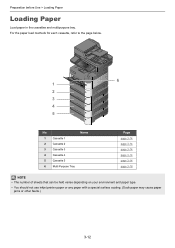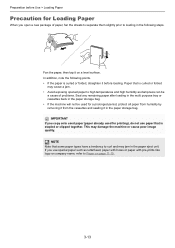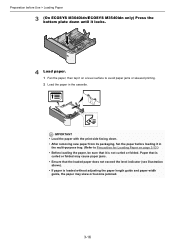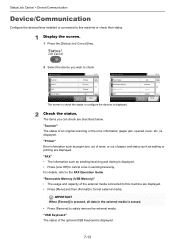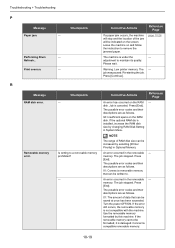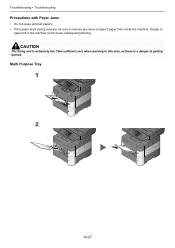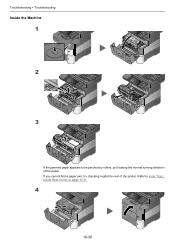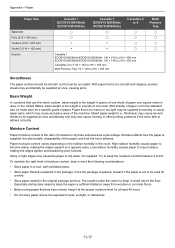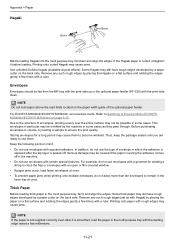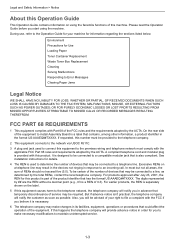Kyocera ECOSYS M3540idn Support Question
Find answers below for this question about Kyocera ECOSYS M3540idn.Need a Kyocera ECOSYS M3540idn manual? We have 19 online manuals for this item!
Question posted by jamesangeti2 on August 20th, 2022
What Causes Paper Jam In Kyocera Ecosys 3540idn
The person who posted this question about this Kyocera product did not include a detailed explanation. Please use the "Request More Information" button to the right if more details would help you to answer this question.
Current Answers
Answer #1: Posted by Odin on August 20th, 2022 12:27 PM
Paper jams are often elusive. See the tips at http://www.computerhope.com/issues/ch000980.htm.
Hope this is useful. Please don't forget to click the Accept This Answer button if you do accept it. My aim is to provide reliable helpful answers, not just a lot of them. See https://www.helpowl.com/profile/Odin.
Answer #2: Posted by SonuKumar on August 20th, 2022 11:21 PM
https://www.manualslib.com/manual/836450/Kyocera-Ecosys-M3040idn.html?page=378
https://www.manualslib.com/products/Kyocera-Ecosys-M3540idn-3618877.html
Please respond to my effort to provide you with the best possible solution by using the "Acceptable Solution" and/or the "Helpful" buttons when the answer has proven to be helpful.
Regards,
Sonu
Your search handyman for all e-support needs!!
Related Kyocera ECOSYS M3540idn Manual Pages
Similar Questions
Kyocera. Fs-1125mfp Paper Jam Error Code J4020 There Is No Paper Inside
Kyocera. fs-1125mfp paper jam error code j4020 There is no paper inside
Kyocera. fs-1125mfp paper jam error code j4020 There is no paper inside
(Posted by advaitlotus 11 months ago)
Model Ecosys M3540idn: How Do You Set The Scan To Save Document In Pdf Format?
Model ECOSYS M3540idn: How do you set the scan to save document in PDF format?
Model ECOSYS M3540idn: How do you set the scan to save document in PDF format?
(Posted by smcgree 9 years ago)
Smb Error When Sending Emails
Newly installed Kyocera 3540idn Can print to printer but when attempting to scan to email. Users get...
Newly installed Kyocera 3540idn Can print to printer but when attempting to scan to email. Users get...
(Posted by gjohnson2 9 years ago)
Kyocera Printer Paper Jam 4020 Error Code Indicating How To Solve This Problem
Paper Jam Code 4020
Paper Jam Code 4020
(Posted by cnu9000 9 years ago)