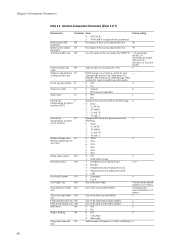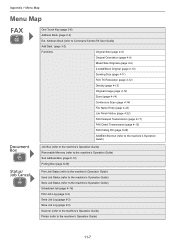Kyocera ECOSYS FS-C8520MFP Support Question
Find answers below for this question about Kyocera ECOSYS FS-C8520MFP.Need a Kyocera ECOSYS FS-C8520MFP manual? We have 15 online manuals for this item!
Question posted by laverne93794 on July 14th, 2015
Scanning Problems
Current Answers
Answer #1: Posted by freginold on July 15th, 2015 3:35 AM
---------------------
If this answer helped you to solve your problem, please let us know by clicking on the "Helpful" icon below. If your question wasn't answered to your satisfaction, feel free to resubmit your question, with as much information as possible so that we can provide a more complete solution. Thank you for using HelpOwl!
Related Kyocera ECOSYS FS-C8520MFP Manual Pages
Similar Questions
Hi Sir, Please let me know these details as i want to setup this printer in oracle applications r12....
Remove orginals from document processor- FS-3540MFP can't scan of photocopy
solution for the problem above please