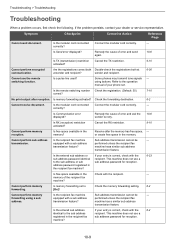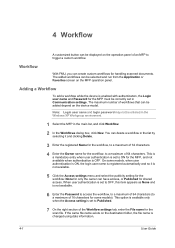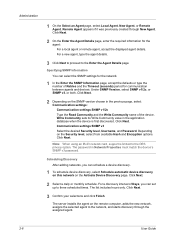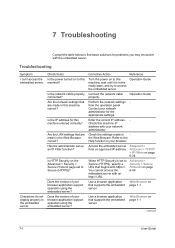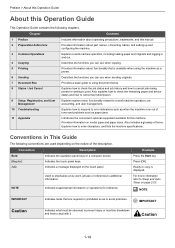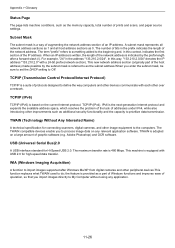Kyocera ECOSYS FS-C8520MFP Support and Manuals
Get Help and Manuals for this Kyocera item

View All Support Options Below
Free Kyocera ECOSYS FS-C8520MFP manuals!
Problems with Kyocera ECOSYS FS-C8520MFP?
Ask a Question
Free Kyocera ECOSYS FS-C8520MFP manuals!
Problems with Kyocera ECOSYS FS-C8520MFP?
Ask a Question
Most Recent Kyocera ECOSYS FS-C8520MFP Questions
Scanning Problems
when I scan a document and sent it to any of the pc's that are networked, I open the scan from any o...
when I scan a document and sent it to any of the pc's that are networked, I open the scan from any o...
(Posted by laverne93794 8 years ago)
Popular Kyocera ECOSYS FS-C8520MFP Manual Pages
Kyocera ECOSYS FS-C8520MFP Reviews
We have not received any reviews for Kyocera yet.