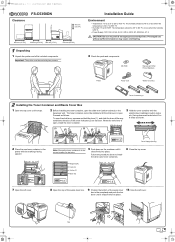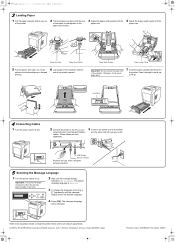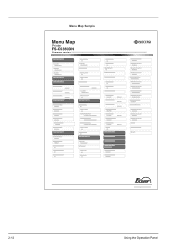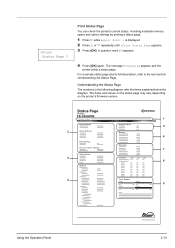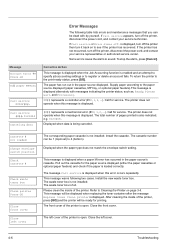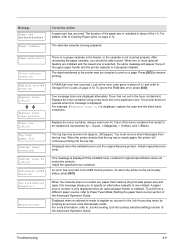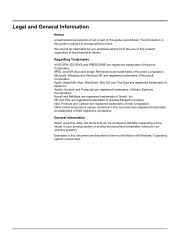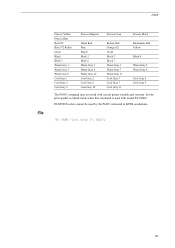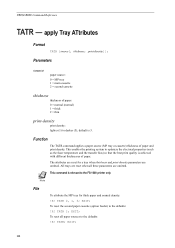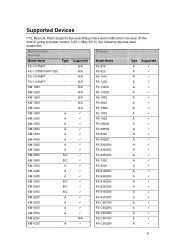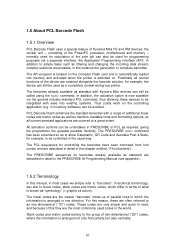Kyocera ECOSYS FS-C5350DN Support Question
Find answers below for this question about Kyocera ECOSYS FS-C5350DN.Need a Kyocera ECOSYS FS-C5350DN manual? We have 17 online manuals for this item!
Question posted by MASHFORD on October 4th, 2013
How Do I Clean The Printer
The person who posted this question about this Kyocera product did not include a detailed explanation. Please use the "Request More Information" button to the right if more details would help you to answer this question.
Current Answers
Related Kyocera ECOSYS FS-C5350DN Manual Pages
Similar Questions
Initialization And Reset Parameters For Printer Kyocera Fs-1320d Kx
Hi Sir, Please let me know these details as i want to setup this printer in oracle applications r12....
Hi Sir, Please let me know these details as i want to setup this printer in oracle applications r12....
(Posted by kuppalabhanu 6 years ago)
C5250 Randomly Prints Gibberish
Hello Folks, I have a Kyocera C5350 that is randomly printing gibberish. It is using the correct dri...
Hello Folks, I have a Kyocera C5350 that is randomly printing gibberish. It is using the correct dri...
(Posted by olebarks 8 years ago)
Replace Toner Clean Printer
How can i clean the printer. Kyocera FS1750 Printer
How can i clean the printer. Kyocera FS1750 Printer
(Posted by meethemanta 10 years ago)