Konica Minolta bizhub C652 Support Question
Find answers below for this question about Konica Minolta bizhub C652.Need a Konica Minolta bizhub C652 manual? We have 17 online manuals for this item!
Question posted by karpijem1 on June 13th, 2014
How To Change Paper Tray Paper Type Settings Konica Bizhub
The person who posted this question about this Konica Minolta product did not include a detailed explanation. Please use the "Request More Information" button to the right if more details would help you to answer this question.
Current Answers
There are currently no answers that have been posted for this question.
Be the first to post an answer! Remember that you can earn up to 1,100 points for every answer you submit. The better the quality of your answer, the better chance it has to be accepted.
Be the first to post an answer! Remember that you can earn up to 1,100 points for every answer you submit. The better the quality of your answer, the better chance it has to be accepted.
Related Konica Minolta bizhub C652 Manual Pages
bizhub C452/C552/C552DS/C652/C652DS Enlarge Display Operations User Guide - Page 27


... sizes.
bizhub C652/C652DS/C552/C552DS/C452
3-6 Select the corresponding try button to the original size. There are limits on one side. Settings Auto Trays 1 - 4 L (Optional LCT) # (Bypass tray) Change Settings
The paper size is automatically selected according to manually select the desired paper.
3.2 Configuring the basic settings
3
3.2.2
Paper
Select the paper type and...
bizhub C452/C552/C552DS/C652/C652DS Enlarge Display Operations User Guide - Page 28


... few sheets of paper remain in the paper tray, the icon indicating the paper type appears.
bizhub C652/C652DS/C552/C552DS/C452
3-7
Single Side Only
Special Paper Thick 1
Thick 1+
Thick 2
Thick 3
Thick 4
Transparency Letterhead
Colored Paper Envelope
User Paper 1
User Paper 2
User Paper 3
User Paper 4
User Paper 5
User Paper 6
Duplex 2nd Side Plain Paper
Duplex 2nd Side...
bizhub C452/C552/C552DS/C652/C652DS Copy Operations User Guide - Page 5


... Password Encryption Setting 7-57 License Settings...7-58 OpenAPI Authentication Management Settings 7-59
8 Maintenance
8.1 8.1.1
8.1.2
Paper ...8-2
Checking the paper...8-2 Replenishment message...8-2 Precautions regarding the use of paper 8-2 Paper storage...8-2
Loading paper ...8-3 Loading paper into trays 1 and 2 ...8-3 Loading paper into trays 3 and 4 ...8-4
bizhub C652/C652DS/C552...
bizhub C452/C552/C552DS/C652/C652DS Copy Operations User Guide - Page 71


... setting special paper in the paper tray, be sure to set to Single Side Only is selected for the selected paper tray. 5.1 Basic
5
5.1.2
Paper
Select the paper type and size to be printed, or to change the paper size and paper type settings specified for the selected paper tray.
bizhub C652/C652DS/C552/C552DS/C452
5-5
Paper Type
Specify the paper type for each paper tray. Paper...
bizhub C452/C552/C552DS/C652/C652DS Copy Operations User Guide - Page 87


... transparency. You cannot change. 0 The finishing function cannot be reused.)
1 Load the original.
2 Press [Basic] ö [Color] ö [Black].
3 Load transparencies into the desired paper tray.
4 Set the paper type of copies is possible only in black. 0 Use interleaf paper with a transparency interleaf. Load the interleave paper into the bypass tray. Indicates the paper size of the...
bizhub C452/C552/C552DS/C652/C652DS Copy Operations User Guide - Page 159


...been changed in a print image.
Make adjustments for 2-sided print.
Adjust the paper position where the two sides are detected in the ADF.
Prior Detection Setting (back) (bizhub C652DS.... bizhub C652/C652DS/C552/C552DS/C452
7-11
Image Stabilization Only
Stabilize the image by pressing the [Start] key before performing color print. Prior Detection Setting (bizhub C652/C552...
bizhub C452/C552/C552DS/C652/C652DS Copy Operations User Guide - Page 170
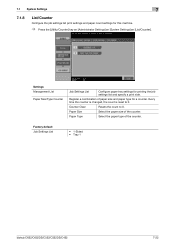
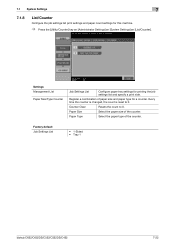
Every time the counter is changed, the count is reset to 0.
Counter Clear
Resets the count to 0. Paper Type
Select the paper type of the counter. Factory default Job Settings List
• 1-Sided • Tray 1
bizhub C652/C652DS/C552/C552DS/C452
7-22 Register a combination of paper size and paper type for this machine.
% Press the [Utility/Counter] key ö [Administrator ...
bizhub C452/C552/C552DS/C652/C652DS Copy Operations User Guide - Page 175


... Paper Type Setting
Configure the initial settings for the paper type to be used for the paper type is applied after the job finishes or the tray runs out of paper.
% Press the [Utility/Counter] key ö [Administrator Settings] ö [System Settings] ö [Default Bypass
Paper Type Setting].
bizhub C652/C652DS/C552/C552DS/C452
7-27 The initial setting for the bypass tray. Settings...
bizhub C452/C552/C552DS/C652/C652DS Copy Operations User Guide - Page 211
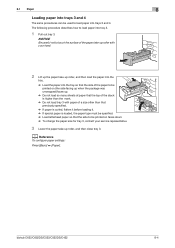
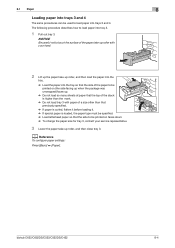
bizhub C652/C652DS/C552/C552DS/C452
8-4
The following procedure describes how to load paper into trays 3 and 4. d Reference
To configure paper settings:
Press [Basic] ö [Paper].
8.1 Paper
8
Loading paper into trays 3 and 4
The same procedures can be printed on faces down. % To change the paper size for tray 3, contact your service representative.
3 Lower the paper take -up roller,...
bizhub C452/C552/C552DS/C652/C652DS Copy Operations User Guide - Page 214
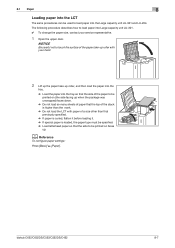
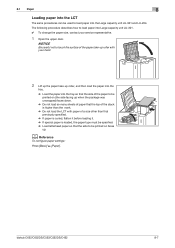
... capacity unit LU-301. 0 To change the paper size, contact your hand.
2 Lift up the paper take -up roller with your service representative.
1 Open the upper door.
d Reference
To configure paper settings:
Press [Basic] ö [Paper]. 8.1 Paper
8
Loading paper into the LCT
The same procedures can be used to load paper into the tray so that the side of the...
bizhub C452/C552/C552DS/C652/C652DS Copy Operations User Guide - Page 271


bizhub C652/C652DS/C552/C552DS/C452
12-2
For paper weight and media adjustment settings, contact your service representative. 12.1 Paper
12
12
Specifications
This chapter describes the specifications of frequently used paper types. This product specification is registered as one of the paper, machine, and options.
Bypass tray: 10 sheets
Bypass tray: 50 sheets
*1 Paper where you...
bizhub C452/C552/C552DS/C652/C652DS Copy Operations User Guide - Page 273
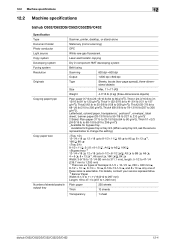
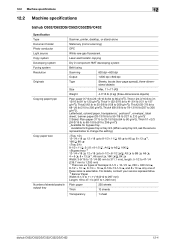
12.2 Machine specifications
12
12.2 Machine specifications
bizhub C652/C652DS/C552/C552DS/C452
Specification Type Document holder Photo conductor Light source Copy system Developing system Fusing system Resolution Originals
Copying paper type
Copy paper size
Number of sheets loaded in output tray
Scanner, printer, desktop, or stand-alone
Stationary (mirror scanning)
OPC
White rare-gas ...
bizhub C452/C552/C552DS/C652/C652DS Copy Operations User Guide - Page 298


... 5-44 Date/time settings 7-5 Daylight saving time 7-6 Default bypass paper type setting 7-27 Document pad 8-14 Driver password encryption setting 7-57 Duplex/Combine 5-8
E
Editing colors 5-29 Editing pages 5-21 Eject assist lever 2-25 Electrostatic charger wire 9-12 Enhanced security mode 7-54 Enlarge Display 4-14 Erasing 5-41 Erasing frames 5-41
bizhub C652/C652DS/C552/C552DS/C452...
bizhub C452/C552/C552DS/C652/C652DS Copy Operations User Guide - Page 303


... 5-40
Coverage Rate 8-10 Current Jobs 5-63 Custom Display Settings 6-6 Custom Size 5-6
D
Date Format 5-44 Date Settings 7-7
Date/Time 5-44, 5-48, 5-50, 5-51, 5-52
Date/Time Settings 7-5 Daylight Saving Time 7-6 Default Bypass Paper Type Setting 7-27 Default Copy Settings 6-8 Default Enlarge Display Settings 6-8 Default Function Permission 7-34 Default Operation Selection 7-34 Default...
bizhub C452/C552/C552DS/C652/C652DS Print Operations User Guide - Page 94


... 2008, click [Start], open
"Control Panel" from the [Start] menu, select "Printers and Other Hardware", then "Printers and Faxes". Click [Paper Tray Settings] to configure the settings for each paper tray.
When automatically acquiring device information, enable [Auto]. Specify the status of the installed printer options and user authentication/account track. When "Control Panel" is...
bizhub C452/C552/C552DS/C652/C652DS Print Operations User Guide - Page 98


... these functions is not selected, its setting is not changed even if "Favorite Setting" is selected. The following functions are available in "Restore Items". • Original size, original orientation • Copies • List information of paper type settings • List information of overlay • Watermark list information and share setting If any of the items in the...
bizhub C452/C552/C552DS/C652/C652DS Print Operations User Guide - Page 102
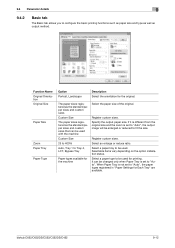
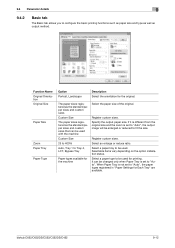
... option installation status. When Paper Tray is set to fit the size. bizhub C652/C652DS/C552/C552DS/C452
9-12
Register custom sizes. Select a paper type to "Auto".
Register custom sizes. If it is different from the original size and the zoom is set to "Auto", the output image will be changed only when Paper Tray is not set to be used with...
bizhub C452/C552/C552DS/C652/C652DS Print Operations User Guide - Page 103
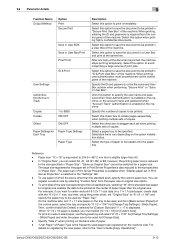
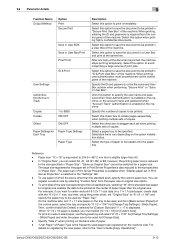
... and password when "Account Track" authentication is other than A3.
-
bizhub C652/C652DS/C552/C552DS/C452
9-13
Select this button to be printed in "Paper Size". Paper size "12 e 18" is equivalent to 304.8 e 457.2 mm that [Auto Detect] is selected for Paper Type Settings Each Tray
Paper Type
Description
Select this option to save the document in Print Server...
bizhub C452/C552/C552DS/C652/C652DS Print Operations User Guide - Page 133
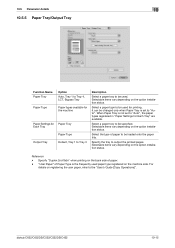
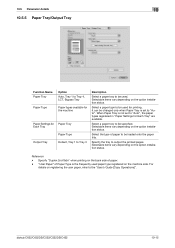
.... bizhub C652/C652DS/C552/C552DS/C452
10-15 Specify "Duplex 2nd Side" when printing on registering the user paper, refer to the "User's Guide [Copy Operations]". 10.5 Parameter details
10
10.5.5 Paper Tray/Output Tray
Function Name Paper Tray Paper Type
Paper Settings for Each Tray
Output Tray
Option Auto, Tray 1 to Tray 4, LCT, Bypass Tray Paper types available for the machine
Paper Tray...
bizhub C452/C552/C552DS/C652/C652DS Print Operations User Guide - Page 190


... Each Tray", "Bypass Tray", "Paper Type", and other
settings.
6 Click [OK].
The "Confirm settings changes" dialog box appears.
4 Click [Yes]. 5 If necessary, configure "Paper Settings for Windows (PCL driver) - KONICA MINOLTA XPS Printer Driver for Mac OS X
12.11.3 Configuring the printer driver
Specify the output paper size as banner printing.
12.11.1 Paper
Applicable paper
Paper width...
Similar Questions
How Do I Set The Primary Copy Tray On Konica Bizhub C652
(Posted by liloui 9 years ago)
How To Change Paper Size In Tray For Bizhub C452
(Posted by logyoucef 9 years ago)
How To Change Paper Type Settings On Konica C360
(Posted by bestiMi 9 years ago)
How To Change Fax Settings For Confirmation Konica Bizhub C452
(Posted by eniDio 10 years ago)

