Konica Minolta bizhub C220 Support Question
Find answers below for this question about Konica Minolta bizhub C220.Need a Konica Minolta bizhub C220 manual? We have 22 online manuals for this item!
Question posted by tommCris on November 23rd, 2013
How Change Paper Type In Bizhub C220
The person who posted this question about this Konica Minolta product did not include a detailed explanation. Please use the "Request More Information" button to the right if more details would help you to answer this question.
Current Answers
There are currently no answers that have been posted for this question.
Be the first to post an answer! Remember that you can earn up to 1,100 points for every answer you submit. The better the quality of your answer, the better chance it has to be accepted.
Be the first to post an answer! Remember that you can earn up to 1,100 points for every answer you submit. The better the quality of your answer, the better chance it has to be accepted.
Related Konica Minolta bizhub C220 Manual Pages
bizhub C220/C280/C360 Copy Operations User Guide - Page 4


...] ...6-11
6.6
[Change Password] ...6-12
6.7
[Change E-Mail Address] ...6-13
6.8
[Change Icon] ...6-14
6.9...Position Adjustment 7-14 [Punch Regist Loop Size Adjustment 7-15 [Paper Alignment Plate Settings] ...7-15 [Color Registration Adjust] ...7-15 ......7-21 [Skip Job Operation Settings] ...7-21 [Default Bypass Paper Type Setting 7-22 [Page Number Print Position]...7-23 [Advanced Preview...
bizhub C220/C280/C360 Copy Operations User Guide - Page 62


... it can be selected with the
Auto Paper setting. (However, a paper tray set to Single Side Only is selected for each paper tray.
For details on special paper, refer to the original size. Settings [Auto]
1 to 4
Trays
#
[Bypass Tray]
[Change Tray Settings]
Automatically selects the paper size according to page 12-2.
% Press [Basic] ö [Paper].
bizhub C360/C280/C220
5-5
bizhub C220/C280/C360 Copy Operations User Guide - Page 79


...bizhub C360/C280/C220
5-22 5.4 [Application]
5
5.4.1 [Sheet/Cover/Chapter Insert]
[OHP Interleave]
Prevent copies printed onto OHP transparencies from sticking together because of the loaded transparency. Load the interleave paper into the desired paper tray.
4 Set the [Paper Type] of copies is possible only in black. 0 Use interleaf paper with a transparency interleaf. Indicates the paper...
bizhub C220/C280/C360 Copy Operations User Guide - Page 146


... images caused by paper type features. d Reference...paper alignment plate of paper types. Otherwise, adjust where to change the set values.
[Leading Edge Adjustment]
p. 7-12
[Centering]
p. 7-12
[Leading Edge Adjustment (Du- This item is displayed if the Finisher FS-527 or Finisher FS-529 is factory-adjusted. p. 7-15 ment]
[Paper Alignment Plate Settings] p. 7-15
bizhub C360/C280/C220...
bizhub C220/C280/C360 Copy Operations User Guide - Page 147


... the gradation when the color gradation has been changed in a print image.
7.1 [System Settings]
7
Settings [Density Adjustment] [Image Stabilization]
[Paper Separation Adjustment] [Color Registration Adjust] [Gradation Adjustment]
[Scanner Area] [ADF Adjustment] [Line Detection]
Correct the toner amount to be used by color depending on the paper type. • To correct the toner amount to...
bizhub C220/C280/C360 Copy Operations User Guide - Page 154


... [Management List]
[Paper Size/Type Counter]
[Job Settings List]
Configure paper tray settings for printing the job settings list and specify a print side. By default, 11 e 17 w (A3 w) is reset to 0.
[Counter Clear]
Resets the count to output a test pattern.
% As a paper size, select 11 e 17 w, 8-1/2 e 11 v, A3 w, or A4 v. bizhub C360/C280/C220
7-17
A test...
bizhub C220/C280/C360 Copy Operations User Guide - Page 251
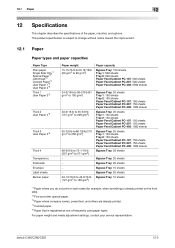
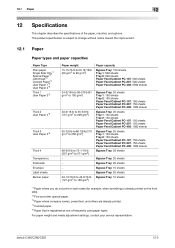
... specification is subject to change without notice toward the improvement.
12.1
Paper
Paper types and paper capacities
Paper Type Plain paper Single Side Only*1 Special Paper*2 Letterhead*3 Colored Paper*4 User Paper 1*5 User Paper 2*5 Thick 1 User Paper 3*5
Thick 2 User Paper 4*5
Thick 3 User Paper 5*5
Thick 4 Transparency Postcards Envelope Label sheets Banner paper
Paper weight 15-15/16...
bizhub C220/C280/C360 Copy Operations User Guide - Page 276


... the paper alignment plate...device settings 7-35
Authentication method 7-26, 7-35
Authentication unit 2-2 Authentication unit (biometric type)
10-2, 12-14, 12-15 Authentication unit (IC card type...2nd side 7-12 Changing e-mail addresses 6-13 Changing icons 6-14
Changing passwords 6-12 ...time 7-5 Dedicated desk 2-2 Default bypass paper type setting 7-22 Driver password encryption setting...
bizhub C220/C280/C360 Enlarge Display Operations User Guide - Page 28


bizhub C360/C280/C220
3-5 Select this setting to print the copy in black and white, regardless of the scanned original determined to be in color with the changed settings applied.
3.2.2
[Paper]
Select the paper type and size to be selected at the same time. 0 Be sure to specify the paper type when special paper is loaded into a paper tray. 0 If the...
bizhub C220/C280/C360 Enlarge Display Operations User Guide - Page 29
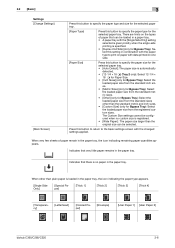
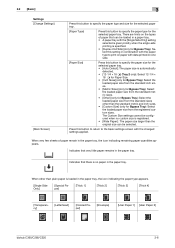
...
[Thick 4]
[Transparency]
[Letterhead]
[Colored Paper]
[Envelope]
[User Paper 1] [User Paper 2]
bizhub C360/C280/C220
3-6
Indicates that there is loaded in combination with the paper type to print on paper with data printed on the types of paper remain in the paper tray.
When very few sheets of paper that very little paper remains in the paper tray. Indicates that can be...
bizhub C220/C280/C360 Enlarge Display Operations User Guide - Page 51


... original, refer to page 4-15.
4.3.2
[Original Type]
The image quality of the original can be specified according to the content of both text and photos (halftones). [Photo Paper]: This setting is suitable for originals containing both text and images, such as pamphlets or catalogs.
bizhub C360/C280/C220
4-10
inal is recommended that written...
bizhub C220/C280/C360 Print Operations User Guide - Page 94


...paper tray.
Displays the paper type assigned for the installed options.
9.2.1
Displaying the Properties window
1 Open the [Printers] window or [Printers and Faxes] window.
% In Windows Vista/Server 2008, click [Start], open [Con-
When automatically acquiring device information, enable [Auto]. bizhub C360/C280/C220
9-4 Item Name [Device Option]
[Paper... need to change the initialization ...
bizhub C220/C280/C360 Print Operations User Guide - Page 95


... enabled, be "Version 2".The contents of this machine, click Utility/Counter in [Device Option] are allowed. To use in its own system environment.
bizhub C360/C280/C220
9-5 Reference - For details, refer to page 12-32. If [Enter Password to acquire Device Information] is selected in [Obtain Settings...], check that the password matches that configured...
bizhub C220/C280/C360 Print Operations User Guide - Page 98


...the setting item to change whether to save current settings so that they can be called when [Favorite Setting] is selected.
bizhub C360/C280/C220
9-8 Click this ...change saved settings. Click this button to the default settings. The following functions are available in [Restore Items]. • Original size, original orientation • Copies • List information of paper type...
bizhub C220/C280/C360 Print Operations User Guide - Page 102


... that can be changed only when Paper Tray is set to [Auto]. The paper sizes registered as the standard paper sizes and custom sizes
Custom Size
The paper sizes registered as output method.
Select a paper type to be used .
Specify the output paper size. Register custom sizes. Select a paper tray to fit the size. bizhub C360/C280/C220
9-12
Select an...
bizhub C220/C280/C360 Print Operations User Guide - Page 103
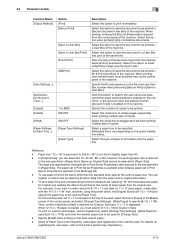
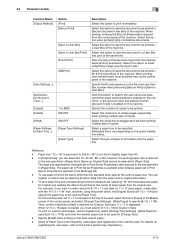
... Size] from the control panel of the machine. bizhub C360/C280/C220
9-13 Select this option to save the document to the full standard size, selecting "W" of paper larger than A3.
- Select this option to the size specified in [Paper Size]. [Same as [Paper Tray]. Select the type of copies.
Selectable items vary depending on this...
bizhub C220/C280/C360 Print Operations User Guide - Page 107
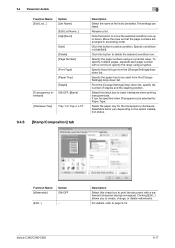
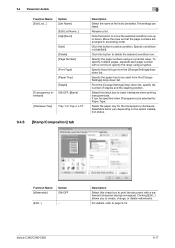
... with a comma or specify the range using a numerical value.
Specify conditions in ascending order.
bizhub C360/C280/C220
9-17 9.4 Parameter details
Function Name [Edit List...]
Option [List Name]
[Edit List Name...] [Up]/[Down]
[Add]
[Delete] [Page Number]
[Print Type]
[Paper Tray]
[Staple]
[Transparency In- Click the button to move the selected condition row up...
bizhub C220/C280/C360 Print Operations User Guide - Page 131


... be used paper type registered on the back side of paper. - [User] of paper to be specified. Specify the tray to [Auto].
Selectable items vary depending on the option installation status. Select a paper type to be loaded onto the paper tray. Reference - Select the type of Paper Type is not set to output the printed pages.
bizhub C360/C280/C220
10-15...
bizhub C220/C280/C360 Print Operations User Guide - Page 133


...so that the transparency interleave is convenient if you want to change the paper tray while printing multiple pages.
Click this button to display the... function is output in the list and used as necessary. bizhub C360/C280/C220
10-17 Click this check box to insert paper between pages and switch the paper and tray for Paper Type.
Function Name
[Per Page Setting:]
[Add...]
Option ON/OFF...
bizhub C220/C280/C360 Print Operations User Guide - Page 188


... unit you use and then click [OK]. bizhub C360/C280/C220
12-41
The [Confirm setting changes] dialog box appears.
4 Click [Yes]. 5 If necessary, configure [Paper Settings for Windows XP/Server 2003) window.
2 Select [Custom Size] from the Windows' [Printers] ([Printers and Faxes] for Each Tray...], [Bypass Tray], [Paper Type], and other settings. 6 Click [OK]. In...
Similar Questions
How To Change Konica Minolta Bizhub C280 Drum Unit
(Posted by mdTo 9 years ago)
How To Change Paper Tray Settings In Bizhub C220
(Posted by doneyrki 10 years ago)
How To Change Developing Unit Bizhub C360
(Posted by jimmtetl 10 years ago)

