Konica Minolta bizhub C652 Support Question
Find answers below for this question about Konica Minolta bizhub C652.Need a Konica Minolta bizhub C652 manual? We have 17 online manuals for this item!
Question posted by logyoucef on June 13th, 2014
How To Change Paper Size In Tray For Bizhub C452
The person who posted this question about this Konica Minolta product did not include a detailed explanation. Please use the "Request More Information" button to the right if more details would help you to answer this question.
Current Answers
There are currently no answers that have been posted for this question.
Be the first to post an answer! Remember that you can earn up to 1,100 points for every answer you submit. The better the quality of your answer, the better chance it has to be accepted.
Be the first to post an answer! Remember that you can earn up to 1,100 points for every answer you submit. The better the quality of your answer, the better chance it has to be accepted.
Related Konica Minolta bizhub C652 Manual Pages
bizhub C452/C552/C552DS/C652/C652DS Enlarge Display Operations User Guide - Page 27


...the desired paper. bizhub C652/C652DS/C552/C552DS/C452
3-6
Settings Auto Trays 1 - 4 L (Optional LCT) # (Bypass tray) Change Settings
The paper size is automatically
detected. • [12-1/4 e 18 w] (Tray 1/2 only): Select 12-1/4
e 18 w for Paper Size. • [Inch Sizes] (only for Bypass Tray): Select the
loaded paper size from the standard inch sizes. • [Metric Sizes] (only...
bizhub C452/C552/C552DS/C652/C652DS Fax Driver Operations User Guide - Page 42


... [Edit] allows you to create, change, or delete watermarks. Specify the SUB...Device Option". bizhub C652/C652DS/C552/C552DS/C452
4-11 4.2 Settings
4
Button Name Printer Information
Functions
Click this button to be sent. d Reference
To enable the installed options, it is enabled only when your computer can communicate with a watermark (character stamp) overlapped. Select the paper size...
bizhub C452/C552/C552DS/C652/C652DS Copy Operations User Guide - Page 5


...Access to Destinations...7-39 Authentication Device Settings ...7-40 User/Account...54 Settings to forcibly changed ...7-54
HDD Settings...Paper ...8-2
Checking the paper...8-2 Replenishment message...8-2 Precautions regarding the use of paper 8-2 Paper storage...8-2
Loading paper ...8-3 Loading paper into trays 1 and 2 ...8-3 Loading paper into trays 3 and 4 ...8-4
bizhub C652/C652DS/C552/C552DS/C452...
bizhub C452/C552/C552DS/C652/C652DS Copy Operations User Guide - Page 15


.... To change the paper size, contact your service representative.
7 Output Tray OT-503
Collects printed pages.
8 Mount kit MK-715
Used for banner printing. • This option may not be loaded with a Bluetooth-compatible cellular phone or PDA. This unit is hereinafter referred to as a fax machine. This kit contains a speaker and a receiving device for...
bizhub C452/C552/C552DS/C652/C652DS Copy Operations User Guide - Page 18


...to dehumidify the paper. 2.1 Options
2
No. To change the paper size, contact your... papers. Referred to as a fax machine. This kit contains a speaker and a receiving device ...Tray of a digital signature, and property settings when distributing a PDF document using Web browser, image panel, PDF processing, searchable PDF, My panel, or My address function. bizhub C652/C652DS/C552/C552DS/C452...
bizhub C452/C552/C552DS/C652/C652DS Copy Operations User Guide - Page 71


...the paper manually. Paper Size
Specify the paper size for the selected paper tray. [Auto Detect]: Automatically detects the paper size. [12-1/4 e 18 w] (Only for Tray 1 and Tray 2): Enables 12-1/4 e 18 w to be selected. [Standard Size] (only for Bypass Tray): Enter the paper size. [Wide Paper]: Select a paper size larger than the original.
bizhub C652/C652DS/C552/C552DS/C452
5-5 Paper Type...
bizhub C452/C552/C552DS/C652/C652DS Copy Operations User Guide - Page 72


... X/Y
Store
• North American model (inch): Configure the length [X] and width [Y] with pressing [+] or [-].
• European model (cm): Enter the length [X] and width [Y] of the paper. bizhub C652/C652DS/C552/C552DS/C452
5-6
5.1 Basic
5
Configuring a custom size
% [Basic] ö [Paper] ö [Bypass Tray] ö [Change Tray Settings] ö [Custom...
bizhub C452/C552/C552DS/C652/C652DS Copy Operations User Guide - Page 87


... with paper with the same size as the OHP transparencies. 0 The number of the bypass tray to [Transparency] and press [OK].
5 Press [Application] ö [Sheet/Cover/Chapter Insert] ö [OHP Interleave]. 5.4 Application
5
5.4.1 Sheet/Cover/Chapter Insert
OHP Interleave
Prevent copies printed onto OHP transparencies from sticking together because of the loaded transparency.
bizhub C652...
bizhub C452/C552/C552DS/C652/C652DS Copy Operations User Guide - Page 170
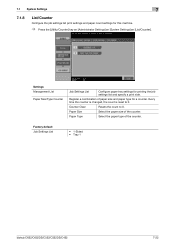
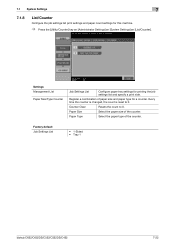
... print settings and paper count settings for printing the job settings list and specify a print side. Every time the counter is changed, the count is reset to 0. Counter Clear
Resets the count to 0. Factory default Job Settings List
• 1-Sided • Tray 1
bizhub C652/C652DS/C552/C552DS/C452
7-22
Register a combination of paper size and paper type for a counter...
bizhub C452/C552/C552DS/C652/C652DS Copy Operations User Guide - Page 211
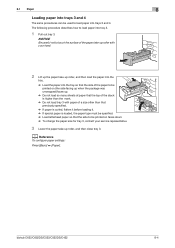
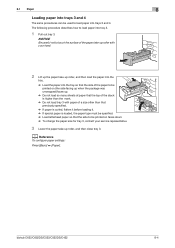
bizhub C652/C652DS/C552/C552DS/C452
8-4 The following procedure describes how to load paper into tray 3.
1 Pull out tray 3. d Reference
To configure paper settings:
Press [Basic] ö [Paper].
NOTICE
Be careful not to touch the surface of the paper take-up roller with your service representative.
3 Lower the paper take -up roller, and then load the paper into the
tray.
% Load the paper ...
bizhub C452/C552/C552DS/C652/C652DS Copy Operations User Guide - Page 214
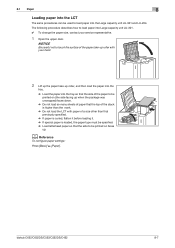
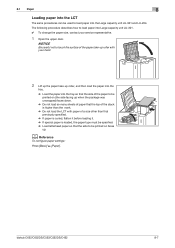
bizhub C652/C652DS/C552/C552DS/C452
8-7 d Reference
To configure paper settings:
Press [Basic] ö [Paper].
NOTICE
Be careful not to touch the surface of the paper take-up roller with paper of a size other than that previously specified.
% If paper is curled, flatten it before loading it. % If special paper is loaded, the paper type must be specified. % Load letterhead paper so that...
bizhub C452/C552/C552DS/C652/C652DS Copy Operations User Guide - Page 229


Change the direction of the original Cannot be made unless an account ...size too small to make copies. Either select paper of a different size or load paper of the appropriate size into the bypass tray. (1) Position the original correctly. (2) Select the correct paper size.
bizhub C652/C652DS/C552/C552DS/C452
9-8 The output tray has reached its maximum allowance. Remove paper from the tray...
bizhub C452/C552/C552DS/C652/C652DS Copy Operations User Guide - Page 273
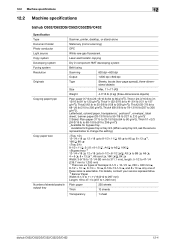
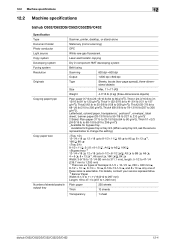
... is selectable. 12.2 Machine specifications
12
12.2 Machine specifications
bizhub C652/C652DS/C552/C552DS/C452
Specification Type Document holder Photo conductor Light source Copy system Developing system Fusing system Resolution Originals
Copying paper type
Copy paper size
Number of sheets loaded in output tray
Scanner, printer, desktop, or stand-alone
Stationary (mirror scanning)
OPC...
bizhub C452/C552/C552DS/C652/C652DS Copy Operations User Guide - Page 294


...printed on the original glass, and selects the paper size. Term ADF AE Level Adjustment APS ATS Auto Paper
Auto Zoom Background Color Background Removal Binding Position
Blue Brightness Center Staple & Fold Change Tray Settings Color Color Adjust Color Balance
Combine Originals
...copy the original. Function that adjusts the balance in Copy mode.
bizhub C652/C652DS/C552/C552DS/C452
13-7
bizhub C452/C552/C552DS/C652/C652DS Print Operations User Guide - Page 102
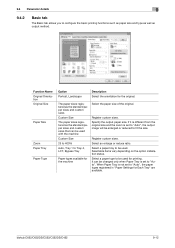
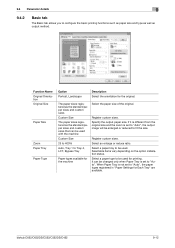
...the paper types registered in "Paper Settings for the original.
Select an enlarge or reduce ratio. Register custom sizes. When Paper Tray is set to "Auto". Function Name Original Orientation Original Size
Paper Size
Zoom Paper Tray Paper Type
Option Portrait, Landscape
Description Select the orientation for Each Tray" are available.
bizhub C652/C652DS/C552/C552DS/C452
9-12...
bizhub C452/C552/C552DS/C652/C652DS Print Operations User Guide - Page 103
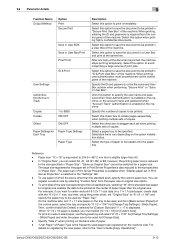
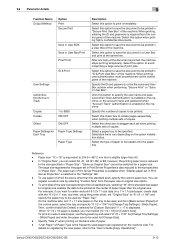
...To print on the tray to be selected for the paper set in Print Server Properties is reduced to the size specified in the "Settings" tab.
- bizhub C652/C652DS/C552/C552DS/C452
9-13 When printing,... to 304.8 e 457.2 mm that [Auto Detect] is selected for [Change Tray Settings] - [Wide Paper] and enter the paper size to print immediately. Select this button to be printed in "ID & Print...
bizhub C452/C552/C552DS/C652/C652DS Print Operations User Guide - Page 127
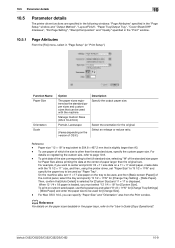
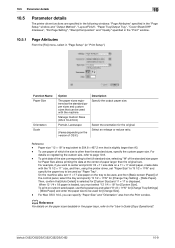
...Page Setup" (or "Print Setup").
Select the orientation for [Custom Size]. Then, confirm that is equivalent to be used for [Change Tray Setting] - [Wide Paper]. bizhub C652/C652DS/C552/C552DS/C452
10-9 Reference
-
Function Name Paper Size
Orientation Scale
Option
The paper sizes registered as "Paper Tray". 10.5 Parameter details
10
10.5
Parameter details
The printer driver...
bizhub C452/C552/C552DS/C652/C652DS Print Operations User Guide - Page 190


... driver accessed from the Windows' "Printer" ("Printers and Faxes" for Windows XP/Server 2003) window.
2 Select "Custom Size" from "Original Size" or "Paper Size". KONICA MINOLTA PostScript PPD Printer Driver for Windows (PCL driver) -
bizhub C652/C652DS/C552/C552DS/C452
12-41 The "Custom Size Settings" dialog box appears.
3 Select the width and the length of the custom...
bizhub C452/C552/C552DS/C652/C652DS Print Operations User Guide - Page 191


The custom paper size is discarded, resulting in a printing failure. bizhub C652/C652DS/C552/C552DS/C452
12-42 If the specified paper size or paper type is not in the allowable range of the banner size, an error
message is displayed when printing, or the job is then registered.
7 Select the created custom paper size from the paper size in "Page Attributes".
Reference - In...
bizhub C452/C552/C552DS/C652/C652DS Box Operations User Guide - Page 219


... settings
8
8.2.5
Cellular Phone/PDA Setting - Print
Select 1-Sided or 2-Sided.
Color
Select Full Color or Black. Basic -
bizhub C652/C652DS/C552/C552DS/C452
8-11 Basic - Basic - Paper
Select the printing paper size if the sent data does not contain paper size information.
Print Settings
When using a cellular phone or PDA to print a document through this machine, configure print...
Similar Questions
Cannot Select 8 X 14 Paper From Tray Bizhub C360
(Posted by lomikey 9 years ago)
Konica Minolta Bizhub C452 How To Change To Output Tray
(Posted by alicchukc 9 years ago)
How To Change Paper Tray Paper Type Settings Konica Bizhub
(Posted by karpijem1 9 years ago)
How To Change Paper Weight On Bizhub 363 Manual
(Posted by Mjamge 10 years ago)
How Do You Set The Large Capacity Tray To Print & Collate 8.5x11 Paper Size?
We have a new C652 and the large capacity tray is set to print 11x14 paper size. We want to print an...
We have a new C652 and the large capacity tray is set to print 11x14 paper size. We want to print an...
(Posted by gdemas 12 years ago)

