Konica Minolta bizhub C652 Support Question
Find answers below for this question about Konica Minolta bizhub C652.Need a Konica Minolta bizhub C652 manual? We have 17 online manuals for this item!
Question posted by eniDio on April 30th, 2014
How To Change Fax Settings For Confirmation Konica Bizhub C452
The person who posted this question about this Konica Minolta product did not include a detailed explanation. Please use the "Request More Information" button to the right if more details would help you to answer this question.
Current Answers
There are currently no answers that have been posted for this question.
Be the first to post an answer! Remember that you can earn up to 1,100 points for every answer you submit. The better the quality of your answer, the better chance it has to be accepted.
Be the first to post an answer! Remember that you can earn up to 1,100 points for every answer you submit. The better the quality of your answer, the better chance it has to be accepted.
Related Konica Minolta bizhub C652 Manual Pages
bizhub C452/C552/C652/C552DS/C652DS Security Operations User Manual - Page 3


... and User Box file 3-32 Sending S/MIME box files...3-36
4 Application Software
4.1 4.1.1 4.1.2 4.1.3 4.1.4 4.1.5
PageScope Data Administrator ...4-2 Accessing from PageScope Data Administrator 4-2 Setting the user authentication method 4-4 Changing the authentication mode...4-6 Making the user settings...4-9 Making the account settings...4-10
bizhub C652/C652DS/C552/C552DS/C452
Contents-2
bizhub C452/C552/C652/C552DS/C652DS Security Operations User Manual - Page 52


bizhub C652/C652DS/C552/C552DS/C452
2-37 A confirmation message appears. Select [Yes] and touch [OK]
to delete the specified User Box.
2.10 User Box Function
2
4 Touch [Public/Personal User Box].
5 Touch [New].
% To change the setting of a User Box, touch the desired User Box key.
% To change the User Box Password, user attributes and account attributes, touch [Edit...
bizhub C452/C552/C552DS/C652/C652DS Enlarge Display Operations User Guide - Page 45


...bizhub C652/C652DS/C552/C552DS/C452
4-5
Enter a fax number or registered number to the "User's Guide [Network
Scan/Fax/Network Fax Operations]". - [Off-Hook] is not displayed. To manually send a fax, use [Off-Hook].
For details, refer to specify the desired destination for Internet fax or IP fax. - You can specify more than one of registered destinations in Administrator Settings...
bizhub C452/C552/C552DS/C652/C652DS Fax Driver Operations User Guide - Page 22
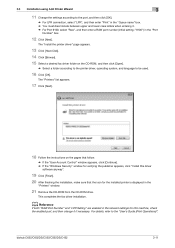
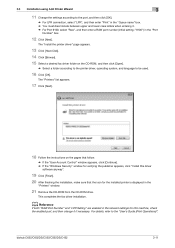
... the fax driver installation.
3.3 Installation using Add Printer Wizard
3
11 Change the settings according to the port, and then click [OK].
% For LPR connection, select "LPR", and then enter "Print" in the "Queue name" box. % You must discriminate between upper and lower case letters when entering it if necessary. bizhub C652/C652DS/C552/C552DS/C452
3-11...
bizhub C452/C552/C552DS/C652/C652DS Fax Driver Operations User Guide - Page 24


... to Step 13.
10 Select "Custom", and then click [Settings]. 11 Change the settings according to the port, and then click [OK].
% For...setting: "9100") in the "Port
Number" box.
12 Click [Next]. 13 Click [Finish]. 3.3 Installation using Add Printer Wizard
3
6 Click "Create a new port", and then select "Standard TCP/IP Port" as the type of port.
7 Click [Next]. bizhub C652/C652DS/C552/C552DS/C452...
bizhub C452/C552/C552DS/C652/C652DS Fax Driver Operations User Guide - Page 26


...]. bizhub C652/C652DS/C552/C552DS/C452
3-15
3.3 Installation using Add Printer Wizard
3
5 On the page for this machine, and then click [Next].
% If the "Additional Port Information Required" dialog box appears, go to Step 11. % If the "Finish" screen appears, go to Step 14.
11 Select "Custom", and then click [Settings]. 12 Change the settings according...
bizhub C452/C552/C552DS/C652/C652DS Fax Driver Operations User Guide - Page 41
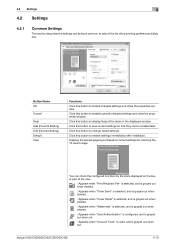
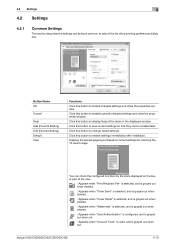
... this button to display Help of the fax driver printing preferences dialog box.
Button Name OK
Cancel
Help Add (Favorite Setting) Edit (Favorite Setting) Default View
Functions
Click this button to disable (cancel) changed settings and close the properties window.
Click this button to change saved settings.
bizhub C652/C652DS/C552/C552DS/C452
4-10
Click this button to restore...
bizhub C452/C552/C552DS/C652/C652DS Fax Driver Operations User Guide - Page 59


... recalled from the list, and then configure items.
% To delete them, click [Delete]. % To change the settings for the functions to change from the "Favorite Setting" drop-down list in a file. Reference - bizhub C652/C652DS/C552/C552DS/C452
4-28 4.10 Saving the driver settings
4
4 Click [OK]. d Reference
You can select the "Sharing" check box.
For details, refer to...
bizhub C452/C552/C552DS/C652/C652DS Copy Operations User Guide - Page 5


... Encryption Setting 7-57 License Settings...7-58 OpenAPI Authentication Management Settings 7-59
8 Maintenance
8.1 8.1.1
8.1.2
Paper ...8-2
Checking the paper...8-2 Replenishment message...8-2 Precautions regarding the use of paper 8-2 Paper storage...8-2
Loading paper ...8-3 Loading paper into trays 1 and 2 ...8-3 Loading paper into trays 3 and 4 ...8-4
bizhub C652/C652DS/C552/C552DS/C452...
bizhub C452/C552/C552DS/C652/C652DS Copy Operations User Guide - Page 129
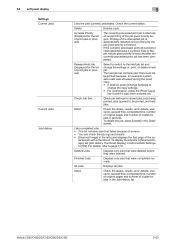
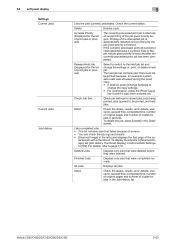
... list includes jobs that could not be printed, and held job list and change the copy settings. • For confirmation, press the [Proof Copy]
key to the held jobs.
Deleted Jobs
Displays only jobs that were completed normally. bizhub C652/C652DS/C552/C552DS/C452
5-63 Printing of print jobs in process)
Select to switch to print...
bizhub C452/C552/C552DS/C652/C652DS Copy Operations User Guide - Page 132


... your service representative. The contents of the user. Configure the settings for setting items that a user can adjust as appropriate. User Settings cannot be used in . Change the E-mail addresses specified for registered users.
Configure setting for the printer operations. bizhub C652/C652DS/C552/C552DS/C452
6-2 Register or delete the biometric authentication information or IC...
bizhub C452/C552/C552DS/C652/C652DS Copy Operations User Guide - Page 136


... the progress of the current job in process, when the default display of the current Copy settings as the basic settings screen in Copy mode.
stalled, only one shortcut key can be enabled.
bizhub C652/C652DS/C552/C552DS/C452
6-6
Shortcut Key 1 Shortcut Key 2
Allocate shortcut keys for frequently used copy functions and place them on...
bizhub C452/C552/C552DS/C652/C652DS Copy Operations User Guide - Page 187
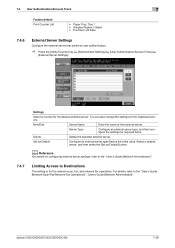
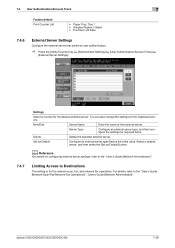
...
For details on configuring external server settings, refer to the "User's Guide [Network Administrator]".
7.4.7
Limiting Access to the "User's Guide [Network Scan/Fax/Network Fax Operations]", "User's Guide [Network Administrator]".
bizhub C652/C652DS/C552/C552DS/C452
7-39
You can also change the settings for the network scan, fax, and network fax operations. New/Edit
Server Name...
bizhub C452/C552/C552DS/C652/C652DS Copy Operations User Guide - Page 202


...[Administrator mode] and [User mode].
• Set [Encryption Strength] to [SSL Only].
Set to [Restrict]. Required settings
To enable the enhanced security mode, the following settings are forced. - Set to [OFF]. bizhub C652/C652DS/C552/C552DS/C452
7-54 Settings to forcibly changed , refer to [Restrict]. 7.10 Security Settings
7
7.10.5
Enhanced Security Mode
The enhanced security...
bizhub C452/C552/C552DS/C652/C652DS Copy Operations User Guide - Page 302


... Job 5-61, 5-64
Check Job Set 5-63 Check Program Settings 4-7 Check/Change Temporarily 5-53
Color 5-4, 5-55
Color Adjustment 5-31 Color Balance 5-32
Color Registration Adjust 7-11, 7-20
Color Selection Settings 6-6 Composition 5-56 Confidential Document Access Method 7-52 Consumables Replace/Processing Procedure ..........4-16 Contrast 5-32
bizhub C652/C652DS/C552/C552DS/C452
14-6
bizhub C452/C552/C552DS/C652/C652DS Copy Operations User Guide - Page 303


... Half-Fold Position 7-15 Half-Fold Specification 6-9 Half-Fold/Tri-Fold Specification 6-9 HDD Settings 7-55 Header/Footer 5-53 Header/Footer Settings 7-25 Hide Personal Information 7-52 Hide Personal Information (MIB 7-52 Hue 5-32
I
Icon 7-35 ID & Print Operation Settings 7-34 ID & Print Settings 7-34 Image Adjust 5-39 Image Repeat 5-34
bizhub C652/C652DS/C552/C552DS/C452
14-7
bizhub C452/C552/C552DS/C652/C652DS Network Scan/Network Fax Operations User Guide - Page 189


... compression level for that purpose. bizhub C652/C652DS/C552/C552DS/C452
9-26 For details, refer to the TWAIN driver manual in color. Select the compression level used for the Fax/Scan mode screen. Scanned document data is separated into text and image, and image is installed. Configure the default settings (settings selected when [Reset] is specified...
bizhub C452/C552/C552DS/C652/C652DS Network Scan/Network Fax Operations User Guide - Page 290
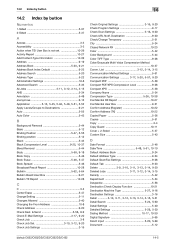
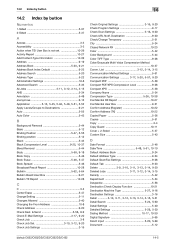
... 5-56 Destination Check Display Function 10-21
Destination Machine Type 5-27, 9-16
Destination Settings 3-16
Detail 3-10, 3-11, 3-12, 3-13, 3-14, 3-15, 5-31 Detail Search 5-24, 5-60
Detail Settings 5-40
Detailed Settings 5-29, 5-30 Dialing Method 10-17, 10-30
Digital Signature 5-65
Direct Input 5-20, 5-60
Document 5-12
bizhub C652/C652DS/C552/C552DS/C452
14-5
bizhub C452/C552/C552DS/C652/C652DS Network Administrator User Guide - Page 281


... forced memory reception via fax line 2. bizhub C652/C652DS/C552/C552DS/C452
2-263
Memory RX User Box Password
Description
Select whether to eight characters). This item is available when two optional fax kit FK-502 are installed while "RX Setting for each Line" is changed.
2.63 Settings under "Fax Settings"
2
Item Confirm Address (TX)
Confirm Address (Register)
Description
Specify...
bizhub C452/C552/C552DS/C652/C652DS Print Operations User Guide - Page 71


...KONICA MINOLTA" from the "Print Using", and then select the printer driver of the window.
% When the "This service has unsaved changes" message appears, click [Apply]. Configuring the AppleTalk settings for the computer Configure the AppleTalk settings... page 10-4. bizhub C652/C652DS/C552/C552DS/C452
6-4
Configuring the AppleTalk settings
Configuring the AppleTalk settings for the Macintosh...
Similar Questions
How To Setup Fax Function On Konica Bizhub C35
(Posted by deSimon 9 years ago)
Can You Override The Ozone Filter Replacement Warning In A Konica Bizhub C452
(Posted by foel 10 years ago)
How To Change Tray Settings On Konica Minolta C452
(Posted by aaaaclemm 10 years ago)
How To Change Staples On A Konica Bizhub C652
(Posted by jcrye10 10 years ago)
How To Change Margin Settings On Konica Minolta Bizhub C452
(Posted by reymojerr 10 years ago)

