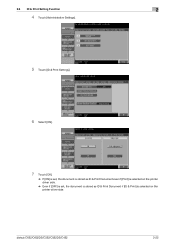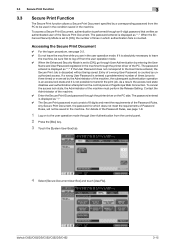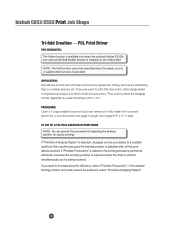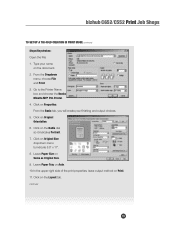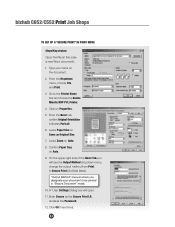Konica Minolta bizhub C552 Support Question
Find answers below for this question about Konica Minolta bizhub C552.Need a Konica Minolta bizhub C552 manual? We have 18 online manuals for this item!
Question posted by emartin79638 on June 12th, 2014
Konica Minolta C284 Double-sided Vs. Single-sided
When printing from my MacBook Pro to C284 with 2-sided 'off' in the printer features, layout, etc., documents outputted are always double sided. Is there something I'm missing? I've checked all settings and the printer itself. In fact, under 'layout' in the main print dialogue, the option to select 1 or 2 sided printing is greyed out, if you will, so I can't select it at all (but it does say '2-sided = off'. Please help!
Current Answers
Related Konica Minolta bizhub C552 Manual Pages
Similar Questions
Can The Bizhub 360 Print Driver Be Set To Default 1-sided
(Posted by pc2161 9 years ago)
How To Print Double Sided On Konica Minolta Bizhub C552
(Posted by dlangfr 10 years ago)
How To Print Double Sided On Bizhub C552
(Posted by Dassndlreib 10 years ago)
C552 Printing Help Needed
The other day I printed multiple copies, each getting page numbered and stapled. Now multiple copies...
The other day I printed multiple copies, each getting page numbered and stapled. Now multiple copies...
(Posted by jschorm 11 years ago)
Macbook Pro Won't Print To Bizhub 223 (networked)
I have a user with a macbook pro, running OSX 10.6.8 trying to print to a konica-minolta bizhub 223 ...
I have a user with a macbook pro, running OSX 10.6.8 trying to print to a konica-minolta bizhub 223 ...
(Posted by xibalban1 11 years ago)