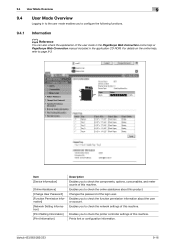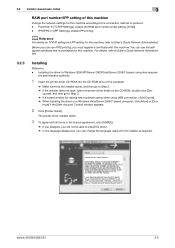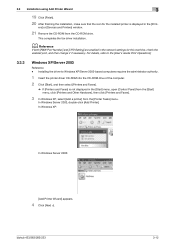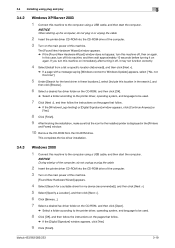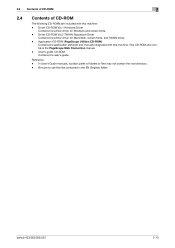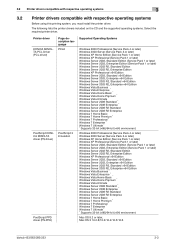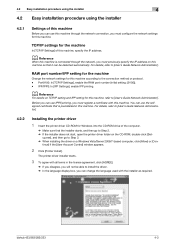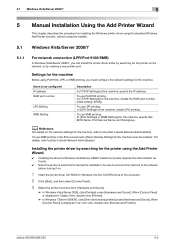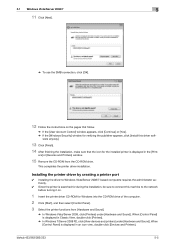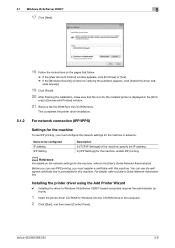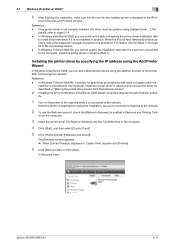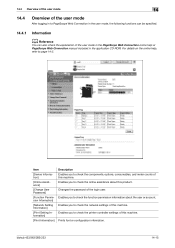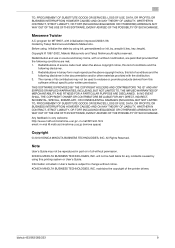Konica Minolta bizhub 363 Support Question
Find answers below for this question about Konica Minolta bizhub 363.Need a Konica Minolta bizhub 363 manual? We have 14 online manuals for this item!
Question posted by xibalban1 on May 24th, 2012
Macbook Pro Won't Print To Bizhub 223 (networked)
I have a user with a macbook pro, running OSX 10.6.8 trying to print to a konica-minolta bizhub 223 on an ethernet network. I used the driver cd included with the printer, and was able to see the printer when in installed the driver. when i send a print job, the queue states that the job was sent, but it never "finishes". The queue then appears to freeze up until the job is actually deleted from the macbook's print queue. Please help is possible.
Current Answers
Related Konica Minolta bizhub 363 Manual Pages
Similar Questions
Mac With Os 10.5 And A Konica Minolta Bizhub 223
I got a Mac with OS 10.5 and a Konica Minolta bizhub 223 printer on my network. I can't find the way...
I got a Mac with OS 10.5 and a Konica Minolta bizhub 223 printer on my network. I can't find the way...
(Posted by nicolasjabveneauedu 9 years ago)
Konica Minolta Bizhub 363 Drivers - How To Clear Paper Jam
(Posted by ndazihbucio 9 years ago)
Printing Labels On A Konica Minolta Bizhub 363
How do you print labels on a Konica Minolta Bizhub 363?
How do you print labels on a Konica Minolta Bizhub 363?
(Posted by pendletonj 9 years ago)
Print From A Mac Os X Version 10.9.3 On A Konica Minolta C364e
the printer at my wifes office is setup with account tracking, it requires the user to put a 4 digit...
the printer at my wifes office is setup with account tracking, it requires the user to put a 4 digit...
(Posted by kelu79 9 years ago)
Konica Minolta Bizhub 423
Our Konica Minolta bizhub 423 do not scan, or delete scanned documents, after faxing documents. It d...
Our Konica Minolta bizhub 423 do not scan, or delete scanned documents, after faxing documents. It d...
(Posted by marchila 11 years ago)