Konica Minolta bizhub C552 Support Question
Find answers below for this question about Konica Minolta bizhub C552.Need a Konica Minolta bizhub C552 manual? We have 18 online manuals for this item!
Question posted by jschorm on April 17th, 2013
C552 Printing Help Needed
The other day I printed multiple copies, each getting page numbered and stapled. Now multiple copies are stapled together and the page numbering doesn't start over each time. How do I fix this?
Current Answers
There are currently no answers that have been posted for this question.
Be the first to post an answer! Remember that you can earn up to 1,100 points for every answer you submit. The better the quality of your answer, the better chance it has to be accepted.
Be the first to post an answer! Remember that you can earn up to 1,100 points for every answer you submit. The better the quality of your answer, the better chance it has to be accepted.
Related Konica Minolta bizhub C552 Manual Pages
bizhub C452/C552/C652/C552DS/C652DS Security Operations User Manual - Page 145


... files
Print, Move/Copy, Delete, Send to other device, Download to PC
Print job files
Print, Move/Copy, Delete, Send to other device, Download to PC
Scan job files
Print, Move/Copy, Delete, Send to other device, Download to PC
Fax job files
Print, Delete, Download to delete the specified file.
5 Select the document and perform the desired function. bizhub C652/C652DS/C552...
bizhub C452/C552/C552DS/C652/C652DS Advanced Function Operations User Guide - Page 48


... check the function version of the MFP, select "Device Information" in Step 4 to print by specifying a page range.
% In "Change order", you can change the print order when printing multiple documents.
4 Press [Open File]. 5 Press [Print].
% If [View] is not "Version 3", press [Open File] in [Utility]. To print the displayed PDF file, press . bizhub C652/C652DS/C552/C552DS/C452
5-8
bizhub C452/C552/C552DS/C652/C652DS Advanced Function Operations User Guide - Page 64


... with an embedded password using the editing tool, and then
[Print] is displayed when multiple documents are not available for collating, grouping, stapling, or hole punching.
Item Copies: Print Color Finishing
Combine
Zoom Continuous Print
Description
Specify the number of a new sheet.
Press this button to start printing of the next document on the back side of the sheet...
bizhub C452/C552/C552DS/C652/C652DS Enlarge Display Operations User Guide - Page 13
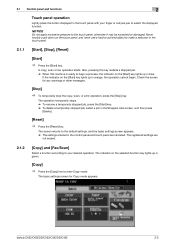
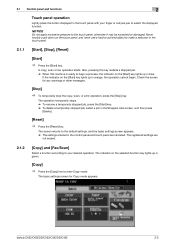
... appears. % The settings entered in the control panel and touch panel are canceled. If the indicator on the [Start] key lights up in green.
[Copy]
% Press the [Copy] key to select the displayed function. bizhub C652/C652DS/C552/C552DS/C452
2-5 Also, pressing this key restarts a stopped job. % When this machine is ready to the touch...
bizhub C452/C552/C552DS/C652/C652DS Enlarge Display Operations User Guide - Page 25


... this button to configure the double-sided copy and combined copy settings.
Select this setting to be copied.
Press this button to specify the print color for making copies.
Select this item to copy the original according to configure the paper type and paper tray for making copies.
bizhub C652/C652DS/C552/C552DS/C452
3-4 Press this button to the...
bizhub C452/C552/C552DS/C652/C652DS Enlarge Display Operations User Guide - Page 26


... in black and white. Select this setting to print the copy in black and white, regardless of the scanned original determined to be black in black. • The colors used for the areas printed in color are: red, yellow, blue,
green, cyan and magenta.
bizhub C652/C652DS/C552/C552DS/C452
3-5
3.2 Configuring the basic settings
3
Settings...
bizhub C452/C552/C552DS/C652/C652DS Copy Operations User Guide - Page 50


... [Stop] key, and the [Interrupt] key
4
4.1 About the [Start] key, the [Stop] key, and the [Interrupt] key
The [Start] key
% Start the copy, scan or fax operation.
bizhub C652/C652DS/C552/C552DS/C452
4-4
This is suspended.
3 Configure the copy settings. 4 Press the [Start] key. 5 After the interrupting job has finished printing, press the [Interrupt] key. The indicator on the...
bizhub C452/C552/C552DS/C652/C652DS Copy Operations User Guide - Page 116
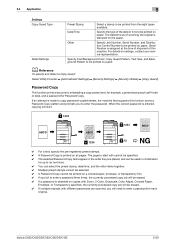
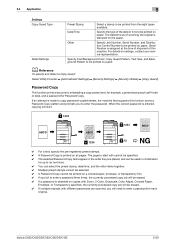
... such as of the date or time to be printed from the eight types available.
Other
Specify Job Number, Serial Number, and Distribution Control Number to be printed on paper.
Serial Number is entered, copying will need to enter a password for Password Copy.
bizhub C652/C652DS/C552/C552DS/C452
5-50 5.4 Application
5
Settings Copy Guard Type
Detail Settings
Preset Stamp...
bizhub C452/C552/C552DS/C652/C652DS Network Scan/Network Fax Operations User Guide - Page 149
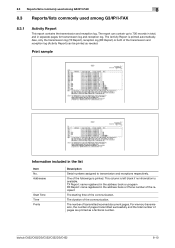
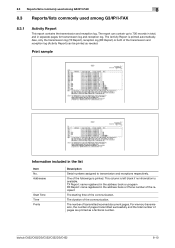
... up to transmission and receptions respectively.
bizhub C652/C652DS/C552/C552DS/C452
8-10 This column is left blank if no information is printed.
The Activity Report is printed automatically. The duration of the communication. The report can be printed as a factional number. Addressee
Start Time Time Prints
Description
Serial numbers assigned to 700 records in total, and...
bizhub C452/C552/C552DS/C652/C652DS Network Scan/Network Fax Operations User Guide - Page 279


... the user authentication by multiple processes. The same port... and decryption.
bizhub C652/C652DS/C552/C552DS/C452
13...Number
Preview Printer driver Property
Protocol Proxy Server
RAW port number realm (IPP setting)
Referral setting (LDAP setting)
Resolution S/MIME
Samba Scanning
Description
The acronym for Optical Character Reader, a device or software that converts handwritten or printed...
bizhub C452/C552/C552DS/C652/C652DS Network Scan/Network Fax Operations User Guide - Page 285


... cannot be detected correctly because of programming the next transmission during transmission or printing.
This function is available only when a document is scanned by turning V34 off.
The time needed to a telephone line via a private branch exchange switchboard. bizhub C652/C652DS/C552/C552DS/C452
13-14 If this occurs, the G3 mode should be activated...
bizhub C452/C552/C552DS/C652/C652DS Network Administrator User Guide - Page 294
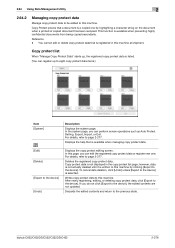
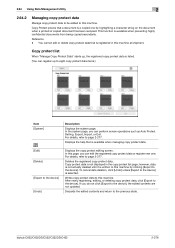
... data deletion, click [Undo] unless [Export to the device] is available when managing copy protect data.
[Edit] [Delete]
[Export to the device]. Displays the help that a document is available when preventing highly confidential documents from being copied secondarily. This function is a copied one .
Copy Protect proves that is selected.
bizhub C652/C652DS/C552/C552DS/C452
2-276
bizhub C452/C552/C552DS/C652/C652DS Network Administrator User Guide - Page 333


...number of pages are collected using lines and curves to display an outline of information due to start...NTLM encodes password using GPS to acquire the correct time, which is then referenced by IBM. The ... printing solution in the transmission report. The acronym for Optical Character Reader, which is a device or software that contains multiple ...bizhub C652/C652DS/C552/C552DS/C452
3-34
bizhub C452/C552/C552DS/C652/C652DS Network Administrator User Guide - Page 335


... whether the multifunctional product is ...print matter.
When you have multiple broadcast destinations in this machine.
This method allows even an original with the Internet. The RAW port number...devices to reproduce colors.
A method used to re-dial a fax number after scanning a page of time...function automatically to start communication. bizhub C652/C652DS/C552/C552DS/C452
3-...
bizhub C452/C552/C552DS/C652/C652DS Network Administrator User Guide - Page 336


...in the TCP/IP network environments. bizhub C652/C652DS/C552/C552DS/C452
3-37 The acronym for ...multiple computers. Public key method is called the sub-scanning direction. A font used to MIME (Email operations). A TIFF file that you do not want to open a transmission route for printing...is then sent collectively to identify each network device. The IP address is a protocol capable...
bizhub C452/C552/C552DS/C652/C652DS Network Administrator User Guide - Page 337


...fax.
The time needed to program the next transmission during transmission or printing.
Software used to detect devices on the ...used to group multiple devices on the sender's side printed at the specified time.
The higher ...print the documents for display and printing.
A name used both for some reason such as refilling of a sender. bizhub C652/C652DS/C552/C552DS/C452
3-38
bizhub C452/C552/C552DS/C652/C652DS Print Operations User Guide - Page 92


...Printing is executed and the data indicator of the machine flashes. % When "Secure Print Only" is not selected, click to select the printer. % The "Print" dialog box differs depending on "Device Option" of copies to print... the print range and the number of the "Configure" tab, "Secure Print"
window appears.
bizhub C652/C652DS/C552/C552DS/C452
9-2 9.1 Print operations
9
9 Print function of...
bizhub C452/C552/C552DS/C652/C652DS Print Operations User Guide - Page 110
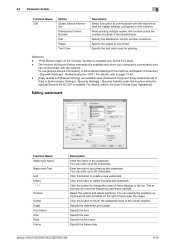
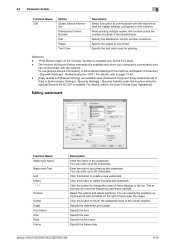
... allows you to 30 characters. Specify the watermark print angle.
bizhub C652/C652DS/C552/C552DS/C452
9-20 Specify the distribution control number conditions. Reference - You can enter up to move the frequently used for the PCL driver. - Specify the text color used items upward. "Print Device Image" of items displays in the header/footer. Specify the...
bizhub C452/C552/C552DS/C652/C652DS Print Operations User Guide - Page 113


... pattern is scanned, and the copying process is copied illegally on the machine.
Password Copy: Composes Password Copy patterns before printing data. bizhub C652/C652DS/C552/C552DS/C452
9-23 Copy Protect: Composes the specified text in a pattern. If a document is cancelled.
Click [Edit] under "Format" to embed the serial number of the time display. Select this check box...
bizhub C452/C552/C552DS/C652/C652DS Print Operations User Guide - Page 151
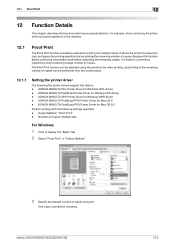
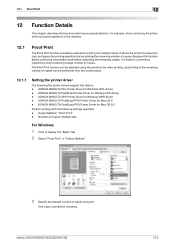
...multiple copies. It allows the printer to display the "Basic" tab. 2 Select "Proof Print" in preventing misprinting when producing a large number of the machine.
12.1
Proof Print
The Proof Print function is helpful in "Output Method".
3 Specify the desired number of copies can be specified using the printer driver when printing, and printing of the remaining number of copies and print...
Similar Questions
Can I Switch From Printing To Copying Without Having To Log In Again (bizhub C28
Can I switch from printing to copying without having to log in again (bizhub C284e)
Can I switch from printing to copying without having to log in again (bizhub C284e)
(Posted by tombe 9 years ago)
What Printer Settings Do I Need On The Bizhub So It Will Punch Holes
(Posted by verprow 9 years ago)
How To Print Double Sided On Konica Minolta Bizhub C552
(Posted by dlangfr 10 years ago)
How To Print Double Sided On Bizhub C552
(Posted by Dassndlreib 10 years ago)
C452/c552/c552ds/c652/c652ds/ Copy/print/fax/scan/box Operation Quick Guide
I need to add a folder for a new hire so she can scan to her folder and I need help doing this.
I need to add a folder for a new hire so she can scan to her folder and I need help doing this.
(Posted by DTipper 10 years ago)

