Konica Minolta bizhub C452 Support Question
Find answers below for this question about Konica Minolta bizhub C452.Need a Konica Minolta bizhub C452 manual? We have 19 online manuals for this item!
Question posted by Sedy on February 25th, 2014
Konica Minolta Bizhub C652 Cannot Send Fax Server Communication Error
The person who posted this question about this Konica Minolta product did not include a detailed explanation. Please use the "Request More Information" button to the right if more details would help you to answer this question.
Current Answers
There are currently no answers that have been posted for this question.
Be the first to post an answer! Remember that you can earn up to 1,100 points for every answer you submit. The better the quality of your answer, the better chance it has to be accepted.
Be the first to post an answer! Remember that you can earn up to 1,100 points for every answer you submit. The better the quality of your answer, the better chance it has to be accepted.
Related Konica Minolta bizhub C452 Manual Pages
bizhub C452/C552/C552DS/C652/C652DS Network Administrator User Guide - Page 9


......2-204
Disabling Flash View ...2-205 Flash View Settings...2-205
Using the Fax Server Communicating in E-Mail Format 2-206 System Connection Setting ...2-206
Canceling the .../2 Color output 2-218 User/Account Common Setting...2-218
Restricting specification of sending destinations 2-218 Scan to Authorized Folder Settings 2-219
Settings under "Box...bizhub C652/C652DS/C552/C552DS/C452
Contents-8
bizhub C452/C552/C552DS/C652/C652DS Network Administrator User Guide - Page 23


... Registering the Sender Name and Fax ID Using a fax server Using the Fax Server Communicating in E-Mail Format
2
Page p. 2-258
Page p. 2-194 p. 2-217 p. 2-220 p. 2-221 p. 2-222 p. 2-224
Page p. 2-226 p. 2-227 p. 2-228 p. 2-229 p. 2-230 p. 2-230 p. 2-231 p. 2-231
Page p. 2-259 p. 2-260 p. 2-261 p. 2-262 p. 2-270 p. 2-271 p. 2-272 p. 2-273 p. 2-255 p. 2-206
bizhub C652/C652DS/C552/C552DS/C452
2-5
bizhub C452/C552/C552DS/C652/C652DS Network Administrator User Guide - Page 224
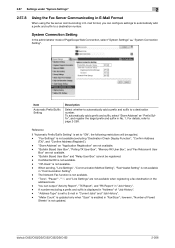
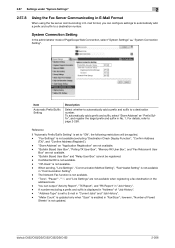
...sending, "Line Settings", "Communication Method Setting", "Fax Header Setting" is enabled in "Fax/Scan"; 2.57 Settings under "System Settings"
2
2.57.8
Using the Fax Server Communicating in E-Mail Format
When using the fax server communicating...destination number.
bizhub C652/C652DS/C552/C552DS/C452
2-206 System Connection Setting
In the administrator mode of Faxed
Sheets" ...
Installation Guide - Page 1


...32.25 lb. bond)* OHP Transparencies*, letterhead, colored paper, envelopes*, label sheets*; Thick Paper 1: 100 sheets; Thick Paper 3: 60 sheets; Konica Minolta bizhub C452 Specification & Installation Guide
05/2011
bizhub C452 Specifications
Type
Full Color Printer/Copier/Scanner
Document Holder Stationary (mirror scanning)
Photoconductor OPC
Luminous Source White inert gas fluorescent lamp...
Installation Guide - Page 2


...device. Customers should consider multiple machines if average monthly volume approaches duty cycle on a continual basis.
2 Maximum monthly copy/print volume supported under standard vendor supplied service. Defines the upper end of the expected customer volume for C452...(9 Levels);
Konica Minolta bizhub C452 Specification & Installation Guide
bizhub C452 Specifications continued
...
Installation Guide - Page 4
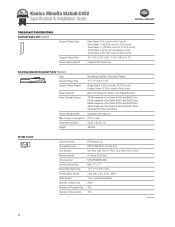
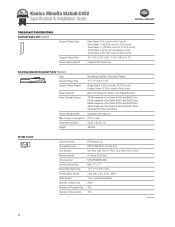
...11" x 17" to 32 lb. FK-502 Fax Kit
Communication Compatible Lines Line Density Modem Speed Compression Sending Paper Size Recording Paper Size Transmission Speed Scan Speed ...60 W or less
Dimensions WxDxH
24.25" x 22.75" x 5"
Weight
35.5 lbs. Konica Minolta bizhub C452 Specification & Installation Guide
Component Considerations
Automatic Duplex Unit (Standard)
AU-202H
AU-211P AU-204H
AU...
Installation Guide - Page 5


...to 79.81 lb. bond to any destination stored in the Address
Book), TSI Routing (to 82.44 lb. AU-204H
Konica Minolta bizhub C452 Specification & Installation Guide
Component Considerations (continued)
FK-502 Fax Kit continued
Sequential Multiple Station Transmission
Max. 600
Other Transmitting
Mixed Original, Frame Erase Transmission, Sharpness, Background
Functions Adjustment...
Installation Guide - Page 6
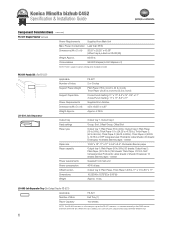
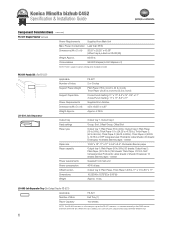
... the FS-527, however, it is added, users can sort print, copy and fax output on three different trays.
6 bond to 24 lb.);
Output tray 2: Plain ...Applicable Number of holes
2 or 3 holes
Support Paper Weight Plain Paper (16 lb. Konica Minolta bizhub C452 Specification & Installation Guide
Component Considerations (continued)
FS-527 Staple Finisher continued
Power Requirements
Supplied...
Installation Guide - Page 8
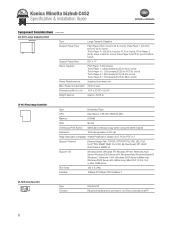
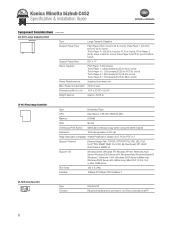
...lb. bond) Thick Paper 1+: 1,750 sheets (32.25 to 68 lb. Konica Minolta bizhub C452 Specification & Installation Guide
Component Considerations (continued)
LU-301 Large Capacity Unit
Type...Windows XP x64, Windows 2003 Server, Windows 2003 Server x64, Windows Vista, Windows Vista x64, Windows 7, Windows 7 x64, Windows 2008 Server (utilities only), Windows 2008 Server x64 (utilities only), Mac...
Installation Guide - Page 9
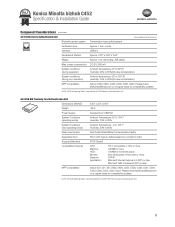
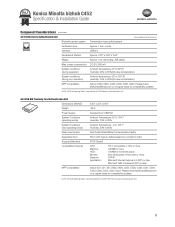
...º (F) Humidity: 20% to 85%
Radio Law Division
Self-Guided Read-Write Communication Facility
Applicable Card
ISO 14443 Type A, FeliCa-based non-contact IC Card
Acquired Standard... to 80% (No dew condensation)
MFP Compatibility bizhub C652, C552, C452, C360, C280, C220.
Konica Minolta bizhub C452 Specification & Installation Guide
Component Considerations (continued)
AU-102...
Installation Guide - Page 10
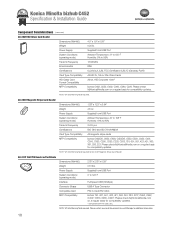
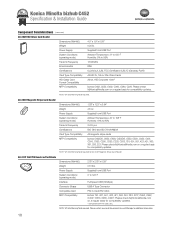
... 40˚ to 158˚ F Humidity: 10% to 90%
Transmit Frequency
3-60 i.p.s. Konica Minolta bizhub C452 Specification & Installation Guide
Component Considerations (continued)
AU-202H HID iClass Card Reader
Dimensions (WxHxD)
...iClass Cards 26-bit, HID Corporate 1000®
AU-202H
MFP Compatibility bizhub C652, C552, C452, C360, C280, C220. NOTE: WT-506 Working Table required. Power Supply...
Installation Guide - Page 11
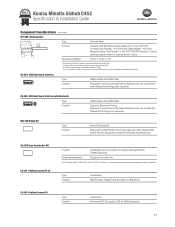
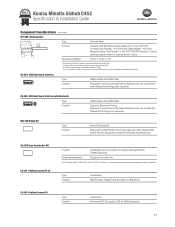
...EK-605 USB Host/Local Interface with C652 Series/C360 Series Fax Kit). Required to add the second fax board for additional information.
When SA...Function
License key Web Browser, Image Panel and Scan-to install SA-502 Scan Accelerator Kit. Konica Minolta bizhub C452 Specification & Installation Guide
Component Considerations (continued)
WT-506 Working Table
Type
External Table
Function ...
Installation Guide - Page 14


...10Base-T/100BaseTX/1000Base T); Hi-Speed USB 2.0, USB 1.1
*Mac 10.6 beta drivers available. Sending the Scanned Data as Files (FTP) The scanned data is sent as an Email attachment.... Scanner This machine can be used to the FTP server can be downloaded from the touch panel of the machine. Konica Minolta bizhub C452 Specification & Installation Guide
Print Controller (Standard)
Type
...
Installation Guide - Page 15


...; Windows Server 2008 x32, x64; Windows XP Professional x32, x64;
Windows PCL Driver NT Workstation/Server ver. 4.0
(SP6a or later);
Konica Minolta bizhub C452 Specification ...equivalent) x 600 dpi
Data Processing
600 x 600 dpi (Printing and faxing operations) 400 x 400 dpi (faxing operations) 200 x 200 dpi (faxing operations)
Supported Paper Sizes
Width: 4" to 12.25" Length: 6" ...
Installation Guide - Page 16


...EMS Plug-ins
should consult with their local
Konica Minolta office.
16 PageScope Authentication
User Tools
Manager
PageScope Direct Print
- PageScope Account Manager
- Windows Server 2008 Enterprise x32, x64
PostScript 3
Konica Windows 2000 Professional/
Minolta Server (SP4 or later); Konica Minolta bizhub C452 Specification & Installation Guide
Print Specifications continued...
Installation Guide - Page 17


...
0.250 0.289
0.0130 0.330
0.0140 0.356
0.0150 0.0175
0.380 0.445
17 Konica Minolta bizhub C452 Specification & Installation Guide
Security
Because information assets are critical, a company needs to effectively protect...; SSL/TSL Compatibility for PS Web Connection, PS Data Administrator and LDAP Server • Scan Data Encryption (TCP/socket SSL Compatibility) • LDAP Authentication...
Installation Guide - Page 19
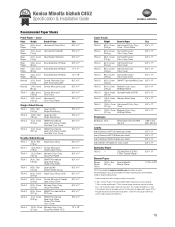
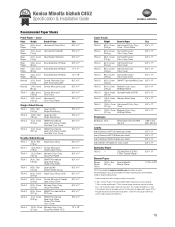
...Shirt Transfer Paper: The bizhub C652/C652 should not be used in high humidity environments.
19 T-Shirt transfer paper cannot be used on paper recommendations. Konica Minolta bizhub C452 Specification & Installation Guide
... sheets of regular plain paper (20 lb.) through the device to the odor) and run maximum. bond Konica Minolta CF Paper (80 gr)
Plain Paper
22 lb. Cover...
Installation Guide - Page 20


...500 Sheets
1,000 Sheets
C652/C552/C452/ C360/C280/C220 Fax Kit (First fax line)
FK-502 (Second fax line)
3,000 Sheets
LU...Fax Line) FK-502 Fax Board (Second Fax Line; Konica Minolta bizhub C452 Specification & Installation Guide
How to build a bizhub C452 System (from start to finish)
How to Build a bizhub C452 System (from -USB Thumb Drive, USB Local Printing, Optional Authentication Device...
Installation Guide - Page 21


...to device. Compatible with bizhub C652DS/C652/C552DS/C552/ C360/C280/C220. CONTROLLER OPTIONS
IC-412
A127WY2 Fiery® Image Controller
Equipped with bizhub C652/C552 and bizhub C650...Unit Requires WT-506 Working Table. Konica Minolta bizhub C452 Specification & Installation Guide
Accessory Options for bizhub C452 Digital Printer/Copier/Scanner/Fax
Accessory Options for FS-527)
Adds...
Installation Guide - Page 22


...,0e0s0fiarsntd. Konica Minolta bizhub C452 Specification & InstallaAtcicoenssGoruyiOdpetions for bizhub C452 Digital Printer/Copier/Scanner/Fax
Accessory Options for bizhub C452 Digital Printer/Copier/Scanner/Fax
05/2011...TToonneerr -- RPeroqvuiidreeds tSoeianrscthaallbFleK-P5D0F2 f(ubnucntdiolendalwityit.h C652 Series/C360 Series Fax Kit). Required to prevent Rceoqpuyiirnegdsfeonr sLitKiv...
Similar Questions
Konica Minolta Bizhub C280 Wont Scan Server Connection Error
(Posted by HCSmb619 10 years ago)
Our Bizhub C35 Sends Faxes But Does Not Receive
(Posted by RNjtov 10 years ago)
How To Replace Staple Cartridge On Bizhub C652
(Posted by mjhloco 10 years ago)
Konica Bizhub C652 Staple Cannot Be Used Currently
(Posted by jakcal 10 years ago)

