Konica Minolta bizhub C35 Support Question
Find answers below for this question about Konica Minolta bizhub C35.Need a Konica Minolta bizhub C35 manual? We have 7 online manuals for this item!
Question posted by RNjtov on December 16th, 2013
Our Bizhub C35 Sends Faxes But Does Not Receive
The person who posted this question about this Konica Minolta product did not include a detailed explanation. Please use the "Request More Information" button to the right if more details would help you to answer this question.
Current Answers
There are currently no answers that have been posted for this question.
Be the first to post an answer! Remember that you can earn up to 1,100 points for every answer you submit. The better the quality of your answer, the better chance it has to be accepted.
Be the first to post an answer! Remember that you can earn up to 1,100 points for every answer you submit. The better the quality of your answer, the better chance it has to be accepted.
Related Konica Minolta bizhub C35 Manual Pages
bizhub C35 Facsimile User Guide - Page 5


... Network RX Password 2-15 [Forward TX Settings 2-15 [Remote RX Settings 2-16 [PC-Fax RX Settings 2-16 [Nighttime RX Settings 2-17 [PBX Connection Settings 2-17 [Fax Report 2-18 [List Print 2-19 [Fax Target 2-20 [Fax Factory Default 2-20 [Fax Image Initialized 2-20
3 Sending faxes 3-1 General operation 3-2 Positioning the original document 3-4 Using the ADF 3-4 Using the original...
bizhub C35 Facsimile User Guide - Page 9


8 Troubleshooting 8-1 Problems when sending faxes 8-2 G3 fax...8-2 Internet fax 8-4 PC fax ...8-4 Problems when receiving faxes 8-6 G3 fax...8-6 Internet fax 8-7 Other problems 8-8 Error messages 8-9
9 Appendix ...A-1 Technical specifications A-2 G3 fax...A-2 Internet fax A-2 PC fax (Fax driver A-3 Text input ...A-4 Entering text A-4
x-8
Contents
bizhub C35 Facsimile User Guide - Page 19


Appears when this unit.
Appears when a USB memory device is receiving data or documents.
Appears when data or documents are fax documents received with memory reception or PC faxing. Appears when there are being sent from this unit is connected.
1-10
Touch panel Appears when enhanced security settings have been applied.
Appears when there ...
bizhub C35 Facsimile User Guide - Page 68


... the Job screen, refer to "Home screen" on the home screen, refer to the [Printer/Copier/Scanner
User's Guide]. For details, refer to
"Problems when sending faxes" on problems that may occur during transmission, refer to "[Comm. celing a queued transmission" on page 3-23.
" For details on page 8-2.
Settings]" on canceling a transmission being...
bizhub C35 Facsimile User Guide - Page 98
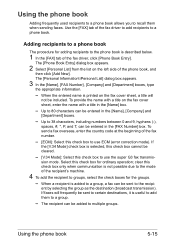
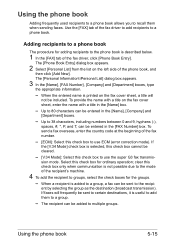
... [Name], [Company] and
[Department] boxes.
- The recipient can be cleared.
- [V.34 Mode]: Select this check box only when communication is useful to add them when sending faxes. If faxes will
not be sent to the recipi- The [Personal Information\\Personal List] dialog box appears.
3 In the [Name...
bizhub C35 Facsimile User Guide - Page 100
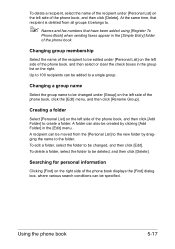
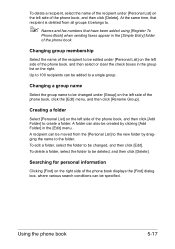
... to a single group. To edit a folder, select the folder to be moved from all groups it belongs to.
" Names and fax numbers that have been added using [Register To
Phone Book] when sending faxes appear in the [Edit] menu. A recipient can be changed , and then click [Edit]. To delete a folder, select the folder...
bizhub C35 Facsimile User Guide - Page 123


..., too thin or too small. G3 fax
Symptom
Cause
Solution
The document is used).
8-2
Problems when sending faxes The document is
machine.
There may be sent correctly, even after performing the described operations, contact your technical representative. nection. There may be sent correctly, refer to send the fax. The fax received by the The document is blank.
bizhub C35 Facsimile User Guide - Page 124


... were correctly regor program destination istered. An incorrect password Check the password at the receiving end, and then try sending the fax
sion was sent with
again with the correct
[F-Code TX] set to [Yes]. The recipient's fax num- sending the fax again. nected.
An incorrect password may have been selected.
Check the password at
may...
bizhub C35 Facsimile User Guide - Page 125
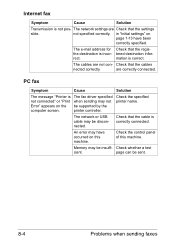
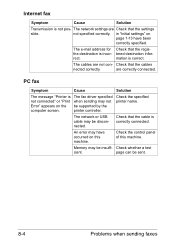
... incor-
Check that the settings
sible. not specified correctly. The network or USB cable may not be sent.
8-4
Problems when sending faxes
are correctly connected.
Memory may have been
correctly specified. Internet fax
Symptom
Cause
Solution
Transmission is correct. the destination is not connected" or "Print Error" appears on
page 1-13 have occurred...
bizhub C35 Facsimile User Guide - Page 126


....
is correctly connected. This machine may remain queued on this machine. Problems when sending faxes
8-5
From the control panel of this machine, check the Job screen for the ...track settings Enter the correct have occurred on this machine.
Cause
Solution
The fax driver specified when sending may be supported by the printer controller. The network or USB cable may ...
bizhub C35 Facsimile User Guide - Page 138
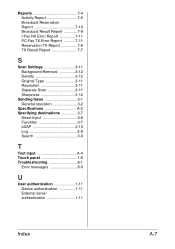
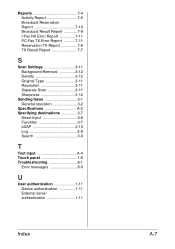
... Type 3-11 Resolution 3-11 Separate Scan 3-11 Sharpness 3-12
Sending faxes 3-1 General operation 3-2
Specifications A-2 Specifying destinations 3-7
Direct Input 3-8 Favorites 3-7 LDAP 3-10 Log 3-9 Search 3-8
T
Text input A-4 Touch panel 1-6 Troubleshooting 8-1
Error messages 8-9
U
User authentication 1-11 Device authentication 1-11 External server authentication 1-11
Index
A-7
bizhub C35 Printer/Copier/Scanner User Guide - Page 26


...10.6)
For details, refer to "Windows WIA
Driver Settings" on the Documentation CD/DVD. PC Fax Drivers
Operating System
Windows 7/Vista/Server 2008/XP/ Server 2003/2000
Windows Server 2008 R2/7/Vista/...2000 ning functions, such as the paper settings for sending faxes and the settings for 64 bit
Use/Benefit
These drivers enable you to specify fax settings, such as the color set-
WIA Driver ...
bizhub C35 Printer/Copier/Scanner User Guide - Page 45


... a timer transmission.
Appears when there are fax documents received with PC printing, received fax printing and report printing. Appears when data or documents are being sent from this unit is connected.
2-14
Touch panel screens Appears when a USB memory device is receiving data or documents.
Appears when using a G3 fax connection. Appears when this unit. Icon
Description...
bizhub C35 Safety Information Guide - Page 3


... 15 of Conformity
Product Type
Color Multi-Function Peripherals (copier, printer, scanner, fax)
Product Name
bizhub C35
Options
PF-P08, Expandable Memory
This device complies with the following measures:
• Reorient or relocate the receiving antenna. • Increase the separation between the equipment and receiver. • Connect the equipment into an outlet on , the user is...
bizhub C35 Safety Information Guide - Page 4


..., equipment, operations or procedures that contains, among other electronic device, including FAX machines, to the telephone company. If required, this information must...sending machine or such business, other number for this equipment must be connected to an incoming call.
This equipment uses certification jack USOC RJ11C.
If trouble is compatible with bizhub C35...
bizhub C35 Quick Guide - Page 6


... office environment. Vivid copies in reducing office costs and increasing efficiency. This converted data can be printed at one time, and a received fax can quickly be forwarded. Available features
bizhub C35 is a digital color multifunctional peripheral that eases the workflow and satisfies any paper.
Scan operations
Paper documents can be converted to support efficient document...
bizhub C35 Quick Guide - Page 35
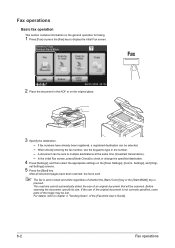
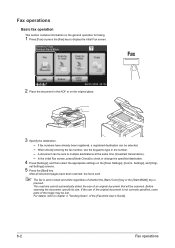
...], and [Origi- A document can be lost. In the initial Fax screen, press [Mode Check] to display the initial Fax screen.
2 Place the document in the ADF or on the [Scan Settings], [Comm. When directly entering the fax number, use the keypad to chapter 3, "Sending faxes", of the original document is sent in the number.
- nal...
bizhub C35 Quick Guide - Page 36
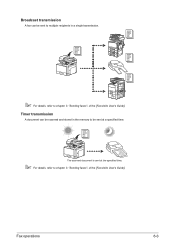
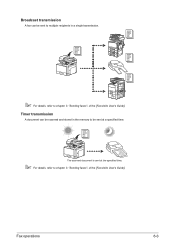
... the memory to be sent to multiple recipients in a single transmission.
" For details, refer to chapter 3, "Sending faxes", of the [Facsimile User's Guide].
Fax operations
6-3 Timer transmission
A document can be sent at the specified time.
" For details, refer to chapter 3, "Sending faxes", of the [Facsimile User's Guide].
The scanned document is sent at a specified time.
bizhub C35 Quick Guide - Page 37
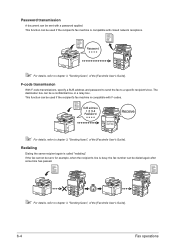
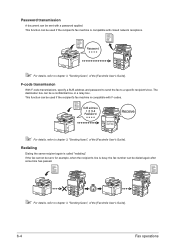
... a confidential box or a relay box.
This function can be dialed again after some time has passed.
" For details, refer to chapter 3, "Sending faxes", of the [Facsimile User's Guide].
6-4
Fax operations The destination box can be used if the recipient's fax machine is compatible with F-codes.
" For details, refer to a specific recipient's box. If the...
Installation Guide - Page 5


... PC to 31 ppm
PageScope Software
Network & Device Management PageScope Net Care Device Manager PageScope Data Administrator Driver Packaging Utility PageScope Download...Receive Paper Size Up to 8.5" to 14"
Transmission Speed Approx. 3 seconds
Speed
Up to be processed.
1 20 GB available for user storage. Konica Minolta bizhub C35 Specification & Installation Guide
Network Functions
Sending...
Similar Questions
Can Send Fax But Cannot Receive Bizhub C360
(Posted by applelilia 10 years ago)
I Can Send Faxes But Cannot Receive Them Konica Minolta C35
(Posted by hatchvca 10 years ago)
Can Send Faxes But Cannot Receive Faxes Konica Minolta Bizhub C35
(Posted by P237Vi0 10 years ago)
Bizhub C35 Will Send Fax Internally But Not Externally??
(Posted by Anonymous-96784 11 years ago)
Why Can't I Receive Or Send Faxes?i Call The Fax Line It It Is Active.
(Posted by janelleinman 11 years ago)

