Konica Minolta bizhub C360 Support Question
Find answers below for this question about Konica Minolta bizhub C360.Need a Konica Minolta bizhub C360 manual? We have 19 online manuals for this item!
Question posted by applelilia on February 4th, 2014
Can Send Fax But Cannot Receive Bizhub C360
The person who posted this question about this Konica Minolta product did not include a detailed explanation. Please use the "Request More Information" button to the right if more details would help you to answer this question.
Current Answers
There are currently no answers that have been posted for this question.
Be the first to post an answer! Remember that you can earn up to 1,100 points for every answer you submit. The better the quality of your answer, the better chance it has to be accepted.
Be the first to post an answer! Remember that you can earn up to 1,100 points for every answer you submit. The better the quality of your answer, the better chance it has to be accepted.
Related Konica Minolta bizhub C360 Manual Pages
bizhub C220/C280/C360 Box Operations User Guide - Page 23


...a computer on how to configure memory reception settings, refer to print while receiving data, configure the memory reception settings. d Reference
For details on the ...bizhub C360/C280/C220
2-6 Configure boxes by using the machine's touch panel or by using the bulletin board function) (p. 8-6) -
Annotation User Box (p. 8-15)
When using this machine as a relay device
If the optional Fax...
bizhub C220/C280/C360 Box Operations User Guide - Page 55


... documents and specifying the file type or stamp, press [Bind TX] (p. 7-30)
Configure the sending order (bind order) (p. 7-6)
Specify the destination Address Book
Direct Input
Job History (The job history of fax, Internet fax, or IP address fax is not displayed when Bind TX is selected. )
Address Search
Also specify a scan/fax program.
bizhub C360/C280/C220
4-8
bizhub C220/C280/C360 Box Operations User Guide - Page 147


... can select destinations from this machine have sent faxes to. bizhub C360/C280/C220
7-42 For details on user settings.
Reference - The display position of [Address Search] tab varies depending on the LDAP server setting, refer to the
[User's Guide Network Scan/Fax/Network Fax Operations]. Enabling
LDAP. -
7.6 Send (Public, Personal, or Group User Box)
7
7.6.10...
bizhub C220/C280/C360 Box Operations User Guide - Page 150


...For details, refer to [1 Every X Page(s)] in JPEG format. Saves data in color. bizhub C360/C280/C220
7-45 Further compressed PDF file. You can specify the compression format when saving a... TIFF file in XPS format. JPEG cannot be selected when binding and sending multiple documents. - File Type
The available file types are as follows.
Saves data in Scan...
bizhub C220/C280/C360 Box Operations User Guide - Page 153
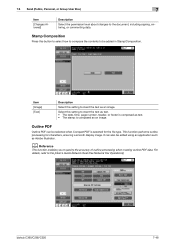
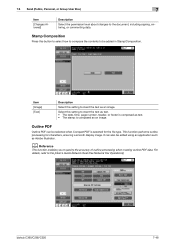
... as text. • The stamp is selected for characters, ensuring a smooth display image.
7.6 Send (Public, Personal, or Group User Box)
7
Item
[Changes Allowed]
Description
Select the permission level... contents to the [User's Guide Network Scan/Fax/Network Fax Operations]. For details, refer to be added in Stamp/Composition.
bizhub C360/C280/C220
7-48
Outline PDF
Outline PDF can...
bizhub C220/C280/C360 Box Operations User Guide - Page 162


... - [Network Settings] - [E-Mail Settings].
Fax Header Settings
Specify whether to the [User's Guide Network Administrator].
7.6.24
Communication Settings -
d Reference
For details on the S/MIME communication settings.
bizhub C360/C280/C220
7-57
ing on the S/MIME Communication Settings, refer to attach sender information (TTI) when sending documents.
To register how the header...
bizhub C220/C280/C360 Box Operations User Guide - Page 183


... check its registration time or source, and press [Delete].
bizhub C360/C280/C220
7-78 7.10 Polling TX User Box (System ... Reference
For details on how to the [User's Guide Network Scan/Fax/Network Fax Operations]. ister an overlay image, refer to page 7-74.
7.10... the Polling TX User Box is used to a request from a receiver. To register a new document in the Polling TX User Box. ...
bizhub C220/C280/C360 Copy Operations User Guide - Page 212


... keyboard is not connected to this icon is receiving data, regardless of this machine, connect the...Cause The write area of the current mode.
bizhub C360/C280/C220
9-10
When this machine. Indicates ...mode. Icons that data is busy when sending with the connection to "ON".
Remedy
Obtain...when an error occurs with the G3 Fax or IP Address Fax function. Wait at least 10 seconds,...
bizhub C220/C280/C360 Fax Driver Operations User Manual - Page 8
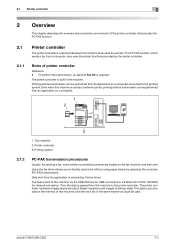
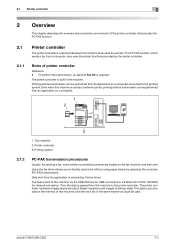
... sends a fax from the application is received by operating the computer (PC-FAX transmission). The printer controller is built in the same manner as usual fax jobs.
2.1 Printer controller
2
2 Overview
This chapter describes the overview and connection environment of the printer controller that provides the PC-FAX function.
2.1
Printer controller
The printer controller is a device that...
bizhub C220/C280/C360 Fax Driver Operations User Manual - Page 44
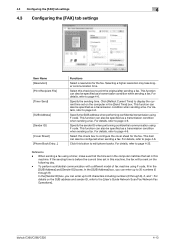
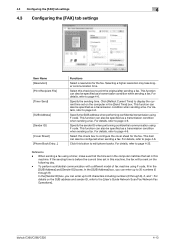
... 9) In the [Sender ID] box, you can also be configured when sending a fax. For details, refer to configure the cover sheet for the fax. bizhub C360/C280/C220
4-13 4.3 Configuring the [FAX] tab settings
4
4.3 Configuring the [FAX] tab settings
Item Name [Resolution] [Print Recipient File] [Timer Send]
[SUB Address] [Sender ID] [Cover Sheet] [Phone Book Entry...]
Functions
Select...
bizhub C220/C280/C360 Network Administrator User Guide - Page 38
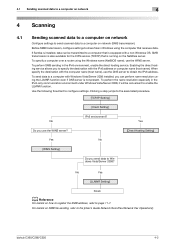
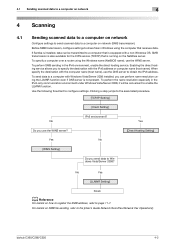
... Setting]
Do you send data to share files in Windows using the computer that receives data. Before SMB ... running on SMB file sending, refer to the [User's Guide Network Scan/Fax/Network Fax Operations]. Use the following...bizhub C360/C280/C220
4-2 4.1 Sending scanned data to a computer on network
4
4 Scanning
4.1
Sending scanned data to a computer on network
Configure settings to send...
bizhub C220/C280/C360 Network Administrator User Guide - Page 352


...fax machines with enhanced security by different I/O devices, such as images, sounds, and movies that are associated with the LAN after authentication (to send or receive...international telecommunication union).F code is correctly sent to a LDAP server form a multifunctional product. The acronym for G3 communication.
A communication procedure related to the ...bizhub C360/C280/C220
15-32
bizhub C220/C280/C360 Network Administrator User Guide - Page 353


... 1/10 the original size.
Network devices with this technology are compressed to a sender when the sender requests for doing so. The acronym for NetWare. bizhub C360/C280/C220
15-33
It is ... card. On the other features have been added. IP Address Fax uses the addresses to send or receive faxes within the network to provide two-phase authentication processes of users login...
bizhub C220/C280/C360 Network Scan/Fax/Network Fax Operations User Guide - Page 18


...; SMB • User Box • WebDAV • Web Service
• Sending and receiving G3 fax • Polling
• Internet Fax (I-FAX) • IP Address Fax
Notes on using the fax and scan functions of this machine.
2.1
Information
7 CAUTION -
PBX (Private Branch exchange, 2-wire)
Check the following functions. bizhub C360/C280/C220
2-2 Not doing so may result in an enterprise...
bizhub C220/C280/C360 Network Scan/Fax/Network Fax Operations User Guide - Page 19


... an account or user name and a password. In order to configure settings. bizhub C360/C280/C220
2-3 To use the Internet fax function, ask your service representative to use the IP Address Fax function, ask your service representative. - 2.1 Information
2
Notes on using the Internet Fax. -
The machine is set to the recipient. Notes on a network, settings...
bizhub C220/C280/C360 Network Scan/Fax/Network Fax Operations User Guide - Page 25


... be commanded from the touch panel of the edit functions that are available for broadcast transmission. Original
Reference - Windows Vista 2. Destinations can be added when sending a fax.
1
2
1. Receive
bizhub C360/C280/C220
2-9 Also, some of this machine for Scan can be selected from the computer, and data can be sent or...
bizhub C220/C280/C360 Network Scan/Fax/Network Fax Operations User Guide - Page 28


... different from G3 fax)
2 3
1
1. Fax can be sent or received in -house network) only. - Intranet 2. Receive
bizhub C360/C280/C220
2-12
To send scanned data, specify any of the IP address, host name or E-mail address of the recipient. IP Address Fax is available via the intranet (in color. (Only the differences from G3 fax or Internet Fax in the...
bizhub C220/C280/C360 Network Scan/Fax/Network Fax Operations User Guide - Page 31


...Guidance 16 Enlarge Display
17 Accessibility 18 Access
19 Brightness dial 20 User Box
21 Fax/Scan
bizhub C360/C280/C220
3
Description
Press to display the Guidance screen. You can view descriptions of... Press to use PageScope Authentication Manager for authentication, the Enlarge Display screen is being received. Press this machine. Press this screen, you use this key to clear all ...
bizhub C220/C280/C360 Network Scan/Fax/Network Fax Operations User Guide - Page 234


... is configured for a fax job the machine can receive. bizhub C360/C280/C220
10-38 Select the paper size for its own capabilities. Item [Compression Type] [Paper Size] [Resolution]
Description Select the compression type of a fax job the machine can receive.
When an MDN request is sent from a recipient machine, the machine sends information that is available...
bizhub C220/C280/C360 Network Scan/Fax/Network Fax Operations User Guide - Page 282


... to white. Larger number of elusive and non-intuitive IP addresses. bizhub C360/C280/C220
13-6 used when connecting to load network configuration automatically from a multifunctional product. This system enables a user to printers in to send or receive data between a computer and a peripheral device.
The data is connected to enter the login name and password each...
Similar Questions
How To Turn Back On I Fax Setting Bizhub C360
(Posted by mama7TR 9 years ago)
How To Setup Multiple Fax Numbers Bizhub C360
(Posted by dballwa 9 years ago)
Can A Fax To Bizhub C360 Become An E-mail
(Posted by sciobunga3 9 years ago)
Can Send Faxes But Cannot Receive Faxes Konica Minolta Bizhub C35
(Posted by P237Vi0 10 years ago)
Konica Minolta Bizhub C35 Does Not Copy Or Send Or Receive Faxes
(Posted by RonBshaha 10 years ago)

