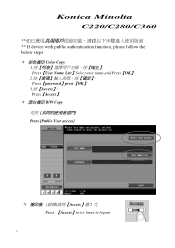Konica Minolta bizhub C220 Support Question
Find answers below for this question about Konica Minolta bizhub C220.Need a Konica Minolta bizhub C220 manual? We have 22 online manuals for this item!
Question posted by HCSmb619 on January 2nd, 2014
Konica Minolta Bizhub C280 Wont Scan Server Connection Error
The person who posted this question about this Konica Minolta product did not include a detailed explanation. Please use the "Request More Information" button to the right if more details would help you to answer this question.
Current Answers
There are currently no answers that have been posted for this question.
Be the first to post an answer! Remember that you can earn up to 1,100 points for every answer you submit. The better the quality of your answer, the better chance it has to be accepted.
Be the first to post an answer! Remember that you can earn up to 1,100 points for every answer you submit. The better the quality of your answer, the better chance it has to be accepted.
Related Konica Minolta bizhub C220 Manual Pages
bizhub C220/C280/C360 Security Operations User Guide - Page 173


...device... User Box in the scan or fax mode in ...server. When an attempt is set to the machine through the HDD TWAIN driver. Accessing from the HDD TWAIN driver.
1 Start the image processing application. 2 From the [File] menu, click [Read], and then select [KONICA MINOLTA HDD TWAIN Ver.3]. 3 Select this machine and click [Connect].
4 Select the "Login as "*" on the display. bizhub C360/C280/C220...
bizhub C220/C280/C360 Advanced Function Operations User Guide - Page 8


... and laws of the country where this manual. Konica Minolta Business Technologies, Inc.
Users shall conform to perform...and copyrights
1.1.2
User's Guide
This User's Guide is used.
bizhub C360/C280/C220
1-3 Users will not bear any problems, please contact our ... ranging from the Control Panel of the Internet by connecting to an application. • Web browser function •...
bizhub C220/C280/C360 Advanced Function Operations User Guide - Page 43


... screen is logged on (public, registered user, or account).
bizhub C360/C280/C220
5-3
Press this button to display the version information for PageScope Web Connection. Displays the icon of the current mode and the name of PageScope Web Connection.
Name
1
KONICA MINOLTA
logo
2
PageScope Web
Connection logo
3
Login user name
4
[Logout]
5
Help
6
Contents display...
bizhub C220/C280/C360 Box Operations User Guide - Page 250


...the user name to the Konica Minolta Web site at the following URL. Clicking the desired icon when an error occurs displays the information (...bizhub C360/C280/C220
9-14 Device Information.
9.3 Page Configuration
9
9.3
Page Configuration
Logging in Information - Item
1
KONICA MINOLTA logo
2
PageScope Web Con-
Reference -
This example shows the items in to PageScope Web Connection...
bizhub C220/C280/C360 Box Operations User Guide - Page 272


... Settings
Reference - bizhub C360/C280/C220
9-36
For details... lock when scanning (excluding push-scanning). Configure the...Connection Setting] [Display Setting]
[Outline PDF Setting]
Description
Changes the registration information of Prefix/Suffix or the setting for printing data in [Stamp/Composition] on blank pages. Also, a request code can be issued.
er software KONICA MINOLTA...
bizhub C220/C280/C360 Network Administrator User Guide - Page 104


...User's Guide Network Scan/Fax/Network Fax ...server is required when sending or receiving a fax by Konica Minolta is required to page 11-7. Use the following . -
IP Address Fax means FAX that is used to send a color fax, only the Konica Minolta models can receive such a color fax. However, because a unique method developed by specifying the IP address of Japan). bizhub C360/C280/C220...
bizhub C220/C280/C360 Network Administrator User Guide - Page 109


... because a unique method developed by Konica Minolta is used to accept sending of PageScope Web Connection, select [Fax Settings]ö[Network...Konica Minolta models can receive such a color fax.
6.3 Sending and receiving IP address faxes
6
[IP Address Fax Operation Settings]
In the administrator mode of colored originals when selecting [Mode 2] for [Operating Mode]. bizhub C360/C280/C220...
bizhub C220/C280/C360 Network Administrator User Guide - Page 197
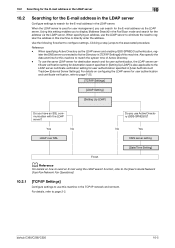
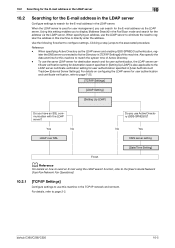
... Network Scan/Fax/Network Fax Operations].
10.2.1
[TCP/IP Settings]
Configure settings to use the same LDAP server for destination search and for user authentication, the LDAP server certificate verification setting for destination search specified in [Setting Up LDAP] is used for user management, you have an SSL communication with the LDAP server? bizhub C360/C280/C220...
bizhub C220/C280/C360 Network Administrator User Guide - Page 349


... too large. When sending a request: The process is not trusted.
The proxy server rejected the connection request.
The certificate is cancelled by the device application.
Failed to the proxy server.
15.4 Network Error Codes Functions WebDAV client
WS scan bizhub C360/C280/C220
15
Code 5
6
7
8 9 10 11 12 13
14 15 16 17
2236
2238 2239 2240
2241 2242...
bizhub C220/C280/C360 Network Scan/Fax/Network Fax Operations User Guide - Page 196


...9
Item [TWAIN Lock Time]
[Default Scan/Fax Settings]
Description
Specify the length of time until the machine operations are unlocked during scanning (excluding push scanning). (Default: 120 sec.) • ...KONICA MINOLTA TWAIN driver software designed for saving data in the order of [LOW], [MIDDLE], and [HIGH]. If [OFF] is subjected to specify the accuracy of a mid-lev- bizhub C360/C280/C220...
bizhub C220/C280/C360 Network Scan/Fax/Network Fax Operations User Guide - Page 253


... of the page displayed when Device Information is selected in to PageScope Web Connection is configured as shown below.
http://www.konicaminolta.com/
2
PageScope Web Con- Click this logo to jump to display the version information of this machine. Reference - Item
Description
1
KONICA MINOLTA logo Click this logo to the Konica Minolta Web site at the...
bizhub C220/C280/C360 Network Scan/Fax/Network Fax Operations User Guide - Page 260


... Settings] [Flash Display Setting] [System Connection Setting] [Display Setting]
Description Changes the registration information of the jobs that were executed in the administrator mode from the external memory. Specify whether to skip a job. Specify whether to print contents configured in [Stamp/Composition] on blank pages. bizhub C360/C280/C220
11-23 Also, a request code...
bizhub C220/C280/C360 Network Scan/Fax/Network Fax Operations User Guide - Page 274
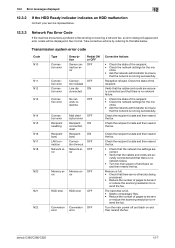
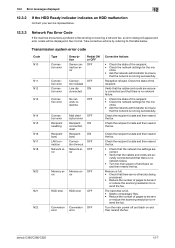
... that the network is running successfully. bizhub C360/C280/C220
12-7 Take corrective actions by referring to ensure
that there are securely connected and that there is no network failure.
• Check the state of the recipient. • Check the network settings for the ma- sponse
Connection error
Mail distri-
Check the recipient's state and then...
bizhub C220/C280/C360 Print Operations User Guide - Page 274


... to release the operation lock when scanning (excluding push-scanning). To display this machine.
Register a header or footer. Define the User Box functions such as contact name, corporate URL, or online manual URL) of Prefix/Suffix or the setting for the network, controller and destinations.
bizhub C360/C280/C220
14-21 Specify whether to allow...
bizhub C220/C280/C360 Print Operations User Guide - Page 292
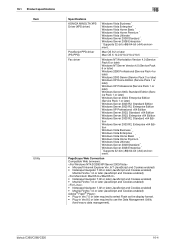
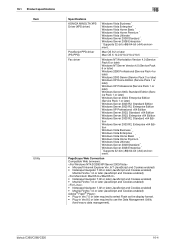
...Windows Server 2008 Standard * Windows Server 2008 Enterprise * * Supports 32-bit (e86)/64-bit (e64) environment.
bizhub C360/C280/C220
16-4
PageScope Web Connection ...KONICA MINOLTA XPS Driver (XPS driver)
Windows Vista Business * Windows Vista Enterprise * Windows Vista Home Basic * Windows Vista Home Premium * Windows Vista Ultimate * Windows Server 2008 Standard * Windows Server...
bizhub C220/C280/C360 Security Operations User Guide - Page 171


... in the scan or fax ...the desired external server. When an...Connect].
4 Select the "Login as a TWAIN device.
bizhub C360/C280/C220
4-26 4.3 HDD TWAIN driver
4
4.3
HDD TWAIN driver
The HDD TWAIN driver, which authentication fails is counted. Accessing from the HDD TWAIN driver.
1 Start the image processing application. 2 From the [File] menu, click [Read], and then select [KONICA MINOLTA...
bizhub C360/C280/C220 Pocket Guide - Page 2


...C280/C220 are industry
leading energy-saving devices...; Scan-to-Me, Scan-to...connectivity to leading-edge offices by building on an Auto-Refining Developing System Maximum total paper capacity (plain paper): Standard 1,150 sheets/ Up to 100 lb. Product Concept
Konica Minolta's flagship MFP's with color user interface (color-based universal design, animation guidance) Appeal Points
This bizhub...
Administration Guide - Page 25


...common child drivers
• KONICA MINOLTA magicolor Series • KONICA MINOLTA pagepro Series (same configurable features as magicolor
Series) • KONICA MINOLTA bizhub Series • Common PCL...Vista (x86 / x64), Server 2008 (x86 / x64), 7 (x86 / x64) • Windows 2000, XP (x86 / x64), Server 2003 (x86 / x64)
After you select a device from the Manual Connection dialog box.
21 3. ...
Administration Guide - Page 51
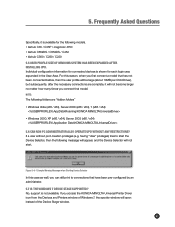
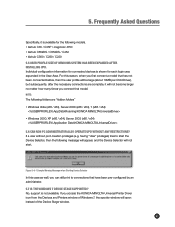
... how many times you access the KONICA MINOLTA Universal Printer Driver icon from the Devices and Printers window of Windows 7, the spooler window will not start the Device Selector, then the following models. • bizhub C35 / C35P / magicolor 4750 • bizhub C652DS / C552DS / C452 • bizhub C360 / C280 / C220 5.5 User Profile Size of the Device Stage window.
47 No, support...
Similar Questions
Konica Minolta Bizhub C220 Wont Scan To Folder
(Posted by ppwa 10 years ago)
Bizhub C220 Wont Scan Any Documents To Email.
The office bizhub C220 wont scan any documents to our email. We checked everything is connected ok i...
The office bizhub C220 wont scan any documents to our email. We checked everything is connected ok i...
(Posted by ericamcdaniels 12 years ago)