Konica Minolta bizhub C652 Support Question
Find answers below for this question about Konica Minolta bizhub C652.Need a Konica Minolta bizhub C652 manual? We have 17 online manuals for this item!
Question posted by nomrut on May 11th, 2014
Konica Wont Scan Server Connection Error
The person who posted this question about this Konica Minolta product did not include a detailed explanation. Please use the "Request More Information" button to the right if more details would help you to answer this question.
Current Answers
There are currently no answers that have been posted for this question.
Be the first to post an answer! Remember that you can earn up to 1,100 points for every answer you submit. The better the quality of your answer, the better chance it has to be accepted.
Be the first to post an answer! Remember that you can earn up to 1,100 points for every answer you submit. The better the quality of your answer, the better chance it has to be accepted.
Related Konica Minolta bizhub C652 Manual Pages
AU-201H User Guide - Page 5


... card scanning area.
3.1 Multifunctional product settings
Detail: User authentication on the multifunctional product must first be set for machine authentication.
1 From the control panel of the multifunctional product,...this device is being used, otherwise the system may become unstable.
Using AU-201H Authentication Unit
3
3 Using AU-201H Authentication Unit
In order to a multifunctional ...
AU-201H User Guide - Page 18
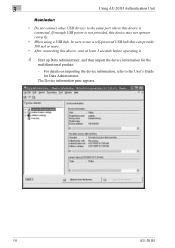
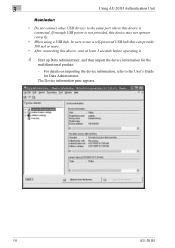
....
• When using a USB hub, be sure to the User's Guide for the
multifunctional product.
- For details on importing the device information, refer to use a self-powered USB hub that can provide 500 mA or more.
• After connecting this device, wait at least 5 seconds before operating it.
4 Start up Data Administrator, and then...
bizhub C452/C552/C652/C552DS/C652DS Security Operations User Manual - Page 8


... a User Box data file, a Secure Print Document, and WebDAV Server. Account Track mode is successful. - bizhub C652/C652DS/C552/C552DS/C452
1-4
For details of the Administrator. When the .... - Release of WebDAV is executed.
- Authentication of Prohibited Functions When Authentication Error is successful. - To cancel the password entry operation prohibited condition, the Administrator ...
bizhub C452/C552/C652/C552DS/C652DS Security Operations User Manual - Page 11


...machine from unauthorized manipulation. bizhub C652/C652DS/C552/C552DS/C452
1-7...connected to an outside network, no other devices to which this machine is connected. If the LAN, in which the machine is installed, is connected to an outside network, install a firewall or
similar network device...
Network Connection Requirements for the user information control server connected to [ON]....
bizhub C452/C552/C552DS/C652/C652DS Advanced Function Operations User Guide - Page 42
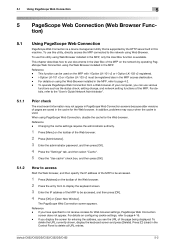
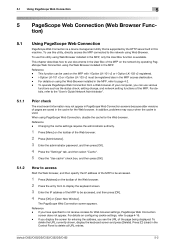
... HTTP server built in this utility using the Web Browser installed in the cache for Web browser settings, PageScope Web Connection
screen does not appear. bizhub C652/C652DS...Connection from a Web browser of the MFP. Reference -
5.1 Using PageScope Web Connection
5
5 PageScope Web Connection (Web Browser Function)
5.1
Using PageScope Web Connection
PageScope Web Connection is a device...
bizhub C452/C552/C552DS/C652/C652DS Network Scan/Network Fax Operations User Guide - Page 231


...this machine]/
Example: When the IPv6 address of this machine is a device control utility provided by the HTTP server built in the printer controller. The main menu or login page appears... PageScope Web Connection. - Enter the IPv6 address enclosed in the control panel of this machine, and press the [Enter] key. http:///
Example: When the IP address of this machine. bizhub C652/C652DS/C552...
bizhub C452/C552/C552DS/C652/C652DS Network Scan/Network Fax Operations User Guide - Page 269
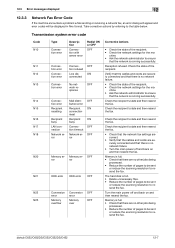
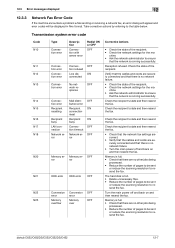
...-
Check the state of the recipient. • Check the network settings for the ma- Check the recipient's state and then resend the fax. sponse
Connection error
Mail distri-
ON
connected
No net-
bizhub C652/C652DS/C552/C552DS/C452
12-7 OFF
work re- Check the recipient's state and then resend the fax. OFF
ror
ror
HDD...
bizhub C452/C552/C552DS/C652/C652DS Network Scan/Network Fax Operations User Guide - Page 277


...device.
A maximum of a color caused by using the gradation information shifting from black to white. bizhub C652/C652DS/C552/C552DS/C452
13-6
The acronym for HyperText Transfer Protocol, which is connected... acronym for Dynamic Host Configuration Protocol, used when connecting to a LDAP server from a multifunctional product.
LAN transmission line standard
Characters added to...
bizhub C452/C552/C552DS/C652/C652DS Network Administrator User Guide - Page 26
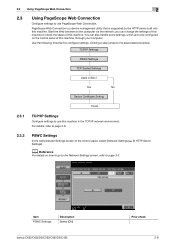
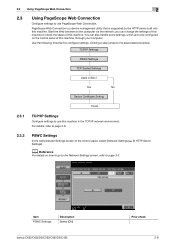
.... PageScope Web Connection is a device management utility that is supported by the HTTP server built into this machine. Use the following flowchart to the associated procedure. you can also handle some settings, which are to be configured on the control panel of the control panel, select [Network Settings] ö [3 HTTP Server Settings]. bizhub C652/C652DS/C552...
bizhub C452/C552/C552DS/C652/C652DS Network Administrator User Guide - Page 129
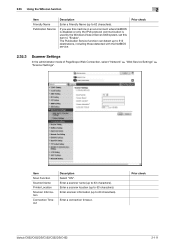
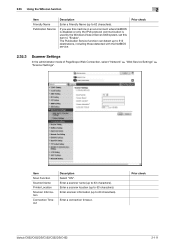
... 62 characters). 2.35 Using the WS scan function
2
Item Friendly Name Publication Service
Description
Enter a Friendly Name (up to 63 characters). Enter a scanner location (up to 63 characters). Enter scanner information (up to 63 characters).
The Publication Service function can detect up to "Enable".
Prior check
bizhub C652/C652DS/C552/C552DS/C452
2-111
bizhub C452/C552/C552DS/C652/C652DS Network Administrator User Guide - Page 319
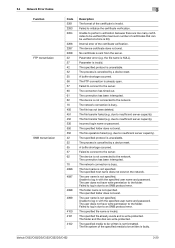
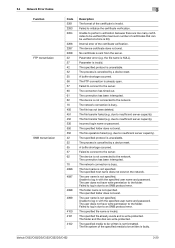
... specified user name and password. Failed to the folder.
bizhub C652/C652DS/C552/C552DS/C452
3-20 Failed to insufficient server capacity).
Unable to the folder.
No certificate is busy. Parameter error (e.g. Parameter is not specified.
The process is faulty.
The connection has timed out. The connection has been interrupted.
The file has not been deleted.
The...
bizhub C452/C552/C552DS/C652/C652DS Network Administrator User Guide - Page 326


... 20).
The device certificate does not exist.
The certificate does not have the expected usage. The CA server rejected the connection. bizhub C652/C652DS/C552/C552DS/C452
3-27 To trust the certificate, the certificate must be verified at a time is too large.
Failed to connect to the WebDAV server.
The certificate has expired.
An internal error occurred.
A timeout...
bizhub C452/C552/C552DS/C652/C652DS Network Administrator User Guide - Page 327


... connection aborted by the device. The socket is disabled. The certificate does not have the expected usage. The certificate has expired. The format of the object data specification range has been completed (not the last data). The reception of the certificate is invalid. The reception of a certificate is unable to the network.
bizhub C652...
bizhub C452/C552/C552DS/C652/C652DS Network Administrator User Guide - Page 328


... or data. Note that you to wirelessly connect a laptop computer, PDA, or cellular phone to connect portable information devices, which are used for Authenticated Post Office Protocol... of recipients.
This machine can centrally manage all types of information including servers, clients, printers and other is a file format used fax numbers of...bizhub C652/C652DS/C552/C552DS/C452
3-29
bizhub C452/C552/C552DS/C652/C652DS Network Administrator User Guide - Page 330


...bizhub C652/C652DS/C552/C552DS/C452
3-31
A method of presenting the quasi-shading of the fax machine brand. The acronym for Dots Per Inch.
This method is delivered to process than error... server form a multifunctional product. A unit of dots used when connecting to...server to refer to the usage of subaddress of a device...files via fax, when scanning a booklet form document...
bizhub C452/C552/C552DS/C652/C652DS Network Administrator User Guide - Page 336


... a de facto standard protocol widely used for Server Message Block, which is used to identify how many higher-order bits of the IP address are used to identify each network device.
TCP Socket indicates an API used to be reduced for the TCP/IP network. bizhub C652/C652DS/C552/C552DS/C452
3-37 The acronym...
bizhub C452/C552/C552DS/C652/C652DS Print Operations User Guide - Page 257
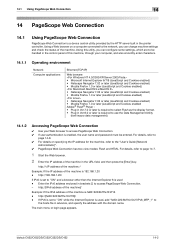
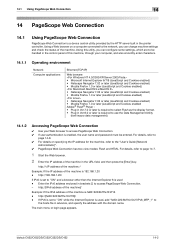
...168.1.20/
If IPv6 is set to access PageScope Web Connection. - Enter the IPv6 address enclosed in Ver.9.0 or later is used -
bizhub C652/C652DS/C552/C552DS/C452
14-2 Using this machine, through ...Connection. 0 If user authentication is 192.168.1.20 - http://[IPv6 address of the machine]/
Example: If the IPv6 address of the machine is a device control utility provided by the HTTP server...
bizhub C452/C552/C552DS/C652/C652DS Box Operations User Guide - Page 19


...device is installed. • Use this function to:
save all scanned documents directly in an external memory connected to this machine. For details on how to send documents for copying and saved scan... FTP server, etc. Original
External memory
bizhub C652/C652DS/C552/C552DS/C452
2-2 The saved data can be necessary. Documents that was print-instructed through a computer connected to ...
bizhub C452/C552/C552DS/C652/C652DS Box Operations User Guide - Page 241
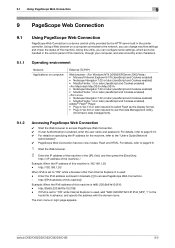
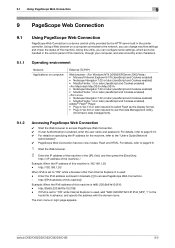
...this machine is a device control utility provided by the HTTP server built in the printer controller. For details, refer to the "User's Guide [Network
Administrator]". 0 PageScope Web Connection has two view ... handled in the control panel of this machine is fe80::220:6bff:fe10:2f16: - bizhub C652/C652DS/C552/C552DS/C452
9-2 http://[IPv6 address of this machine]/
Example: When the IPv6...
bizhub C452/C552/C652 HDD Twain Driver User Guide - Page 24
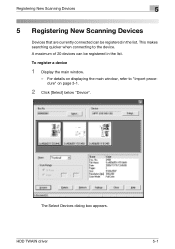
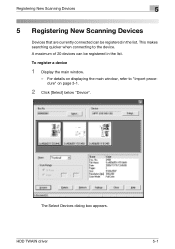
... on page 3-1.
2 Click [Select] below "Device".
The Select Devices dialog box appears. Registering New Scanning Devices
5
5 Registering New Scanning Devices
Devices that are currently connected can be registered in the list. HDD TWAIN driver
5-1
To register a device
1 Display the main window.
-
This makes searching quicker when connecting to "Import procedure" on displaying...
Similar Questions
Konica Minolta Bizhub C360 Server Connection Error When Faxing
(Posted by SgJoshua 9 years ago)
Konica Minolta Bizhub C280 Wont Scan Server Connection Error
(Posted by HCSmb619 10 years ago)
A Server Connection Error When Attempting To Email Scanned Document On A Konica
minolta bizhub
minolta bizhub
(Posted by avijiso 10 years ago)
Broadcast Error When Scanning To Email On Bizhub 552
(Posted by Bauticaspe 10 years ago)
Server Connection Error
When trying to scan to email on the bizhub c652 it gives me an server connection error. I have the s...
When trying to scan to email on the bizhub c652 it gives me an server connection error. I have the s...
(Posted by PhyllisThomas 12 years ago)

