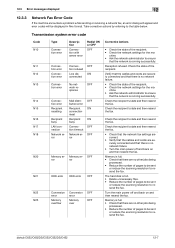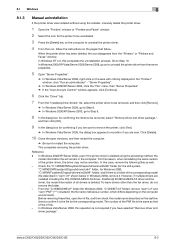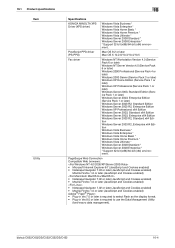Konica Minolta bizhub C652 Support Question
Find answers below for this question about Konica Minolta bizhub C652.Need a Konica Minolta bizhub C652 manual? We have 17 online manuals for this item!
Question posted by SgJoshua on August 18th, 2014
Konica Minolta Bizhub C360 Server Connection Error When Faxing
Current Answers
Answer #1: Posted by PhilatKM on September 22nd, 2014 8:12 AM
If you are an end user, your best option is to contact your local Konica Minolta service provider so that a trained specialist can diagnose and resolve your situation.
If you are a technician who is trained on this product, you can contact Konica Minolta's Contact Support Center at 800-825-5664 for assistance. You will need your KM credentials in order to access the CSC.
Phil@KMBS
Related Konica Minolta bizhub C652 Manual Pages
Similar Questions
When trying to scan to email on the bizhub c652 it gives me an server connection error. I have the s...