Konica Minolta bizhub 501 Support Question
Find answers below for this question about Konica Minolta bizhub 501.Need a Konica Minolta bizhub 501 manual? We have 11 online manuals for this item!
Question posted by avijiso on December 18th, 2013
A Server Connection Error When Attempting To Email Scanned Document On A Konica
minolta bizhub
Current Answers
There are currently no answers that have been posted for this question.
Be the first to post an answer! Remember that you can earn up to 1,100 points for every answer you submit. The better the quality of your answer, the better chance it has to be accepted.
Be the first to post an answer! Remember that you can earn up to 1,100 points for every answer you submit. The better the quality of your answer, the better chance it has to be accepted.
Related Konica Minolta bizhub 501 Manual Pages
bizhub 361/421/501 Network Scan/Fax/Network Fax Operations User Manual - Page 41


... name of original pages, and external server information. Displays the job results, error details, user name, document name, destination type, queued time, transmission...scanned and transmitted is queued. Displays the list of original pages, and external server information.
! Select the job marked "Waiting To Redial" status for secured documents. "TWAIN" is indicated for secured documents...
bizhub 361/421/501 Network Scan/Fax/Network Fax Operations User Manual - Page 42


...in the Receive page The history of jobs of [Print] page.
501/421/361
2-10 Touch [Delete] to Memory) Document name: Displays the name of Originals: The number or original pages ...Receive] page, but displayed on the screen for secured documents.
Document name: Displays the name of a job (Job Complete/Deleted Due To Error/Deleted by other users. Touch to display each list screen...
bizhub 361/421/501 Network Scan/Fax/Network Fax Operations User Manual - Page 43


.... Scan Settings -
Time Stored: Time when the job is queued. At each category of job. Original Settings - Check E-Mail Settings
501/421/361
2-11 Displays the job status, user name, document name... Name: User or account name who queued the job. Displays the job result, error details, user name, document name, user box queued time, and number of originals.
Status: Job status (...
bizhub 361/421/501 Network Scan/Fax/Network Fax Operations User Manual - Page 47
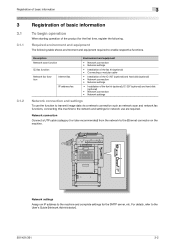
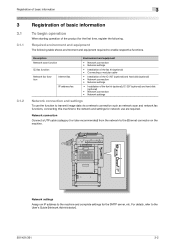
... the function to transmit image data via a network connection such as network scan and network fax functions, connecting this machine to the network and settings for network use are required. Network connection
Connect a UTP cable (category 5 or later recommended) from the network to the User's Guide [Network Administrator].
501/421/361
3-2
For details, refer to the...
bizhub 361/421/501 Network Scan/Fax/Network Fax Operations User Manual - Page 313


... transmission protocol (transmission rules) used for the transmission and reception of E-Mail.
501/421/361
12-13
A common transmission protocol (transmission rules) used for the ... server. This has various functions, including mail box authentication, confirmation of E-Mail message downloads and list information, and deletion of E-Mail.
Transmission method by which scanned documents ...
bizhub 361/421/501 Network Administrator User Manual - Page 73
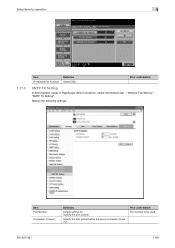
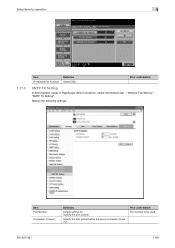
...]. Specify the following settings.
Specify the time period before the server connection times out.
Prior confirmation Port number to be used
501/421/361
1-60 Prior confirmation
SMTP TX Setting
In Administrator mode of PageScope Web Connection, select the Network tab - Item Port Number
Connection Timeout
Definition
Default setting: 25 Specify the port number. "Network...
bizhub 361/421/501 Network Administrator User Manual - Page 223


... communication between a Web server and a client (Web browser). Hardware and software used . The authentication method (GSS-SPENGO, SIMPLE or Digest MD5) for example, when scanning the document formed of T.30* standardized by ITU-T (international telecommunication union) provided by keeping ADF open. The LAN switch corresponding to IEEE802.1X allows a connection to the LAN after...
bizhub 361/421/501 Network Administrator User Manual - Page 228


...mode turned off by ADF.
501/421/361
3-10
A function ...devices, such as scanners and digital cameras, and for connecting a mouse, printer, and other devices to folds, then scans and sends the document data after verifying the correct document...name servers for fax.
This is set, it is opened ). When overseas communication mode is a function to manually forward the received document on...
bizhub 361/421/501 Box Operations User Manual - Page 42


...and external server information.
! Touch them when there are more jobs than seven that can be displayed at one time, to delete the job.
! Displays the job results, error details, user name, document name, ... by User).
Address Type: Type of the recipient. Displays the Scan list, Fax TX list, and Fax RX list. Document names do not appear on the screen for redialing. Time Stored:...
bizhub 361/421/501 Box Operations User Manual - Page 231


...scan job
Print request transmitted from within a firewall. Windows, MacOS, and Unix are connected to this mode is a correct one. An electronically formatted document which connects... driver when a peripheral device is expressed such as a bridge between a Web server and a client (Web...501/421/361
10
Description
Abbreviation for Hyper Text Transfer Protocol. Abbreviation for ...
bizhub 361/421/501 Security Function User Manual - Page 14


... with the Enhanced Security Mode set the Image Data Encryption Passphrase. Security
1
Network Connection Requirements for the user information control server connected to the LAN within the office, in which the machine is installed, is connected.
The Administrator of the machine.
501/421/361
1-8 Provide adequate control over the machine to make the necessary settings...
bizhub 361/421/501 Security Function User Manual - Page 184


... that the write operation has not been successful because of a device lock error. Click [OK] and wait for some while before attempting to execute [Export to the device] again.
501/421/361
4-6 Click [OK] and wait for some while before attempting to execute [Export to the device] again. Application Software
4
4 From the pull-down menu of User...
bizhub 361/421/501 Security Function User Manual - Page 191


... tells that the write operation has not been successful because of a device lock error. Click [OK] and wait for some while before attempting to execute [Export to the device] again. Click [OK] and wait for some while before attempting to execute [Export to the device] again.
501/421/361
4-13
Application Software
4
6 Click [Register] of S/MIME Certification...
bizhub 361/421/501 Security Function User Manual - Page 193


...does not meet the requirements of a device lock error. For details of the Password Rules...Connection, the machine displays a message that tells that the write operation has not been successful because of the Password
Rules, [Export to the device] cannot be selected.
password.
8 Click the [Export to the device] again.
501/421/361
4-15 Click [OK] and wait for some while before attempting...
bizhub 361/421/501 Security Function User Manual - Page 194


... Function
0 For the procedure to the device] again.
501/421/361
4-16 Click [OK] and wait for the DNS Server.
- If the DNS Server Auto Obtain and DNS Domain Auto Obtain checkboxes are selected, the DNS Server Address and DNS Domain Name are automatically acquired.
6 Click the [Export to the device].
2
Note If you have already...
bizhub 361/421/501 Security Function User Manual - Page 195


...[Administrator settings] mode of a device lock error. Click [OK] and wait for some while before attempting to execute [Export to the Administrator Settings via the control panel or using PageScope Web Connection, the machine displays a message ...].
5 Make the necessary settings.
6 Click the [Export to the device].
2
Note If you have already logged on to the device] again.
501/421/361
4-17
bizhub 361/421/501 Security Function User Manual - Page 196


....
3 Click the Network expand button.
4 Click the [SMB].
5 Click the [NetBIOS Name] of a device lock error. Click [OK] and wait for some while before attempting to execute [Export to the Administrator Settings via the control panel or using PageScope Web Connection, the machine displays a message that tells that the write operation has not been...
bizhub 361/421/501 Security Function User Manual - Page 197


... have already logged on to the device] again.
501/421/361
4-19 Click [OK] and wait for some while before attempting to execute [Export to the Administrator Settings via the control panel or using PageScope Web Connection, the machine displays a message that tells that the write operation has not been successful because of a device lock error.
bizhub 361/421/501 Security Function User Manual - Page 198


...[Administrator settings] mode of a device lock error. Click [OK] and wait for some while before attempting to execute [Export to the Administrator Settings via the control panel or using PageScope Web Connection, the machine displays a message...)].
5 Make the necessary settings.
6 Click the [Export to the device].
2
Note If you have already logged on to the device] again.
501/421/361
4-20
AU-211P CAC/PIV Solution User Guide - Page 30


...setting
Configure the setting to obtain the user's email address using Scan To Me, apply the following restrictions.
- ...documents from the MFP. For details on settings, refer to Use the Authentication Unit
5
5.7.2
Before Using Scan To Me
Restrictions
Enabling Scan...Disable Address Search (LDAP) (when no LDAP server is enabled, disable scanning in the public user mode. AU-211P
92...
Similar Questions
Bizhub Server Connection Error When Scanning To Pc
(Posted by ali69brum 10 years ago)
Konica Minolta Bizhub C280 Wont Scan Server Connection Error
(Posted by HCSmb619 10 years ago)
Bizhub 501 Changing The Defults Subject Line When Sending Email /scan /fax
(Posted by dofelip 10 years ago)
How Do You Scan Documents Into A Copier Machine Bizhub 501 Using Usb
(Posted by boJim 10 years ago)
Server Connection Error
When trying to scan to email on the bizhub c652 it gives me an server connection error. I have the s...
When trying to scan to email on the bizhub c652 it gives me an server connection error. I have the s...
(Posted by PhyllisThomas 12 years ago)

