Konica Minolta bizhub 501 Support Question
Find answers below for this question about Konica Minolta bizhub 501.Need a Konica Minolta bizhub 501 manual? We have 11 online manuals for this item!
Question posted by boJim on September 9th, 2013
How Do You Scan Documents Into A Copier Machine Bizhub 501 Using Usb
The person who posted this question about this Konica Minolta product did not include a detailed explanation. Please use the "Request More Information" button to the right if more details would help you to answer this question.
Current Answers
There are currently no answers that have been posted for this question.
Be the first to post an answer! Remember that you can earn up to 1,100 points for every answer you submit. The better the quality of your answer, the better chance it has to be accepted.
Be the first to post an answer! Remember that you can earn up to 1,100 points for every answer you submit. The better the quality of your answer, the better chance it has to be accepted.
Related Konica Minolta bizhub 501 Manual Pages
bizhub 361/421/501 Network Scan/Fax/Network Fax Operations User Manual - Page 18


... text. About this machine. In Administrator mode, line parameters and others can be specified to the flow chart for persons with basic knowledge of computers and this manual
This document is a User's Guide on the control panel.
501/421/361
x-17 The following chapters: Chapter 1 Before using the fax/scan functions of bizhub 501/421/361. For...
bizhub 361/421/501 Network Scan/Fax/Network Fax Operations User Manual - Page 19


... transmission/reception is performed mostly between compatible devices. The following transmission methods are cited in combination
Abbreviation G3 I-FAX IP E-Mail FTP SMB WebDAV BOX G3/IP/I-FAX
501/421/361
x-18 IP Address Fax
Representation of product name
Product name bizhub 501/421/361
Representation This machine, 501/421/361
Microsoft Windows NT 4.0 Microsoft Windows...
bizhub 361/421/501 Network Scan/Fax/Network Fax Operations User Manual - Page 24


...function. - Precautions for the following functions. PBX (two-wire private branch exchange)
Check the telephone line for using Network Scan/Fax/Network Fax functions
Information before saving documents
Transmission functions
Function type This machine can send and receive scanned images over the network or telephone line.
Network Scan functions
Fax function Network Fax function
•...
bizhub 361/421/501 Network Scan/Fax/Network Fax Operations User Manual - Page 27


... so that scanned the data. Before using Network Scan/Fax/Network Fax functions
1
1.1.3
Limitation on file name
Document data to 10 characters can be named.
The name can contain a maximum of scans.
however, it is the extension for documents saved in Administrator Settings. The factory default is scanned. This is added automatically as part of the device that...
bizhub 361/421/501 Network Scan/Fax/Network Fax Operations User Manual - Page 50
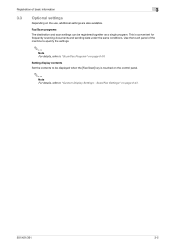
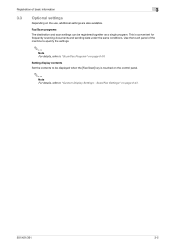
... can be displayed when the [Fax/Scan] key is convenient for frequently scanning documents and sending data under the same conditions. Use the touch panel of basic information
3
3.3 Optional settings
Depending on page 8-41.
501/421/361
3-5 Scan/Fax Settings" on the use, additional settings are also available. Registration of the machine to specify the settings.
2
Note For...
bizhub 361/421/501 Network Scan/Fax/Network Fax Operations User Manual - Page 302
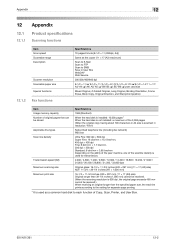
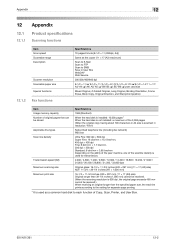
...functions
Specifications
70 pages/minute (8-1/2 × 11 (200dpi, A4))
Same as the copier (11 × 17 (A3) maximum)
Scan to E-Mail Scan to FTP Scan to SMB Save in User Box WebDAV Web Service
200/300/400/600 dpi
8-1/2 ..., the machine prints according to the setting for separate-page printing.
* It is used as a common hard disk to each function of Copy, Scan, Printer, and User Box.
501/421/361...
bizhub 361/421/501 Network Scan/Fax/Network Fax Operations User Manual - Page 313


Transmission method by which scanned documents are described below. A delivery status notification message that is received at the recipients mail server. Abbreviation for Simple Mail Transfer Protocol. Abbreviation for Message Disposition Notifications.
A common transmission protocol (transmission rules) used for Post Office Protocol - A delivery confirmation message that is...
bizhub 361/421/501 Network Scan/Fax/Network Fax Operations User Manual - Page 315


...machine.
A feature for the user can be transmitted by the recipient. of Originals
Overseas communication
Password TX Pause PB PC-FAX Polling Program
Receiving Redial Reference Allowed Level
501/421/361
12
Definition
Grouping of the sent document...Used for managing environment information and the E-Mail addresses of optically scanning the document and converting it on the machine...
bizhub 361/421/501 Network Administrator User Manual - Page 10


...Appendix Chapter 4 Index
Representation of product name
Product name bizhub 501/421/361 Microsoft Windows
Representation Machine, copier, or printer Windows
501/421/361
x-9 This manual is a user's guide summarizing setup procedures for persons with basic knowledge of computers and the copier. About this manual
This document is intended for enabling effective usages of the product utilizing...
bizhub 361/421/501 Network Administrator User Manual - Page 223


...on the server being used in remote areas to be provided by which scanned documents are G3 and G4...501/421/361
3-5 of the abbreviation No. Large capacity storage device for transferring files over a network. Abbreviation for the authentication of a terminal used... Japanese Communications Industrial Corporation.
In this machine, F code is used to the connected network. A gateway also...
bizhub 361/421/501 Network Administrator User Manual - Page 224


... BSD UNIX, and it to devices, including computers, which connects computers on the same floor, in the same building, or in the transmission report. Using TCP/IP, you can be sent and received between the cards.
A condition where the fax memory becomes full while scanned documents or temporarily stored documents are two formats: the manufacturer...
bizhub 361/421/501 Network Administrator User Manual - Page 226


.... A function that specified for the user can check the attribute information of multiple documents, this specified LDAP server.
501/421/361
3-8
Indicates the number of E-Mails.
Usually set to use the SMTP server. This is the condition where the fax machine answers the call. A software system which LDAP server should be specified in a case...
bizhub 361/421/501 Network Administrator User Manual - Page 228


... document on the recipient's machine. Abbreviation for viewing Web pages. A transmission route is used when the fax/scan screen...devices to group multiple devices on a computer. In such cases, it communicates at the time of fax communication of 7200 bps or 4800 bps.
When overseas communication mode is a communication mode used to a computer.
Abbreviation for scanning documents...
bizhub 361/421/501 Box Operations User Manual - Page 21
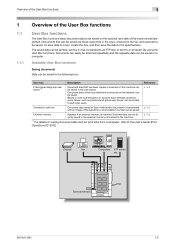
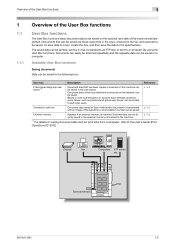
... user boxes *1
Document data that can be limited to particular users. p. 5-2
Annotation user box
Document data saved in the external memory connected to the machine.
The saved data...a computer. By using the User Box functions, documents can easily be scanned repeatedly and the separate data can be saved in the fax, and scanned to be saved.
External memory
501/421/361
1-2 ...
bizhub 361/421/501 Box Operations User Manual - Page 24
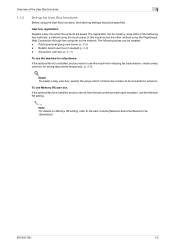
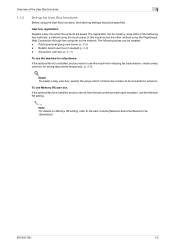
... Operations].
501/421/361
1-5 The registration can be made by using either of the following settings should be forwarded in advance. Bulletin board user box (if needed) (p. 8-6) - Public/personal/group user boxes (p. 8-5) - Annotation user box (p. 8-11)
To use the machine for relay device
If the optional fax kit is installed, and you want the documents printed...
bizhub 361/421/501 Box Operations User Manual - Page 26
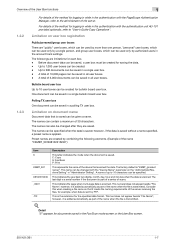
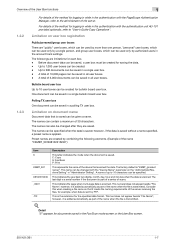
...scanned. This indicates the page when multi-page data is scanned. Consider this when creating a file name so that scanned the data.
Limitation on the "Administrator/Machine...document can be used only by FTP. The names can be saved in the Fax/Scan mode screen or the User Box screen.
501... be saved in the authentication with the "Device Name" parameter on user box registration
Public/...
bizhub 361/421/501 Box Operations User Manual - Page 31
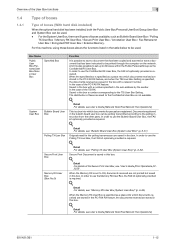
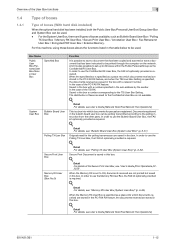
... according to be used .
Secure Print Document is specified as Bulletin Board User Box / Polling
TX User Box / Memory RX User Box / Secure Print User Box / Annotation User Box / Fax Retransmit User Box / Encrypted PDF User Box / External Memory.
Detail For details, see User's Guide [Network Scan/Fax/Network Fax Operations].
501/421/361...
bizhub 361/421/501 Box Operations User Manual - Page 155
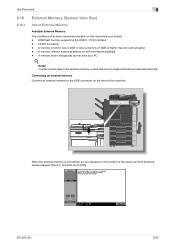
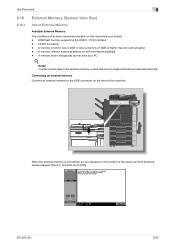
... a PC
! Detail In order to the USB connector on the front of the screen and the following screen appears.Check it, and then touch [OK].
501/421/361
6-65
A memory of which size is connected, an icon appears on the bottom of this machine are required optionally.
Use Document
6
6.16
6.16.1
External Memory (System User...
bizhub 361/421/501 Box Operations User Manual - Page 230
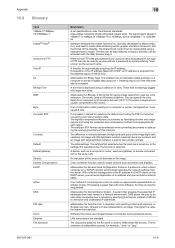
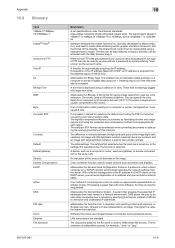
...device. While normal FTP sites are protected by printers and scanners. A function for Bitmap. The smallest unit of difficult to differentiate file formats. Displays data using the PDF format when converting color documents...TX is displayed using the scanning functions of this machine. Abbreviation for ...501/421/361
10
Description
A set specifications under the Ethernet standards. Uses ...
bizhub 361/421/501 Security Function User Manual - Page 176


....
! Confirm that the document will appear.
Printed or scanned documents using this machine are available to limit the people who can use the box according
to the USB connector of Document save the data to external memory is set OFF also when User authentication is instructed through a computer under the network. - Select
the desired box.
501/421/361
3-43...
Similar Questions
How To Scan Document On Konica Bizhub C360
(Posted by jvanktades 9 years ago)
How To Name A Scan Document On A Bizhub C280
(Posted by mervkao 9 years ago)
How To Delete Saved Contacts On Fax Machine Bizhub 501
(Posted by cdvcdl 9 years ago)
How Do I Set Up Scanning On Konica Minolta Bizhub 501
(Posted by Mymary 9 years ago)
How To Scan To Email In Bizhub 501 Konica Minolta
(Posted by detnle 10 years ago)

