Konica Minolta bizhub C360 Support Question
Find answers below for this question about Konica Minolta bizhub C360.Need a Konica Minolta bizhub C360 manual? We have 19 online manuals for this item!
Question posted by jvanktades on August 24th, 2014
How To Scan Document On Konica Bizhub C360
The person who posted this question about this Konica Minolta product did not include a detailed explanation. Please use the "Request More Information" button to the right if more details would help you to answer this question.
Current Answers
There are currently no answers that have been posted for this question.
Be the first to post an answer! Remember that you can earn up to 1,100 points for every answer you submit. The better the quality of your answer, the better chance it has to be accepted.
Be the first to post an answer! Remember that you can earn up to 1,100 points for every answer you submit. The better the quality of your answer, the better chance it has to be accepted.
Related Konica Minolta bizhub C360 Manual Pages
bizhub C220/C280/C360 Advanced Function Operations User Guide - Page 46
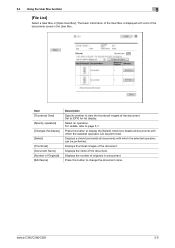
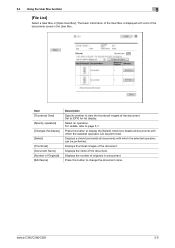
...
Specify whether to [OFF] for list display. Select an operation. Press this button to change the document name. Displays the name of the document. Displays the number of the document.
bizhub C360/C280/C220
5-6
Displays thumbnail images of the document. Set to view the thumbnail images of originals in the User Box.
Press this button to...
bizhub C220/C280/C360 Advanced Function Operations User Guide - Page 62
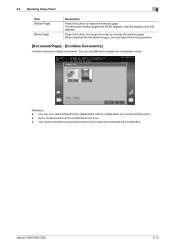
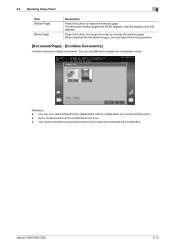
The allowable rotation angles are left 90 degrees, right 90 degrees, and 180 degrees. Reference - bizhub C360/C280/C220
6-12
You cannot combine a scanned document with a document retrieved from a User Box. Up to rotate the selected page. Press this button to 10 documents can select the moving the selected page. 6.3 Operating Image Panel
6
Item [Rotate Page]
[Move...
bizhub C220/C280/C360 Advanced Function Operations User Guide - Page 76


....
Enter the keywords of the User Box function, you cannot
configure the PDF document property settings. -
7.2 PDF document properties
7
7.2
PDF document properties
Selecting [PDF] or [Compact PDF] as a file type when distributing a scanned document or document saved in a User Box allows you to 64 characters). bizhub C360/C280/C220
7-3
Reference - Enter the sub-title of the PDF...
bizhub C220/C280/C360 Advanced Function Operations User Guide - Page 77


...bizhub C360/C280/C220
7-4 When a device certificate is necessary to select [Low Level] for the PDF document by encrypting it is registered in the MFP, a PDF document can encrypt and add a digital signature to send a document
in a User Box to change the document... as a file type when distributing a scanned document or document saved in [PDF Document Properties] from the encryption target.
bizhub C220/C280/C360 Box Operations User Guide - Page 19


... details on how to send documents for copying and saved scan data. 2.1 User Box functions...documents saved in Scan mode.
The saved data can save all scanned documents directly in the Public, Personal, or Group User Box. This item appears when an external memory device is installed. • You can be saved are data scanned for print job from a computer and save them .
bizhub C360...
bizhub C220/C280/C360 Box Operations User Guide - Page 88


... as when scanned data is displayed when the external memory device has been connected to the USB connector, press [Save a document to the USB...document in the User Box mode. bizhub C360/C280/C220
6-2 6.1 Save Document Overview
6
6 Save Document
6.1 Save Document Overview
6.1.1
Functions
Save Document enables you to save a document in Administrator Settings. Using Save Document, document...
bizhub C220/C280/C360 Box Operations User Guide - Page 203
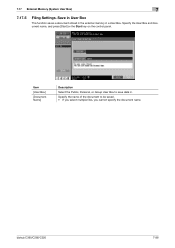
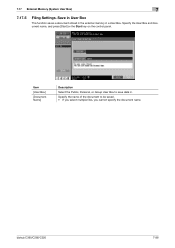
bizhub C360/C280/C220
7-98 7.17 External Memory (System User Box)
7
7.17.5
Filing Settings−Save in User Box
This function saves a document stored in the external memory in .
Specify the name of the document to save data in a User Box.
Item
[User Box]
[Document Name]
Description
Select the Public, Personal, or Group User Box to...
bizhub C220/C280/C360 Box Operations User Guide - Page 227
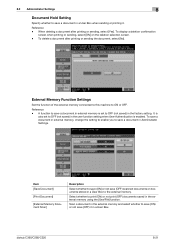
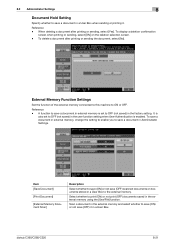
.... bizhub C360/C280/C220
8-21 External Memory Function Settings
Set the function of the external memory connected to this machine to print (ON) or not print (OFF) documents saved in a User Box when sending or printing it in a User Box to the external memory.
To delete a document after printing or sending, select [Yes].
Scan a document in...
bizhub C220/C280/C360 Box Operations User Guide - Page 279
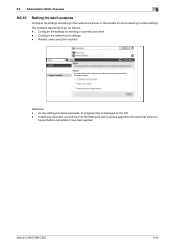
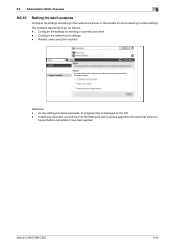
...items are as follows. - figured before cancellation have been applied.
bizhub C360/C280/C220
9-43 Restrict users using this machine
Reference - As ... items requiring multiple settings. Configure the network print settings - Configure the settings for sending a scanned document - 9.6 Administrator Mode Overview
9
9.6.10
Setting for each purpose page after the items that were con-
If...
bizhub C220/C280/C360 Box Operations User Guide - Page 289
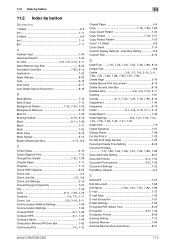
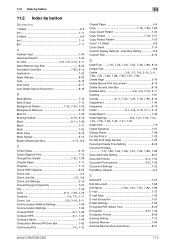
... 7-43 E-mail Encryption 7-57 E-Mail Settings 7-52 Encrypted PDF Delete Time 8-20
Encryption 6-8, 7-46
Encryption Priority 8-26 Existing Setting 7-12 External Memory 7-94 External Memory Document Scan 8-21
bizhub C360/C280/C220
11-5 11.2 Index by button
11
11.2 Index by button
Numerics
1-Sided 6-6 2in1 7-11 2-Sided 6-6 4in1 7-11 8in1 7-11
A
Address Type 7-34...
bizhub C220/C280/C360 Copy Operations User Guide - Page 70


... the next batch of the original, and then press the Start key.
% To change the scanning settings, press [Change Setting].
5 Repeat Step 4 until all original pages have been scanned, press [Finish]. 7 Press the Start key.
bizhub C360/C280/C220
5-13 It would cause jamming and/or spoiling of the original or failure of the...
bizhub C220/C280/C360 Enlarge Display Operations User Guide - Page 11


...data or unprinted fax data. Use this dial to display the Utility screen and the Meter Count screen. Enters Fax/Scan mode.
p. 2-8 p. 2-6 p. 2-5 p. 2-5 p. 2-13 p. 2-5 - To exit from Power Save mode...Enlarge Display
17 Accessibility 18 Access
19 Brightness dial 20 User Box 21 Fax/Scan
22 Copy
bizhub C360/C280/C220
2
Press this key to use PageScope Authentication Manager for authentication, ...
bizhub C220/C280/C360 Network Administrator User Guide - Page 33


... according to use the desired function. bizhub C360/C280/C220
3-9 The currently enabled items are displayed in dark gray. Displays the selected purpose. 3.5 Configuring Settings for each Purpose via Wizard
3
3.5
Configuring Settings for each Purpose via Wizard
[Wizard] allows you to easily configure settings for scan documents.] - [Transmit the scanned data via E-mail] - [Transmit the...
bizhub C220/C280/C360 Network Administrator User Guide - Page 360


... it via fax, when scanning a booklet form document or a document with its property to transmit it is smaller than that the second side of the original has a different top/bottom relationship.
bizhub C360/C280/C220
15-40 Also by the color input and output devices to reduce the document size, specify the same document size as that of...
bizhub C220/C280/C360 Network Scan/Fax/Network Fax Operations User Guide - Page 123


...
Receiving (I -Fax] in the Fax/Scan mode screen. When this function,
refer to...documents saved in the Utility menu. Reference - Receiving E-mails automatically
The machine automatically checks the POP server for text.
The saved documents can be printed as needed.
This machine is set from 1 to check for checking E-mail can be set at a predetermined time interval.
bizhub C360...
bizhub C220/C280/C360 Network Scan/Fax/Network Fax Operations User Guide - Page 193


... Utility menu that appears in the [Address Book] tab (Default: Favorites). bizhub C360/C280/C220
9-24 lect [User Settings], press 2 on the keypad for scan, original, or communication settings at the bottom of Fax/Scan mode screen the (Default: Address Book). Configure the default Scan/Fax program screen (Default: PAGE1).
To se-
Select a index type...
bizhub C220/C280/C360 Network Scan/Fax/Network Fax Operations User Guide - Page 196


...
the KONICA MINOLTA TWAIN driver software designed for saving TIFF format data in the compact PDF or XPS format. • [High Quality]: Provides higher quality images, but the data size be outlined.
Select the compression level used for that purpose. Specify the level of a mid-lev- bizhub C360/C280/C220
9-27 Scanned document data is...
bizhub C220/C280/C360 Network Scan/Fax/Network Fax Operations User Guide - Page 290
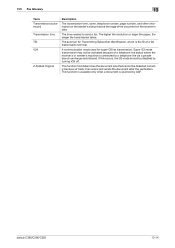
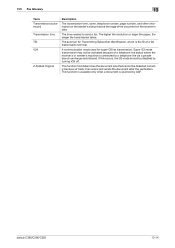
... status where the receiver's or sender's machine is scanned by turning V34 off. Super G3 mode transmission may not be disabled by ADF. bizhub C360/C280/C220
13-14 If this occurs, the G3 mode should be activated because of folds, then scans and sends the document after the verification.
This function is available only...
bizhub C220/C280/C360 Print Operations User Guide - Page 155


... the control panel.
% Press [User Box] when the application menu is displayed.
2 Select [Secure Document User Box] in [System User Box], and then press [Use/File].
3 Enter the [ID] for the secure print document, and then press [OK].
4 Enter the password for the secure print document, and then press [OK]. bizhub C360/C280/C220
12-8
bizhub C360/C280/C220 Pocket Guide - Page 1


...Optional LK-105 i-Option Kit)
Scanning feature to achieving a sustainable environment. KONICA MINOLTA BUSINESS SOLUTIONS U.S.A., INC. 100 Williams Drive, Ramsey, NJ 07446 www.CountOnKonicaMinolta.com www.kmbs.konicaminolta.us Item #: C360PG 9/09
bizhub C360/C280/C220 pocket guide
full color printer/copier/scanner/fax
Enhancements
bizhub C360/C280/C220 vs.
Scan Speed (B/W and Color)
70/70...
Similar Questions
How To Scan A Legal Size Document Konica Bizhub C35
(Posted by dinhhrobe 9 years ago)
When Scanning Document To Bizhub C360 Get Error Job Failed Check Log
(Posted by Vhanthh 10 years ago)
How To Book Scan On Konica Minolta C360 Series Pcl
(Posted by teubren 10 years ago)
Konica Bizhub C360 How Scan Admin Password
(Posted by nikijcl 10 years ago)

