Konica Minolta bizhub 501 Support Question
Find answers below for this question about Konica Minolta bizhub 501.Need a Konica Minolta bizhub 501 manual? We have 11 online manuals for this item!
Question posted by dofelip on October 16th, 2013
Bizhub 501 Changing The Defults Subject Line When Sending Email /scan /fax
The person who posted this question about this Konica Minolta product did not include a detailed explanation. Please use the "Request More Information" button to the right if more details would help you to answer this question.
Current Answers
There are currently no answers that have been posted for this question.
Be the first to post an answer! Remember that you can earn up to 1,100 points for every answer you submit. The better the quality of your answer, the better chance it has to be accepted.
Be the first to post an answer! Remember that you can earn up to 1,100 points for every answer you submit. The better the quality of your answer, the better chance it has to be accepted.
Related Konica Minolta bizhub 501 Manual Pages
bizhub 361/421/501 Network Scan/Fax/Network Fax Operations User Manual - Page 2


... to use it effectively, please read the Quick Guide [Copy/Print/Fax/Scan/Box Operations]. For descriptions on trademarks and copyrights, refer to allow functionality of bizhub 501/421/361. Introduction
Thank you for proper operation, and simple troubleshooting of the network scan/fax/network fax operations of this machine. This User's Guide describes the operating instructions...
bizhub 361/421/501 Network Scan/Fax/Network Fax Operations User Manual - Page 11
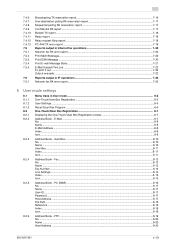
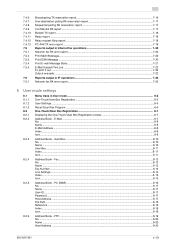
...
8.2.5
8.2.6
Menu trees in User mode...8-2
One-Touch/User Box Registration ...8-2
User Settings ...8-5
Recall Scan/Fax Program ...8-6
One-Touch/User Box Registration...8-7
Displaying the One-Touch/User Box Registration screen 8-7
Address Book - Fax...8-12 No...8-12 Name ...8-13 Fax Number ...8-13 Line Settings ...8-14 Index ...8-15 Icon ...8-15
Address Book - FTP ...8-19 No...8-20 Name ...8-20...
bizhub 361/421/501 Network Scan/Fax/Network Fax Operations User Manual - Page 12


... User Box (G3 8-38
Limiting Access to Destinations 8-39 Address Book ...8-39
501/421/361
x-11 E-Mail Subject (E-Mail/I -FAX 8-33 Body ...8-33
Scan/Fax Program...8-34 Register Scan/Fax Program ...8-34 Register Program - Check E-Mail Settings 8-37 Check Program Settings - E-Mail Body (E-Mail/I -FAX 8-32 Subject...8-32
E-Mail Settings - Confidential User Box (G3 8-38
Create User Box...
bizhub 361/421/501 Network Scan/Fax/Network Fax Operations User Manual - Page 13


... ...9-2 TCP/IP setting...9-2 FTP Settings ...9-2
G3 FAX...9-3 Header Information ...9-3 Line Parameter Setting ...9-3
Internet Fax...9-3 Network Fax Function Setting ...9-3 Header Information ...9-3 E-Mail address of...WebDAV/G3/IP/I -FAX 8-43 TX Display...8-43 RX Display ...8-44
Custom Display Settings - Change the "From" Address (E-Mail 9-10
501/421/361
x-12 Scan/Fax Settings 8-41 Default ...
bizhub 361/421/501 Network Scan/Fax/Network Fax Operations User Manual - Page 18


...Guide on the network scan, fax and network fax operations of bizhub 501/421/361. Chapter 3 Registration of basic information...mode, line parameters and others can be kept in Utility mode that describes the Utility mode. Chapter 11 Fax/Scan function ...also introduces the menu tree of operations for sending network-scanned data, G3 faxes, and network faxes, as well as instructions for handling error ...
bizhub 361/421/501 Network Scan/Fax/Network Fax Operations User Manual - Page 22


... manual contains descriptions of each function utilizing network connection, mainly using the machine
501/421/361
x-21 User's Guide [Enlarge Display Operations] This manual contains details...procedures using network functions. Refer to send a fax directly from user boxes and transferring data. Printed manual
Quick Guide [Copy/Print/Fax/Scan/Box Operations] This manual contains operating ...
bizhub 361/421/501 Network Scan/Fax/Network Fax Operations User Manual - Page 24


...operate correctly if it is set to "ON".
501/421/361
1-2 First, connect the cable for using fax function (G3)
The telephone line types which can send and receive scanned images over the network or telephone line. Before using Network Scan/Fax/Network Fax functions
1
1
1.1
1.1.1
Before using Network Scan/Fax/Network Fax functions
Information before saving documents
Transmission functions...
bizhub 361/421/501 Network Scan/Fax/Network Fax Operations User Manual - Page 25


...send/receive an important data, use the IP address fax function, it is necessary to the server successfully.
Detail In order to use the machine.
Detail In order to use the G3 fax function.
!
Contact the administrator for using Network Scan/Fax/Network Fax...touch [Login] or press the [Access] key.
501/421/361
1-3 Precautions for authorized account or user name. For details...
bizhub 361/421/501 Network Scan/Fax/Network Fax Operations User Manual - Page 27


... changed with the "Device Name" parameter in the "Administrator/Machine Settings"-"Input Machine Address" in the Fax/Scan mode screen or the User Box screen.
501/421/361
1-5 Detail
"S" appears for example, when data is transmitted.
!
Consider this when creating a file name so that scanned the data.
The name can be named.
Before using Network Scan/Fax/Network Fax...
bizhub 361/421/501 Network Scan/Fax/Network Fax Operations User Manual - Page 28
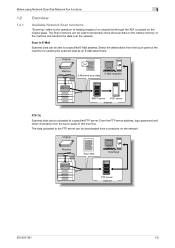
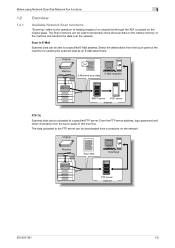
...server Internet
501/421/361
1-6 Enter the FTP server address, login password and other information from the touch panel of the machine for sending the scanned data as an E-Mail attachment.
Scan to E-Mail
Scanned data can be sent to a specified FTP server. Before using Network Scan/Fax/Network Fax functions
1
1.2
1.2.1
Overview
Available Network Scan functions
"Scanning" refers to...
bizhub 361/421/501 Network Scan/Fax/Network Fax Operations User Manual - Page 30
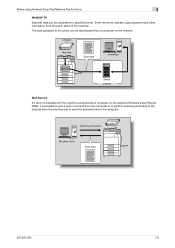
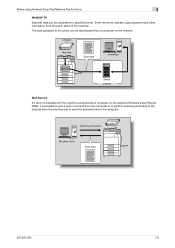
... to the purpose from the touch panel of the machine. Before using Network Scan/Fax/Network Fax functions
1
WebDAV TX
Scanned data can be uploaded to a specified server. Scanning instruction
Original
Windows Vista
Scan data
501/421/361
1-8 Original
Machine
Scan data
Download
Memory
Server Internet
Web Service
If a driver is installed with the machine recognized by a computer...
bizhub 361/421/501 Network Scan/Fax/Network Fax Operations User Manual - Page 31


... (polling TX). Receiver
Sender
Viewing Bulletin board Polling
Registering
501/421/361
1-9
Also, you can add data using Network Scan/Fax/Network Fax functions
1
1.2.2
Available Fax functions
G3 fax transmission/reception This machine can receive original data from other fax machines (polling RX). Also, you can send/receive G3 fax. Before using edit function available with the...
bizhub 361/421/501 Network Scan/Fax/Network Fax Operations User Manual - Page 147


...can be specified. - Multi Line Settings" on extension lines. Useful functions (G3/IP/I-FAX)
6
6.8 Sending/receiving data using extension lines (G3)
If the optional fax multi line is installed, separate settings can be specified: - The following functions can be specified. - These functions can
be specified on page 9-39.
501/421/361
6-10
Sender Fax No.: Separate fax numbers can be...
bizhub 361/421/501 Network Scan/Fax/Network Fax Operations User Manual - Page 283
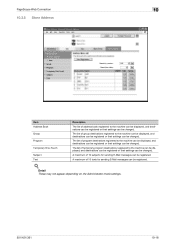
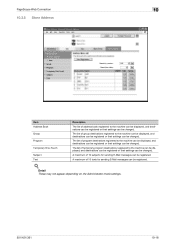
...settings.
501/421/361
10-18 The list of temporary program destinations registered to the machine can be displayed, and destinations can be registered or their settings can be changed. The ... be displayed, and destinations can be registered or their settings can be changed. A maximum of 10 subjects for sending E-Mail messages can be registered.
PageScope Web Connection
10
10.3.5 Store Address
...
bizhub 361/421/501 Network Scan/Fax/Network Fax Operations User Manual - Page 289


..." does not appear when the optional fax kit is installed.
501/421/361
10-24 The list of program destinations registered to the machine can be displayed, and destinations can be registered or their settings can be registered. A maximum of 10 subjects for sending E-Mail messages can be changed .
The list of group destinations registered...
bizhub 361/421/501 Network Scan/Fax/Network Fax Operations User Manual - Page 316


... is scanned by ADF.
501/421/361
12-16 If the width of the paper in order to dial for Transmitting Subscriber Identification. The name assigned to folds, then scans and sends the document data after changing its original size.
An index for the mutual recognition when transmitting faxes.
The identifying code for scanning granularity. For a fax machine...
bizhub 361/421/501 Network Scan/Fax/Network Fax Operations User Manual - Page 318
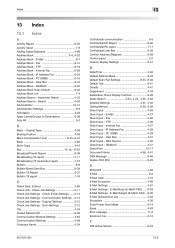
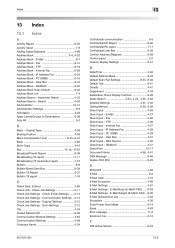
... Default Address Book 8-43
Default Scan/Fax Settings 8-45, 8-46
Default ...Fax 4-27 Direct Input - E-Mail 4-27 Direct Input - E-Mail Body (E-Mail/I -FAX) .. 8-32 E-Mail Subject/Text List 7-22 Encryption 4-38 Enter Power Save Mode 9-14 Erase 4-43 Error message 11-6 Extension line 6-10
F
FAX Active Screen 8-43
501...& Send 4-60 Check Job - E-Mail 8-7 Address Book - Internet Fax 8-...
bizhub 361/421/501 Network Scan/Fax/Network Fax Operations User Manual - Page 320
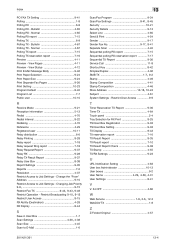
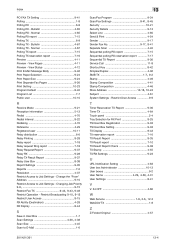
... TX - Changing Job Priority
9-9 9-15 Restrict Fax TX 9-42, 9-43, 9-48 Restrict Operation - View Pages 4-11 Preview - Index
PC-FAX TX Setting ...Scan Settings 4-36, 4-38
Scan Size 4-45 Scan to E-Mail 1-6
13
Scan/Fax Program 8-34
Scan/Fax Settings 8-41, 8-45
Security 10-21 Security Details 9-13 Select Line 4-60 Send & Print 4-54 Sender 9-17
Sender Fax No 9-17, 9-41
Separate Scan...
bizhub 361/421/501 Network Administrator User Manual - Page 40
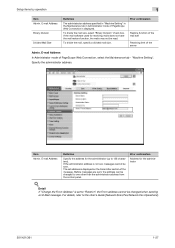
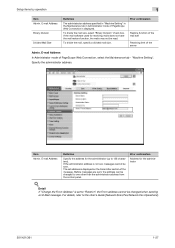
... mail software used for receiving mails does not have the mail restore function, the mails may not be changed when sending
an E-Mail message.
"Machine Setting".
Item Admin. Before messages are sent, the address can be read...Address for the administrator (up to the User's Guide [Network Scan/Fax/Network Fax Operations].
501/421/361
1-27 Setup items by operation
1
Item Admin.
bizhub 361/421/501 Box Operations User Manual - Page 203


... Administrator mode settings.
501/421/361
9-14
PageScope Web Connection
9
9.3.5 Store Address
Item Address Book Group
Program
Temporary One-Touch Subject Text
Description
The list of address book registered to the machine can be displayed, and destinations can be registered or their settings can be changed. A maximum of 10 texts for sending E-Mail messages...
Similar Questions
Where Is The Subject Line Set For Scans Set On The Bizhub C253
(Posted by astalrs 9 years ago)
Bizhub 501 Manual How To Set Up Email Addresses
(Posted by stlwire 10 years ago)
Bizhub 501/421/361 Quick Guide How To Scan Book
(Posted by eklmurp 10 years ago)
Konica Minolta Bizhub C35 Does Not Copy Or Send Or Receive Faxes
(Posted by RonBshaha 10 years ago)
How To Turn Of Pop On Bizhub 501
I continue to get a server connection error when attempting to email scanned documents. I believe al...
I continue to get a server connection error when attempting to email scanned documents. I believe al...
(Posted by lavoineb 12 years ago)

