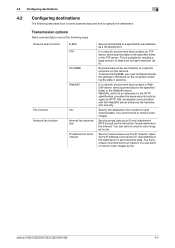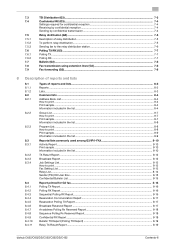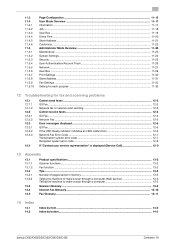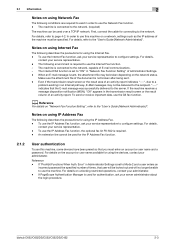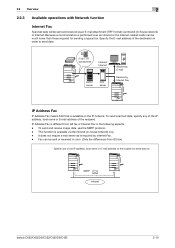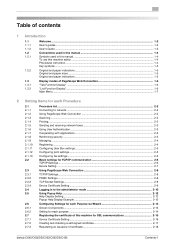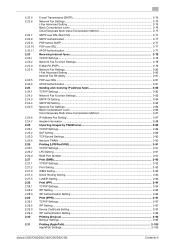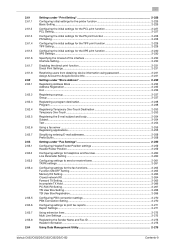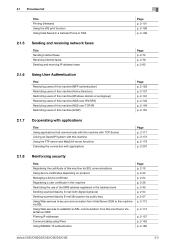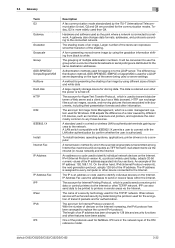Konica Minolta bizhub C452 Support Question
Find answers below for this question about Konica Minolta bizhub C452.Need a Konica Minolta bizhub C452 manual? We have 19 online manuals for this item!
Question posted by Spazmqu on June 11th, 2014
Can't Send Fax But Can Receive Them C452
The person who posted this question about this Konica Minolta product did not include a detailed explanation. Please use the "Request More Information" button to the right if more details would help you to answer this question.
Current Answers
Answer #1: Posted by freginold on August 30th, 2014 2:13 PM
If you can receive faxes but can't send them, plug a phone into the fax line and see if you get a dial tone. If you do get a dial tone, try to make an outbound call. If it goes through, make sure there isn't a lot of static on the line -- that can prevent faxes from going through.
If the phone works fine on that line, make sure that the fax line is plugged into the correct port in the back of the bizhub. If it is, and you don't need to dial any special prefixes like 9 or 1, there may be a problem with the machine's fax board.
If the phone works fine on that line, make sure that the fax line is plugged into the correct port in the back of the bizhub. If it is, and you don't need to dial any special prefixes like 9 or 1, there may be a problem with the machine's fax board.
Related Konica Minolta bizhub C452 Manual Pages
Similar Questions
Konica Minolta Bizhub C652 Cannot Send Fax Server Communication Error
(Posted by Sedy 10 years ago)
How To Print Fax Confirmation From Konica Minolta Bizhub C452
(Posted by DTcl 10 years ago)
Konica Minolta Bizhub C35 Does Not Copy Or Send Or Receive Faxes
(Posted by RonBshaha 10 years ago)
I Cannot Send Faxes On My Knouca Minolta Bizhub 220.fax Doesn't Go Thru
(Posted by nhughes 11 years ago)