Konica Minolta bizhub C452 Support Question
Find answers below for this question about Konica Minolta bizhub C452.Need a Konica Minolta bizhub C452 manual? We have 19 online manuals for this item!
Question posted by bnelson91464 on June 10th, 2013
Add Email Address To Favorites
how to add email address to favorite group for scanning?
Current Answers
There are currently no answers that have been posted for this question.
Be the first to post an answer! Remember that you can earn up to 1,100 points for every answer you submit. The better the quality of your answer, the better chance it has to be accepted.
Be the first to post an answer! Remember that you can earn up to 1,100 points for every answer you submit. The better the quality of your answer, the better chance it has to be accepted.
Related Konica Minolta bizhub C452 Manual Pages
AU-211P Authentication Unit User Guide for bizhub C220/C280/C360/C452/C552/C652 - Page 37


... card to Me function. Tapping, fabrication or spoofing PKI Card
Encryption + Digital Signature
2
Note This function is used to encrypt an e-mail to the user's address using the Scan to add a digital signature when sending an e-mail.
Sending an e-mail with e-mail encryption when sending an e-mail. For details on the transmission route.
AU-211P Authentication Unit User Guide for bizhub C220/C280/C360/C452/C552/C652 - Page 53


... the Scan To Me function. The user cannot use Annotation User Box. -
Obtaining the E-mail address
In your environment, configure the settings required to encrypt an e-mail using the PKI card or add a digital signature as required when sending an e-mail. S/MIME Communication Setting
This function enables you to obtain the user's email address using...
bizhub C452/C552/C552DS/C652/C652DS Advanced Function Operations User Guide - Page 3


...11 Favorites - Add ...4-12 Address...4-13...Saving a document file ...4-19 Uploading a document file ...4-20 Restrictions ...4-20 Uploading a scanned document file 4-20 Uploading a document file in a User Box 4-21
5 PageScope...memory 6-9 Using data saved in a cellular phone or PDA 6-10
bizhub C652/C652DS/C552/C552DS/C452
Contents-2 4.4.5 4.5 4.5.1 4.5.2
4.5.3 4.5.4 4.5.5
4.5.6 4.5.7 4.6 4.6.1 ...
bizhub C452/C552/C552DS/C652/C652DS Advanced Function Operations User Guide - Page 109
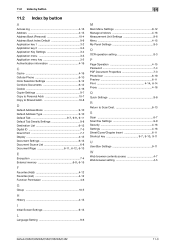
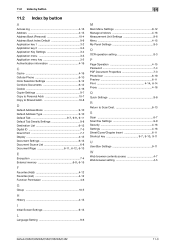
...Address Type 9-10
Default Tab 9-7, 9-9, 9-11
Default Tab Density Settings 9-8 Destination List 6-15 Digital ID 7-5 Direct Print 7-7 Display 4-15 Document Settings 6-13 Document Source List 6-8
Document/Page 6-11, 6-12, 6-13
E
Encryption 7-4
External memory 6-9, 6-15
F
Favorites (Add 4-12 Favorites (List 4-12 Function Permission 4-6
G
Group... to Scan Dest 6-13
S
Scan 6-7 Scan/Fax ...
bizhub C452/C552/C552DS/C652/C652DS Fax Driver Operations User Guide - Page 55


...7 Click [Yes]. If you have selected groups for ordinary operation; If you will not be displayed in the groups list.
6 Click [OK]. bizhub C652/C652DS/C552/C552DS/C452
4-24 4.9 Using phone books
4
% ...a new phone book file, click the "File" menu of the recipient machine.
4 To add the recipient to groups, select the check boxes for a recipient to be added to particular members, it with ...
bizhub C452/C552/C552DS/C652/C652DS Fax Driver Operations User Guide - Page 72


...button
A
Add from Address Book 4-5 Add From Phone Book 4-4
Add Recipients 4-2, 4-4, 4-5
C
Combination Details 4-17
G
Get Addr. Info 4-5
I
Installing 3-5
O
Obtain Device Information 4-21
P Phone Book Entry 4-13, 4-23
Preferences 4-2 Printing 4-2 Property 4-2
R
Register To Phone Book 4-2
U
Uninstaller 3-19 User Authentication/Account Track 4-14
bizhub C652/C652DS/C552/C552DS/C452
7-4
bizhub C452/C552/C552DS/C652/C652DS Copy Operations User Guide - Page 5


...38 External Server Settings...7-39 Limiting Access to Destinations...7-39 Authentication Device Settings ...7-40 User/Account Common Setting...7-41 Scan to Home Settings ...7-41 Scan to Authorized Folder Settings 7-41 Network Settings ...7-42 Copier Settings...7-... ...8-3 Loading paper into trays 1 and 2 ...8-3 Loading paper into trays 3 and 4 ...8-4
bizhub C652/C652DS/C552/C552DS/C452
Contents-4
bizhub C452/C552/C552DS/C652/C652DS Copy Operations User Guide - Page 137
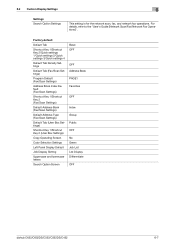
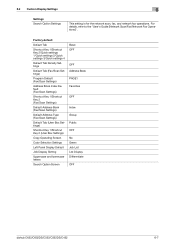
...
Color Selection Settings
Left Panel Display Default
Job Display Setting
Uppercase and lowercase letters
Search Option Screen
Basic OFF
OFF Address Book PAGE1 Favorites
OFF
Index Group Public OFF No Green Job List List Display Differentiate OFF
bizhub C652/C652DS/C552/C552DS/C452
6-7
For details, refer to the "User's Guide [Network Scan/Fax/Network Fax Operations]".
bizhub C452/C552/C552DS/C652/C652DS Network Scan/Network Fax Operations User Guide - Page 250


... or to 10 body messages when sending E-mails.
bizhub C652/C652DS/C552/C552DS/C452
11-21
11.4 User Mode Overview
11
11.4.5
Store Address
"Store Address" may not be displayed depending on settings in the....
Allows you to register or change up to register or change destinations. Item Address Book
Group
Program
Temporary OneTouch Subject Text
Description
Allows you to view a list of the ...
bizhub C452/C552/C552DS/C652/C652DS Network Scan/Network Fax Operations User Guide - Page 260


...registered in the external server. bizhub C652/C652DS/C552/C552DS/C452
11-31
11.5 Administrator Mode Overview
11
11.5.8 Store Address
Item Address Book
Group
Program
Temporary OneTouch Subject Text ...502 is
installed. Registering applications and servers enables you to view a list of group destinations registered with the machine or to the server of the programs registered with ...
bizhub C452/C552/C552DS/C652/C652DS Network Administrator User Guide - Page 21
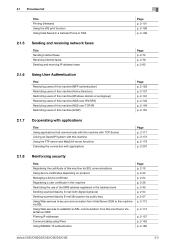
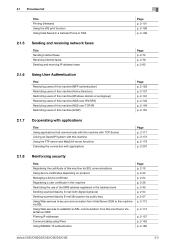
... Registering the certificate of this machine for SSL communications Using device certificates depending on protocol Managing a device certificate Registering a user certificate in this machine Restricting the use of the SMB address registered in the address book Sending scanned data by E-mail (with digital signature) Sending scanned data by E-mail (Encryption by public key) Using Web services...
bizhub C452/C552/C552DS/C652/C652DS Network Administrator User Guide - Page 260


... to check the registered stamp. bizhub C652/C652DS/C552/C552DS/C452
2-242 If the number of original pages is less than the setting of Page Separation, the original is relevant.
You can select the addresses from the list by clicking [Search from List]. 2.62 Settings under "Store Address"
2
Item Scan Setting
Simplex/Duplex
Original Type...
bizhub C452/C552/C552DS/C652/C652DS Network Administrator User Guide - Page 327


... of the certificate does not match the server address. No certificate is sent from CP. Failed in the...WS scan function is invalid. Waiting for expiration of the certificate has timed out. The connection aborted by the device. ... certificate must be registered to be retained (1MB). bizhub C652/C652DS/C552/C552DS/C452
3-28 The connection to allocate memory. A buffer...
bizhub C452/C552/C552DS/C652/C652DS Network Administrator User Guide - Page 336


...dialing for scanning originals. A function to identify each network device.
The ....
An acronym for the network address. The stored data is a ...bizhub C652/C652DS/C552/C552DS/C452
3-37 A font used to transmit data between the Web server and a browser in the TCP/IP network environments.
A value used for displaying characters/symbols on the network and configured to MIME (Email...
bizhub C452/C552/C552DS/C652/C652DS Print Operations User Guide - Page 274
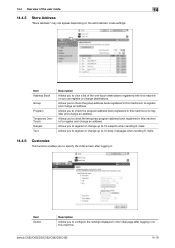
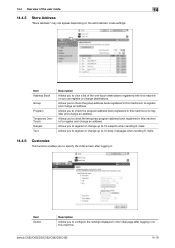
... logging in to this machine or you to specify the initial screen after logging in .
Item Address Book
Group
Program
Temporary OneTouch Subject Text
Description
Allows you can register or change an address. bizhub C652/C652DS/C552/C552DS/C452
14-19 14.4 Overview of the one-touch destinations registered with this machine.
Allows you to...
bizhub C452/C552/C552DS/C652/C652DS Print Operations User Guide - Page 282


...or Suffix to register and change an address.
Registering applications and servers enables you to check the group address book registered in this machine or ...address book registered in this machine or you to check the program address book registered in the external server.
Registers up to 10 body messages to register and change destinations. bizhub C652/C652DS/C552/C552DS/C452...
bizhub C452/C552/C552DS/C652/C652DS Box Operations User Guide - Page 260
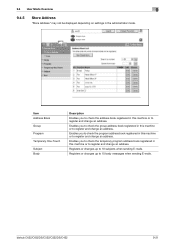
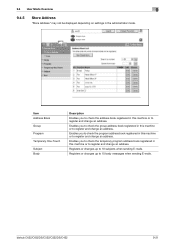
... in this machine or to register and change an address. bizhub C652/C652DS/C552/C552DS/C452
9-21
Item Address Book Group Program Temporary One-Touch Subject Body
Description
Enables you to check the temporary program address book registered in this machine or to register and change an address. Registers or changes up to 10 body messages when...
bizhub C452/C552/C552DS/C652/C652DS Box Operations User Guide - Page 285


... servers enables you to automatically connect to 10 subjects when sending E-mails. bizhub C652/C652DS/C552/C552DS/C452
9-46 Enables you to check the program address book registered in this machine or to register and change an address. Enables you to check the group address book registered in this machine or to register and change an...
bizhub C452/C552/C652 Twain Driver User Manual - Page 3


... States and/or other countries.
The scan data can be used as a network scanner. The content of this document may differ from RSA Security Inc.
About this Product
With the TWAIN driver, a multifunctional product (MFP) can be imported into an image-processing application on the installed devices and specified settings.
2
Note Unauthorized reproduction...
Installation Guide - Page 14


Konica Minolta bizhub C452 Specification & Installation Guide
Print Controller (Standard)
Type
Internal Type
CPU
MC7448 1 GHz (Shared ...
Network Functions
Sending the Scanned Data in an Email Message The scanned data can be sent to a specified Email address. The data files uploaded to be saved in other applications.
Saving the Scanned Data in Boxes The scanned data can be loaded into...
Similar Questions
How To Delete Email Addresses In Bizhub 452 Copier
(Posted by joygio50 9 years ago)
Bizhub C552 How To Set Individual Mailbox Scan Resolution
(Posted by Ups4sharda 9 years ago)
C452 Can I Set The Default Scan To 600 Dpi?
(Posted by acmliv 10 years ago)
How To Store Email Address Used To Scan In Konica Minola Bizhub 423
(Posted by muchiGr 10 years ago)

