Konica Minolta bizhub 423 Support Question
Find answers below for this question about Konica Minolta bizhub 423.Need a Konica Minolta bizhub 423 manual? We have 14 online manuals for this item!
Question posted by muchiGr on November 19th, 2013
How To Store Email Address Used To Scan In Konica Minola Bizhub 423
The person who posted this question about this Konica Minolta product did not include a detailed explanation. Please use the "Request More Information" button to the right if more details would help you to answer this question.
Current Answers
There are currently no answers that have been posted for this question.
Be the first to post an answer! Remember that you can earn up to 1,100 points for every answer you submit. The better the quality of your answer, the better chance it has to be accepted.
Be the first to post an answer! Remember that you can earn up to 1,100 points for every answer you submit. The better the quality of your answer, the better chance it has to be accepted.
Related Konica Minolta bizhub 423 Manual Pages
AU-211P Authentication Unit User Guide for bizhub 223/283/363/423 - Page 53


The user cannot directly enter the address using Scan To Me, apply the following restrictions are applied for use of the Scan to Me function.
- Disable saving a document in User Box.
- When Public User Access is registered). Obtaining the E-mail address
In your environment, configure the settings required to obtain the user's email address using the PKI card or add...
bizhub 223/283/363/423 Security Operations User Guide - Page 13
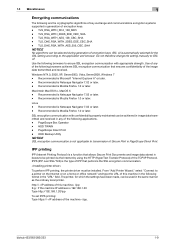
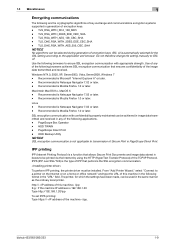
...stored in boxes to be installed.
TLS_DHE_RSA_WITH_3DES_EDE_CBC_SHA - Recommended is Netscape Navigator 7.02 or later. -
SSL encryption communication with appropriate strength.
Use... TCP/IP Protocol. bizhub 423/363/283/223
1-9 Use the following format in...by using the HTTP (HyperText Transfer Protocol) of encryption keys. http:// /ipp E.g.: If the machine IP address is ...
bizhub 423/363/283/223 Advanced Function Operations User Guide - Page 7


DAV TX, Web Services • G3 fax • IP Address Fax, Internet Fax
This manual describes details on the fax driver ... function effectively, please read this manual before using PageScope Web Connection
bizhub 423/363/283/223
1-2 This User's Guide describes the overview and usage of the enlarge display mode. • Copy function • Scanning function • G3 fax function •...
bizhub 423/363/283/223 Box Operations User Guide - Page 14


... from a computer. • PC-FAX
This manual describes details on transmitting scanned data. • E-mail TX, FTP TX, SMB TX, Save in order to enable you for each function using the network connection. • Network settings • Settings using PageScope Web Connection
bizhub 423/363/283/223
1-2
In order to obtain maximum performance from user...
bizhub 423/363/283/223 Box Operations User Guide - Page 144
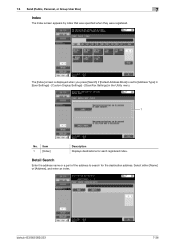
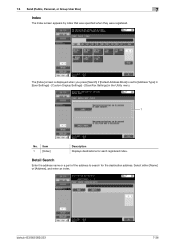
... [Name] or [Address], and enter an index.
bizhub 423/363/283/223
7-36
The [Index] screen is displayed when you press [Search] if [Default Address Book] is set to search for each registered index. Detail Search
Enter the address name or a part of the address to [Address Type] in [User Settings] - [Custom Display Settings] - [Scan/Fax Settings] in...
bizhub 423/363/283/223 Copy Operations User Guide - Page 8
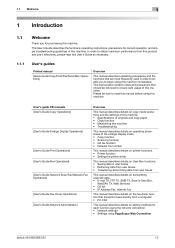
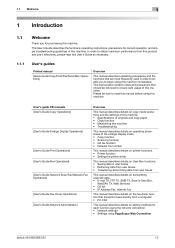
...This manual describes details on transmitting scanned data. • E-mail TX, FTP TX, SMB TX, Save in User Box,
WebDAV TX, Web Services • G3 fax • IP Address Fax, Internet Fax
This manual... manual describes details on setting methods for each function using the network connection. • Network settings • Settings using PageScope Web Connection
bizhub 423/363/283/223
1-2
bizhub 423/363/283/223 Copy Operations User Guide - Page 69


...; [User Settings] ö [Copier Settings] ö [Separate Scan Output Method]. bizhub 423/363/283/223
5-13
5.1 [Basic]
5
5.1.6
[Separate Scan]
When the original contains pages exceeding the capacity of the ADF, you can also use the copy function by switching between the ADF and the Original Glass for scanning the originals.
0 Do not load original sheets beyond...
bizhub 423/363/283/223 Enlarge Display Operations User Guide - Page 5
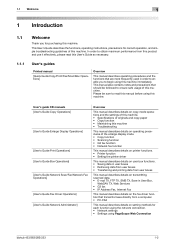
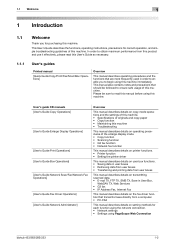
... connection. • Network settings • Settings using PageScope Web Connection
bizhub 423/363/283/223
1-2
This manual also contains notes and precautions that are most frequently used in User Box,
WebDAV TX, Web Services • G3 fax • IP Address Fax, Internet Fax
This manual describes details on transmitting scanned data. • E-mail TX, FTP TX...
bizhub 423/363/283/223 Enlarge Display Operations User Guide - Page 11


... Copy
bizhub 423/363/283/223
2
Press this key to recall registered fax/scan settings. To exit from Power Save mode, press the Power Save key again.
Press this key to enter Power Save mode. Pressing this key to be checked before printing a large number of the Touch Panel.
Press to use PageScope Authentication...
bizhub 423/363/283/223 Network Administrator User Guide - Page 13
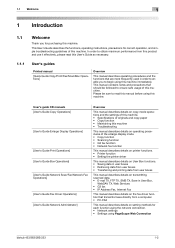
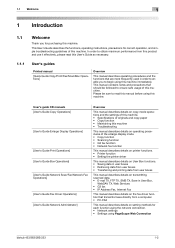
...8226; Network settings • Settings using PageScope Web Connection
bizhub 423/363/283/223
1-2 1.1 Welcome
1
1 Introduction
1.1
Welcome
Thank you to begin using this machine. User's guide CD manuals [User's Guide Copy Operations]
[User's Guide Enlarge Display Operations]
[User's Guide Print Operations] [User's Guide Box Operations] [User's Guide Network Scan/Fax/Network Fax Operations...
bizhub 423/363/283/223 Network Administrator User Guide - Page 69
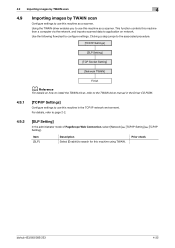
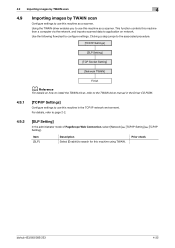
...
bizhub 423/363/283/223
4-32 Clicking a step jumps to the associated procedure.
[TCP/IP Settings]
[SLP Setting]
[TCP Socket Setting]
[Network TWAIN]
Finish
d Reference
For details on network.
This function controls this machine using TWAIN. Item [SLP]
Description Select [Enable] to search for this machine from a computer via the network, and imports scanned...
bizhub 423/363/283/223 Network Scan/Fax/Network Fax Operations User Guide - Page 14
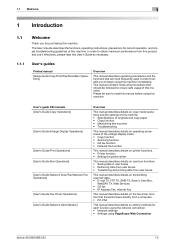
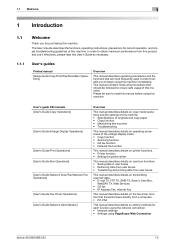
... manual describes details on transmitting scanned data. • E-mail TX, FTP TX, SMB TX, Save in order to enable you for purchasing this machine. This User's Guide describes the functions, operating instructions, precautions for each function using the network connection. • Network settings • Settings using PageScope Web Connection
bizhub 423/363/283/223
1-2 In...
bizhub 423/363/283/223 Network Scan/Fax/Network Fax Operations User Guide - Page 50
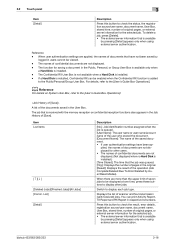
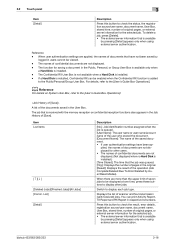
...this button to check the status, the registration source/user name, document name, User Box, stored time, number of scanner and fax transmission (sent/received) jobs. Reference - The names of ... job.
If a Hard Disk is available
by pressing [Detail] appears only when using external server authentication. bizhub 423/363/283/223
3-16 The Confidential RX User Box is not available when a ...
bizhub 423/363/283/223 Network Scan/Fax/Network Fax Operations User Guide - Page 68
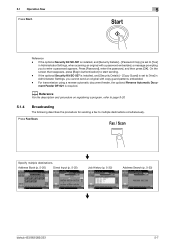
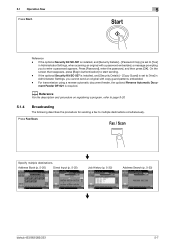
...(p. 5-25)
Job History (p. 5-32)
Address Search (p. 5-33)
bizhub 423/363/283/223
5-7 5.1 Operation flow
5
Press Start. Press Fax/Scan. On the screen that reappears, press [... - Reference -
For transmission using a reverse automatic document feeder, the optional Reverse Automatic Document Feeder DF-621 is set to [Yes] in Administrator Settings, when scanning an original with a password ...
bizhub 423/363/283/223 Network Scan/Fax/Network Fax Operations User Guide - Page 86


Enter the fax number, and then press [Send].
d Reference
For details on the Confirm Address function, refer to specify the destination not registered.
5.6.1
Fax
Enter the fax number by using the keypad or the panel buttons.
bizhub 423/363/283/223
5-25 5.6 Direct Input
5
5.6 Direct Input
Directly enter to page 10-22.
5.6.2
E-mail
Enter the...
bizhub 423/363/283/223 Network Scan/Fax/Network Fax Operations User Guide - Page 133


...default.
When the sender is a Konica Minolta model, and [JPEG Color] or [JPEG (Grayscale)] is discarded and not printed. It is discarded and not printed. - bizhub 423/363/283/223
6-4
The saved ...[User's Guide Network Administrator]. - When it is enabled in the Fax/Scan mode screen. d Reference
For details on setting this machine receives an E-mail message, the E-mail...
bizhub 423/363/283/223 Network Scan/Fax/Network Fax Operations User Guide - Page 209


..., or communication settings at the bottom of Fax/Scan mode screen the (Default: Address Book).
An item can also be selected by pressing the key on the keypad.
9.3.2
Custom Display Settings - played on the Scan/Fax screen. Configure the default Scan/Fax program screen (Default: PAGE1).
bizhub 423/363/283/223
9-24 Select a index type that...
bizhub 423/363/283/223 Network Scan/Fax/Network Fax Operations User Guide - Page 310


...the longer the transmission takes. Super G3 mode transmission may not be disabled by ADF. bizhub 423/363/283/223
13-15
If this occurs, the G3 mode should be activated because... fax.
The acronym for super G3 fax transmission. A communication mode used for Transmitting Subscriber Identification, which is scanned by turning V34 off. This function first determines the document size that ...
bizhub 423/363/283/223 Print Operations User Guide - Page 10
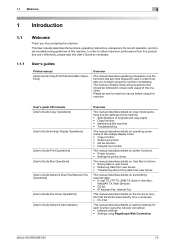
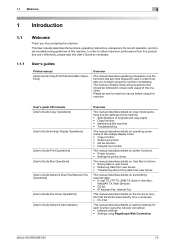
...using PageScope Web Connection
bizhub 423/363/283/223
1-2
In order to obtain maximum performance from a computer. • PC-FAX
This manual describes details on the fax driver function that are most frequently used in User Box,
WebDAV TX, Web Services • G3 fax • IP Address... from user boxes
This manual describes details on transmitting scanned data. • E-mail TX, FTP TX, ...
bizhub 423/363/283/223 Print Operations User Guide - Page 285


...sounds, and movies that are used for storing data. The first 24 bits are controlled by IEEE and used to allocate a unique number ...address
Memory NDPS
NDS NetBEUI
bizhub 423/363/283/223
16
Description
A form of presenting monochrome image by using the gradation information shifting from Windows or UNIX to a printer on the network.
IPX runs in NDS environments. A storage device used...
Similar Questions
Does The Bizhub 423 Require An Email Address To Scan To Email
(Posted by dicsuyk 10 years ago)
How Do You Add Email Address To Favorites Konica Minolta Bizhub C652 For Scan
(Posted by Snowfred 10 years ago)
How Do I Store Email Addresses In Out Konica Minolta Bizhub C35
(Posted by Mawande 10 years ago)
How To Configure Konica Minolta Bizhub 423 To Use Pki
(Posted by kenhu 10 years ago)
How To Scan To Email On Konica Minolta Bizhub 423
(Posted by swaga 10 years ago)

