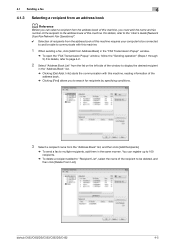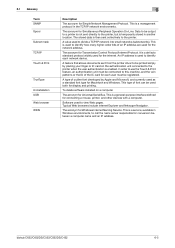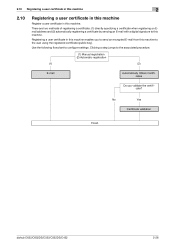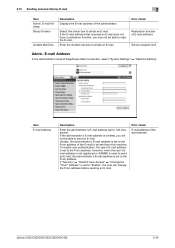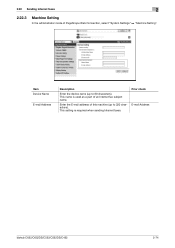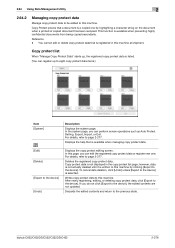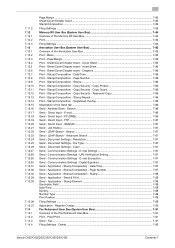Konica Minolta bizhub C452 Support Question
Find answers below for this question about Konica Minolta bizhub C452.Need a Konica Minolta bizhub C452 manual? We have 19 online manuals for this item!
Question posted by joygio50 on June 14th, 2014
How To Delete Email Addresses In Bizhub 452 Copier
The person who posted this question about this Konica Minolta product did not include a detailed explanation. Please use the "Request More Information" button to the right if more details would help you to answer this question.
Current Answers
Answer #1: Posted by waelsaidani1 on June 15th, 2014 9:38 PM
Press the following:
- UTILITY/COUNTER (hard-key to the right of LCD)
- ONE-TOUCH REGISTRATION
- SCAN
- ADDRESS BOOK
- NEW
- NAME then enter user’s name and press OK
- EMAIL ADDRESS then enter email address and press OK
- INDEX note the index in which your entry has been stored, example if the name you entered was Bob then Bob’s info will be stored in the ABC index, and if the entry will be frequently used then press MAIN then OK so the entry will also be displayed in the MAIN (default) screen of the scan mode
- OK
- Repeat steps 1-10 to enter another Email Address or press the yellow RESET hard key to exit Address Book entry menu.
Related Konica Minolta bizhub C452 Manual Pages
Similar Questions
How To Delete Email Addresses From Address Book And Favorites On C3350?
How do you delete email addresses from address book and favorites on Konica Minlota C3350?
How do you delete email addresses from address book and favorites on Konica Minlota C3350?
(Posted by juliewood 6 years ago)
How Do I Delete Email Addresses On A C452 Konica Minolta Copier
(Posted by ltrumg5 10 years ago)
Konica Minolta Bizhub C35 How To Delete Email Address
(Posted by wilsorclar 10 years ago)
Add Email Address To Favorites
how to add email address to favorite group for scanning?
how to add email address to favorite group for scanning?
(Posted by bnelson91464 10 years ago)