Konica Minolta bizhub C452 Support Question
Find answers below for this question about Konica Minolta bizhub C452.Need a Konica Minolta bizhub C452 manual? We have 19 online manuals for this item!
Question posted by Ups4sharda on May 23rd, 2014
Bizhub C552 How To Set Individual Mailbox Scan Resolution
The person who posted this question about this Konica Minolta product did not include a detailed explanation. Please use the "Request More Information" button to the right if more details would help you to answer this question.
Current Answers
There are currently no answers that have been posted for this question.
Be the first to post an answer! Remember that you can earn up to 1,100 points for every answer you submit. The better the quality of your answer, the better chance it has to be accepted.
Be the first to post an answer! Remember that you can earn up to 1,100 points for every answer you submit. The better the quality of your answer, the better chance it has to be accepted.
Related Konica Minolta bizhub C452 Manual Pages
bizhub C452/C552/C552DS/C652/C652DS Advanced Function Operations User Guide - Page 5
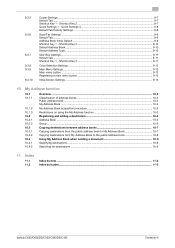
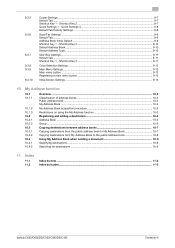
...item ...11-2 Index by button...11-3
bizhub C652/C652DS/C552/C552DS/C452
Contents-4 Shortcut Key 2 ...9-10 Default Address Book ...9-10 Default Address Type...9-10
User Box Settings ...9-11 Default Tab...9-11 Shortcut Key 1 - Shortcut Key 2 ...9-7 Quick Settings 1 - Quick Settings 4 9-8 Default Tab Density Settings ...9-8
Scan/Fax Settings...9-9 Default Tab...9-9 Address Book Index Default...
bizhub C452/C552/C552DS/C652/C652DS Advanced Function Operations User Guide - Page 57


... are mixed
bizhub C652/C652DS/C552/C552DS/C452
6-7 Select [All Files Sent as needed, and then press [Scan]. If i-Option LK-105 is selected for scanning. Specify the document name. Select the scan resolution from [Auto...either to specify [Outline PDF]. It is too many, and it cannot be scanned. Configure the scan settings as one (1) E-mail] to attach all divided files to page 8-2. For...
bizhub C452/C552/C552DS/C652/C652DS Advanced Function Operations User Guide - Page 63
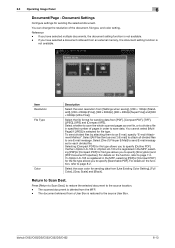
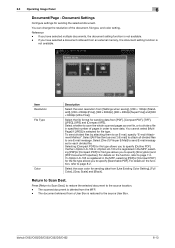
... Method".
bizhub C652/C652DS/C552/C552DS/C452
6-13 Reference - If you to send E-mail messages for sending the selected document.
If i-Option LK-105 is not available. - The document retrieved from [PDF], [Compact PDF], [TIFF], [JPEG], [XPS] and [Compact XPS]. 6.3 Operating Image Panel
6
Document/Page -
Item Resolution File Type
Color
Description
Select the scan resolution from...
bizhub C452/C552/C552DS/C652/C652DS Advanced Function Operations User Guide - Page 83


... [Utility/Counter]. 2 Press [User Settings]. 3 Press [Scan/Fax Settings]. 4 In [Scan/Fax Settings] (2/2), press [OCR Operation Setting].
5 Select the OCR operation, and...operation setting
8
8.2 Configuring the OCR operation setting
Before creating a searchable PDF file, you can specify whether to give priority to recognition accuracy of an original text. bizhub C652/C652DS/C552/C552DS/C452
8-3...
bizhub C452/C552/C552DS/C652/C652DS Advanced Function Operations User Guide - Page 97
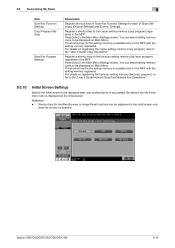
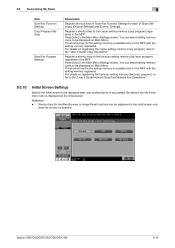
... displayed on Main Menu.
bizhub C652/C652DS/C552/C552DS/C452
9-13 You can select setting memory icons to the fax/scan setting memory (fax/scan program) registered in the MFP.
For details on registering the fax/scan setting memory (fax/scan program), refer to the "User's Guide Network Scan/Fax/Network Fax Operations".
9.3.10
Initial Screen Settings
Specify the initial screen to...
bizhub C452/C552/C552DS/C652/C652DS Enlarge Display Operations User Guide - Page 50


... background or so thin that text or images on its back would be scanned.
Specify the direction in the optimal condition. bizhub C652/C652DS/C552/C552DS/C452
4-10 Overview
Simplex/Duplex Original Type
Resolution Density File Type Color Scan Size Background Removal
Original Settings
Select whether to scan one side or both sides of the original to be...
bizhub C452/C552/C552DS/C652/C652DS Enlarge Display Operations User Guide - Page 52
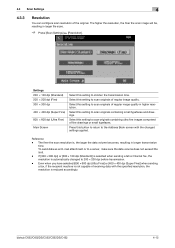
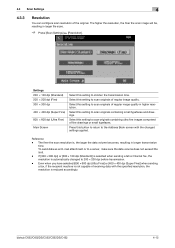
... containing ultra fine images comprised of fine drawings or small typefaces. The finer the scan resolution is automatically changed settings applied. bizhub C652/C652DS/C552/C552DS/C452
4-12 The higher the resolution, the finer the scan image will be, resulting in longer transmission time.
If [300 e 300 dpi] or [200 e 100 dpi (Standard)] is selected when sending a G3...
bizhub C452/C552/C552DS/C652/C652DS Enlarge Display Operations User Guide - Page 61
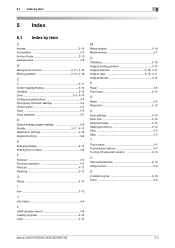
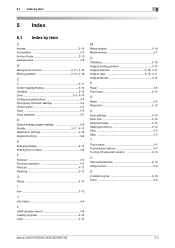
...settings 3-4 Control panel 2-2 Copy 2-5 Copy operation 3-2
D
Default enlarge display settings 2-6
Density 3-17, 4-13
Destination settings 4-19 Duplex/Combine 3-9
E
Enlarging display 2-10 Entering fax numbers 4-9
F
Fax/scan 2-6 Fax/scan...14
P
Paper 3-6 Proof copy 2-12
R
Reset 2-5 Resolution 4-12
S
Scan settings 4-10 Scan size 4-15 Simplex/Duplex 4-10 Stapling/punching 3-10 Start ...
bizhub C452/C552/C552DS/C652/C652DS Enlarge Display Operations User Guide - Page 63


...
Photo 3-16, 4-11
Proof Copy 2-12 Public User Access 2-11
R
Reduce 3-8 Reset 2-5 Resolution 4-12
S
Scan Settings 4-10 Scan Size 4-15 Search 4-8 Server Name 2-11 Set Zoom Ratio 3-8 Simplex/Duplex 4-10 Staple/Punch 3-12 Start 2-5 Stop 2-5 System Auto Reset Confirmation...Wide Paper 3-6
X
XPS 4-14
Z
Z-Fold 3-13 Z-Folded Original 3-19 Zoom 3-8
bizhub C652/C652DS/C552/C552DS/C452
5-4
bizhub C452/C552/C552DS/C652/C652DS Network Scan/Network Fax Operations User Guide - Page 87


... Fax is included in broadcast, the scan resolution of the original as a cover in the single sided mode, and the remaining pages in double-sided mode.
5.10.3
Resolution
Select the resolution for scanning.
bizhub C652/C652DS/C552/C552DS/C452
5-37 5.10 Scan Settings
5
5.10.2
Simplex/Duplex
Select either to scan a single-sided original or to scan a double-sided original.
1-Sided
Select to...
bizhub C452/C552/C552DS/C652/C652DS Network Scan/Network Fax Operations User Guide - Page 88
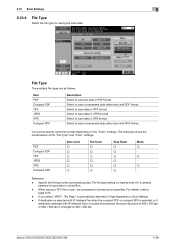
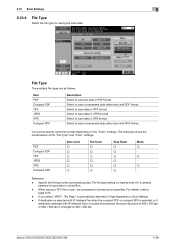
... save compressed data rather than with XPS format. bizhub C652/C652DS/C552/C552DS/C452
5-38
Select to save the data in JPEG format.
File Type
The available file types are as follows. When saving a TIFF file in broadcast, the scan resolution of the "File Type" and "Color" settings. If you select "JPEG", "By Page" is changed...
bizhub C452/C552/C552DS/C652/C652DS Network Scan/Network Fax Operations User Guide - Page 269
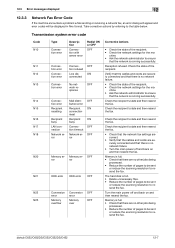
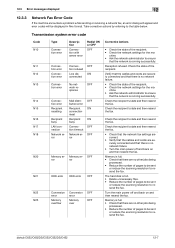
...settings for the ma- chine. • Ask the network administrator to ensure
that there is no other jobs being
processed. • Reduce the number of pages to be sent
or reduce the scanning resolution... Turn the main power off and back on and then resend the fax. bizhub C652/C652DS/C552/C552DS/C452
12-7
Memory is full. • Check that there is running successfully. ...
bizhub C452/C552/C552DS/C652/C652DS Network Scan/Network Fax Operations User Guide - Page 289
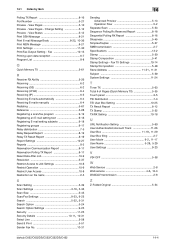
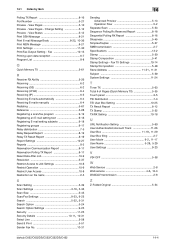
... 11-19, 11-29
User Box filing 2-7
User Mode 9-2, 11-17 User Name 5-28, 5-29
User Settings 9-23
V
V34 OFF 5-58
W
Web Service 2-8
Web service 4-6, 13-3
WebDAV transmission 2-8
Z
Z-Folded Original 5-54
bizhub C652/C652DS/C552/C552DS/C452
14-4 View Status 5-12 Print DSN Message 8-21
Print E-mail Message Body 8-22, 10-36
Print MDN...
bizhub C452/C552/C552DS/C652/C652DS Network Scan/Network Fax Operations User Guide - Page 292


... Ability (Destination 9-17 RX Display 9-24
S
Save 3-9 Scan Setting 5-39
Scan Settings 5-20, 5-36
Scan Size 5-43
Scan/Fax Settings 9-23, 9-25 Search 5-22, 5-31, 5-33
Search Option Screen 9-25 Search Option Settings 9-25
Security Details 10-11, 10-31
Select Group 9-17
Select Line 9-9, 10-23
Send 3-9
bizhub C652/C652DS/C552/C552DS/C452
14-7 14.2 Index by button
N Name 5-33...
bizhub C452/C552/C552DS/C652/C652DS Network Administrator User Guide - Page 52


....
For details on network (SMB transmission). bizhub C652/C652DS/C552/C552DS/C452
2-34
To specify a computer over a... procedure. SMB transmission is installed, data can perform name resolution using the Windows name (NetBIOS name), use the DNS ...12 Sending scanned data to a computer on network
2
2.12
Sending scanned data to a computer on network
Configure settings to send scanned data ...
bizhub C452/C552/C552DS/C652/C652DS Network Administrator User Guide - Page 57


For details, refer to Home Settings".
bizhub C652/C652DS/C552/C552DS/C452
2-39 For details, refer to page 2-137.
2.13.3
Scan to Home Settings
In the administrator mode of PageScope Web Connection, select "User Authentication/Account Track" ö "Scan to page 2-37. For details, refer to page 2-37.
2.13.7
LLMNR Setting
To perform name resolution in the TCP/IP network...
bizhub C452/C552/C552DS/C652/C652DS Network Administrator User Guide - Page 59


....4
Client Setting
Configure SMB client settings. bizhub C652/C652DS/C552/C552DS/C452
2-41
For details, refer to the following reference pages. - For details, refer to page 2-36.
2.14.6
Direct Hosting Setting
To perform SMB transmission in an IPv6 environment, enable the Direct Hosting service. For details, refer to page 2-37.
2.14.7
LLMNR Setting
To perform name resolution in...
bizhub C452/C552/C552DS/C652/C652DS Network Administrator User Guide - Page 84
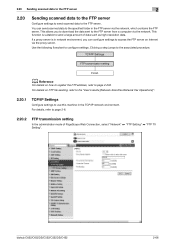
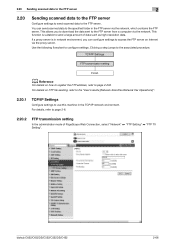
... the FTP server via the network. For details, refer to the FTP server.
2.20 Sending scanned data to the FTP server
2
2.20
Sending scanned data to the FTP server
Configure settings to send scanned data to page 2-6.
2.20.2
FTP transmission setting
In the administrator mode of data such as high-resolution data.
bizhub C652/C652DS/C552/C552DS/C452
2-66
bizhub C452/C552/C552DS/C652/C652DS Box Operations User Guide - Page 296


...31 Relay User Box 8-8 Resolution 7-47 Rotate Page 7-70
S Saving 4-2, 4-10 Saving documents 2-2, 6-2 Scan Setting 6-10, 7-51
Scan Settings 6-5 Scan Size 6-12 Search options ...Setting 8-25
User Box Setting 8-9, 8-19 User Boxes 9-19, 9-44 User Name 7-42, 7-43, 7-44
Using documents 2-3
V
V.34 OFF 7-53
W
Web browser cache 9-3 WebDAV 7-44
Z
Zoom 7-12
bizhub C652/C652DS/C552/C552DS/C452...
bizhub C452/C552/C552DS/C652/C652DS Box Operations User Guide - Page 299


...10
U
URL Notification Setting 7-56 Use Existing Color Setting 7-52 User Box 6-4 User Box Administrator Setting 8-25
User Box Name 8-5, 8-7, 8-8, 8-16 User Box No 8-5, 8-7, 8-8, 8-16
User Box Setting 8-19
User Name 7-42, 7-43, 7-44
V
V.34 OFF 7-53
View Finishing 3-15, 3-16
W
WebDAV 7-44
X XPS 6-7, 7-48
Z
Z-Folded Original 6-18
Zoom 7-5, 7-12
bizhub C652/C652DS/C552/C552DS/C452
11-7
Similar Questions
Bizhub C452 How To Set Default Scan Resolution
(Posted by tigersarko4 9 years ago)
Bizhub C552 How To Change The Scanning Resolution
(Posted by ronmu 9 years ago)
Konica Minolta Bizhub C451 Scanner Showing Cannot Scan Due To Device Error Often
konica minolta bizhub c451 scanner showing Cannot scan due to device error often. Scnnaning as probl...
konica minolta bizhub c451 scanner showing Cannot scan due to device error often. Scnnaning as probl...
(Posted by 2010designpoint 10 years ago)
How To Change Setting For Stop Scan Job On Bizhub C452
(Posted by vmvi 10 years ago)
How Do I Set Up The Scanning Option
Can you please send the details of how to set up the scanning capabilities for the Konica Minolta Bi...
Can you please send the details of how to set up the scanning capabilities for the Konica Minolta Bi...
(Posted by taradawe 10 years ago)

