Konica Minolta bizhub C452 Support Question
Find answers below for this question about Konica Minolta bizhub C452.Need a Konica Minolta bizhub C452 manual? We have 19 online manuals for this item!
Question posted by ronmu on June 4th, 2014
Bizhub C552 How To Change The Scanning Resolution
The person who posted this question about this Konica Minolta product did not include a detailed explanation. Please use the "Request More Information" button to the right if more details would help you to answer this question.
Current Answers
There are currently no answers that have been posted for this question.
Be the first to post an answer! Remember that you can earn up to 1,100 points for every answer you submit. The better the quality of your answer, the better chance it has to be accepted.
Be the first to post an answer! Remember that you can earn up to 1,100 points for every answer you submit. The better the quality of your answer, the better chance it has to be accepted.
Related Konica Minolta bizhub C452 Manual Pages
bizhub C452/C552/C652/C552DS/C652DS Security Operations User Manual - Page 6


... entry according to that mode is issued if a specific sound setting in finding solutions to accept "Cookie." This User's Guide (Ver. 1.02) describes bizhub C652/bizhub C652DS/bizhub C552/bizhub C552DS/bizhub C452/ineo+ 652/ineo+ 652DS/ineo+ 552/ineo+ 452/VarioLink 6522c/VarioLink 5522c/VarioLink 4522c Multi Function Peripheral Control Software (MFP Controller:A0P00Y0-0100-GM0...
bizhub C452/C552/C552DS/C652/C652DS Advanced Function Operations User Guide - Page 57


...; When 1-sided originals and 2-sided originals are mixed
bizhub C652/C652DS/C552/C552DS/C452
6-7
Select a file type from [200 e 100dpi (Standard)], [200 e 200dpi (Fine)], [300 e 300dpi], [400 e 400dpi (Super Fine)] and [600 e 600dpi (Ultra Fine)]. If either to display the Scan Settings screen. Select the scan color from a cellular phone or PDA.
Select whether to...
bizhub C452/C552/C552DS/C652/C652DS Advanced Function Operations User Guide - Page 63
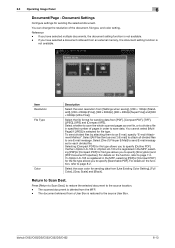
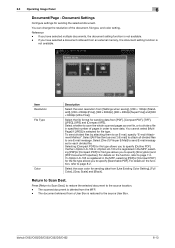
... from [PDF], [Compact PDF], [TIFF], [JPEG], [XPS] and [Compact XPS].
bizhub C652/C652DS/C552/C552DS/C452
6-13 Reference -
Select the file format for the file type allows you to divide a...scanned pages as one (1) E-mail] to attach all divided files to one file, or to specify [Encryption] and [PDF Document Properties].
If you to save data. You can change the resolution...
bizhub C452/C552/C552DS/C652/C652DS Advanced Function Operations User Guide - Page 78


...copying of text, images and other content Changes Allowed
Description
Specify whether to permit printing of a PDF document. [Low Resolution] is selectable when [High Level 1] ...changes to a PDF document. • Select [Inserting, deleting and rotating pages] to specify a digital ID on registering a device certificate in the form
and add a digital signature. bizhub C652/C652DS/C552/C552DS/C452...
bizhub C452/C552/C552DS/C652/C652DS Enlarge Display Operations User Guide - Page 50


... the scan resolution of the original. Select the file type used for removing background if the original to send scanned data in which the original is loaded. Select the scan color of the original.
If double-sided originals are loaded, specify the binding position.
Select the scan size of the original. bizhub C652/C652DS/C552/C552DS/C452
4-10...
bizhub C452/C552/C552DS/C652/C652DS Enlarge Display Operations User Guide - Page 52
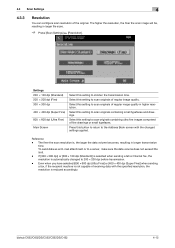
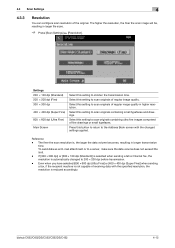
.../C552/C552DS/C452
4-12
Settings 200 e 100 dpi (Standard) 200 e 200 dpi (Fine) 300 e 300 dpi
400 e 400 dpi (Super Fine)
600 e 600 dpi (Ultra Fine)
Main Screen
Select this button to return to the Address Book screen with the specified resolution, the resolution is automatically changed settings applied. The higher the resolution, the finer the scan...
bizhub C452/C552/C552DS/C652/C65DS Customer Maintenance Support Replacement Instructions - Page 16


... laser diode that emits an invisible laser beam. The laser diode and the scanning polygon mirror are incorporated in this manual.
5.1 Internal Laser Radiation
semiconductor laser Maximum power of the laser diode
bizhub C652/C652DS Maximum average radiation power (*) bizhub C552/C552DS
bizhub C452 Wavelength *at laser aperture of the Print Head Unit
Print Head Unit...
bizhub C452/C552/C552DS/C652/C652DS Fax Driver Operations User Guide - Page 67


... to the device via network.
• A logical printer name required for printing or scanning. This processor...changes, pauses, restarts, or cancels print jobs.
• A name assigned to each page.
The resolution value indicates how much detail of network where the connected devices... symbols on the TCP/IP network.
bizhub C652/C652DS/C552/C552DS/C452
6-4
A color attribute file. 6.1 ...
bizhub C452/C552/C552DS/C652/C652DS Network Scan/Network Fax Operations User Guide - Page 87


Cover + 2-Sided
Select to 200 e 200dpi.
- bizhub C652/C652DS/C552/C552DS/C452
5-37
If [300 e 300dpi] or [200 e 100dpi] is selected when sending a G3 fax or Internet fax, the resolution is automatically changed to scan a double-sided original. If destination is selected with IP Address Fax when the compact PDF or compact XPS is selected, or if...
bizhub C452/C552/C552DS/C652/C652DS Network Scan/Network Fax Operations User Guide - Page 88
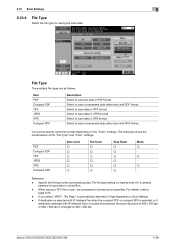
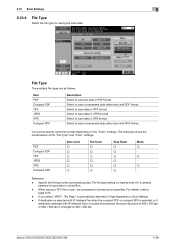
... downloading data.
bizhub C652/C652DS/C552/C552DS/C452
5-38 5.10 Scan Settings
5
5.10.4
File Type
Select the file type for saving the scan data.
Select to save compressed data rather than with XPS format. Select to save data in XPS format. Select to page 9-25.
-
When saving a TIFF file in broadcast, the scan resolution of the "File...
bizhub C452/C552/C552DS/C652/C652DS Network Scan/Network Fax Operations User Guide - Page 269
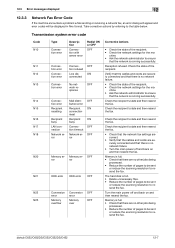
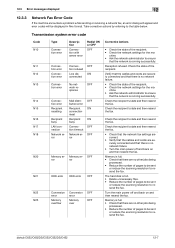
...
over
Corrective Actions
• Check the state of pages to be sent
or reduce the scanning resolution to resend the fax. Check the recipient's state and then resend the fax.
•... the state of the recipient. Check the recipient's state and then resend the fax.
bizhub C652/C652DS/C552/C552DS/C452
12-7
ON
connected
No net- Memory er- Check the recipient's state and then resend...
bizhub C452/C552/C552DS/C652/C652DS Network Scan/Network Fax Operations User Guide - Page 276


... and applying the resolution and compression method ... contents using the scanning function to save ...devices connected to "Bonjour" since Mac OS X v10.4. Previously called "Rendezvous", and has been changed to the network and configuring the devices...device, such as a computer or router, used by Microsoft.
The amount of density of eight bits. bizhub C652/C652DS/C552/C552DS/C452
13-5
bizhub C452/C552/C552DS/C652/C652DS Network Scan/Network Fax Operations User Guide - Page 277


...device for Windows. The acronym for Image Color Management, a color management system used for storing data. A maximum of a file name, for File Transfer Protocol. The IP address is turned off. bizhub C652/C652DS/C552/C552DS/C452...to a LDAP server from a multifunctional product. To install hardware, ... A gateway also changes data formats, addresses,... difference of resolution used . Currently, ...
bizhub C452/C552/C552DS/C652/C652DS Network Scan/Network Fax Operations User Guide - Page 279


...scanning direction. The referral setting configures whether the multifunctional product is usually set to 9100. The direction of POP) is an OS. bizhub C652/C652DS/C552/C552DS/C452
13-8 PDF is called the main scanning... with previously stored patterns for identification. Resolution indicates how much details of network allowing connected devices to communicate each process running on a...
bizhub C452/C552/C552DS/C652/C652DS Network Administrator User Guide - Page 329


...computer or printer. A computer using the scanning function to be transmitted via confidential communication... image regions and applying the resolution and compression method optimized for ... scanners, displays and printers.
bizhub C652/C652DS/C552/C552DS/C452
3-30 A function used value...changed to the network and configuring the devices. Previously called "Rendezvous", and has been...
bizhub C452/C552/C552DS/C652/C652DS Network Administrator User Guide - Page 330


... is registered for Domain Name System. This method is easier to transfer files via fax, when scanning a booklet form document or a document with the receiver unless the ECM mode is required. bizhub C652/C652DS/C552/C552DS/C452
3-31
The acronym for the fax ID. The name of erasing dark shadow around the document before...
bizhub C452/C552/C552DS/C652/C652DS Network Administrator User Guide - Page 335


... a call. The RAW port number is busy. Resolution indicates how much details of an object can be reproduced precisely on an image or a print matter. A function to register frequently used for the user can use its property to another destination.
bizhub C652/C652DS/C552/C552DS/C452
3-36 A print server module available in the memory...
bizhub C452/C552/C552DS/C652/C652DS Print Operations User Guide - Page 304


... edges. bizhub C652/C652DS/C552/C552DS/C452
16-15 This uses NetWare IPX/SPX for Network Basic Input Output System.
A type of a computer.
Software that the device becomes operable...changes, pauses, restarts, or cancels print jobs.
• A name assigned to each client and different servers to effectively ensure security over the entire system for printing or scanning. The resolution...
bizhub C452/C552/C552DS/C652/C652DS Box Operations User Guide - Page 25
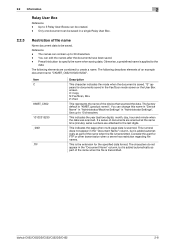
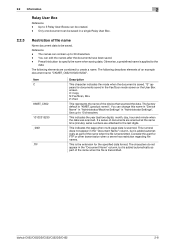
... for FTP or other transmission when a server has restriction regarding file names.
Consider this name in "Device Name" in "Administrator/Machine Settings" in the "Document Name" column, but is added automatically as part of documents are scanned at the same time (minute), serial numbers are combined to 10 characters. bizhub C652/C652DS/C552/C552DS/C452
2-8
Installation Guide - Page 16


...Network User Authentication (Active Directory, Novell, NDS, NTLM ver. 1, NTLM ver. 2, LDAP)
*Text and image scanning speeds vary depending on the type of document. PageScope Software
Network & Device Management Management Tools
PageScope Data Administrator bizhub vCare
Driver Packaging Utility
HDD BackUp Utility
Optional Software
Log Management Utility
PageScope Enterprise Suite
PageScope...
Similar Questions
Bizhub C552 How To Set Individual Mailbox Scan Resolution
(Posted by Ups4sharda 10 years ago)
How To Change Default Scan Resolution On Bizhub
(Posted by ine1Need2k 10 years ago)
How To Changed Scanning Resolution On A Bizhub C652
(Posted by yolslmsl 10 years ago)
Broadcast Error On Bizhub C552 When Scanning To Email
(Posted by pk297Joh 10 years ago)
How To Change Default Scan Resolution On Bizhub 501
(Posted by jpol1chri 10 years ago)

