Konica Minolta bizhub C451 Support Question
Find answers below for this question about Konica Minolta bizhub C451.Need a Konica Minolta bizhub C451 manual? We have 17 online manuals for this item!
Question posted by boExperi on November 26th, 2013
How To Back Up Fax Address Book On Bizhub C451
The person who posted this question about this Konica Minolta product did not include a detailed explanation. Please use the "Request More Information" button to the right if more details would help you to answer this question.
Current Answers
There are currently no answers that have been posted for this question.
Be the first to post an answer! Remember that you can earn up to 1,100 points for every answer you submit. The better the quality of your answer, the better chance it has to be accepted.
Be the first to post an answer! Remember that you can earn up to 1,100 points for every answer you submit. The better the quality of your answer, the better chance it has to be accepted.
Related Konica Minolta bizhub C451 Manual Pages
bizhub C203/C253/C353/C451/C550/C650 Advanced Function Operations User Manual - Page 9
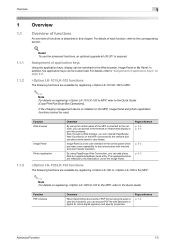
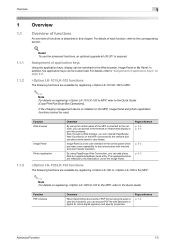
...photo data to "Assignment of functions is required.
For details, refer to a registered address book entry. By using the scan or user box functions, you can encrypt PDF file with...Internet or intranet and display or print the contents. If the charging management device is a new user interface of the MFP connected to the network, .../Fax/Scan/Box Operations]. For details of the Image Panel.
bizhub C451 FK-502 Fax Operations User Guide - Page 8


... 8-14 Polling reception of bulletin board original 8-16
9 Registering/Specifying Settings
9.1 Displaying the fax registration screen 9-2 Displaying Create One-Touch Destination screen 9-2
9.2 Registering the Address Book 9-4 Registering the fax number in Address Book 9-5 Registering fax numbers in Address Book from Destination Settings screen 9-9 Changing the Address Book 9-12
C451
x-7
bizhub C451 FK-502 Fax Operations User Guide - Page 9
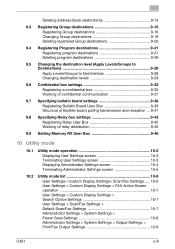
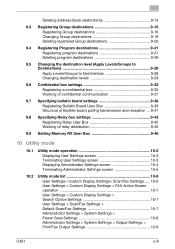
Deleting Address Book destinations 9-13
9.3 Registering ...FAX Active Screen operation 10-7 User Settings > Custom Display Settings > Search Option Settings 10-7 User Settings > Scan/Fax Settings > Default Scan/Fax Settings 10-7 Administrator Settings > System Settings > Power Save Settings 10-8 Administrator Settings > System Settings > Output Settings > Print/Fax Output Settings 10-8
C451...
bizhub C451 FK-502 Fax Operations User Guide - Page 14
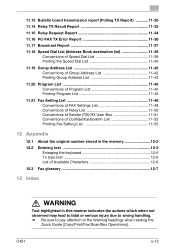
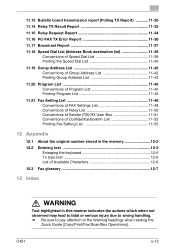
C451
x-13 11.13 Bulletin board transmission report (Polling TX Report 11-30 11.14 Relay TX Result Report 11-32 11.15 Relay Request Report 11-34 11.16 PC-FAX TX Error Report 11-36 11.17 Broadcast Report 11-37 11.18 Speed Dial List (Address Book destination list 11-39
Conventions...
bizhub C451 FK-502 Fax Operations User Guide - Page 43
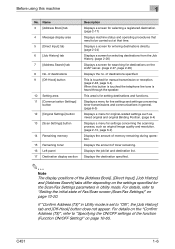
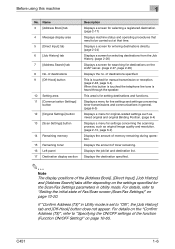
...the job list and destination list. of the [Address Book], [Direct Input], [Job History] and [Address Search] tabs differ depending on the LDAP server. (page 2-27, page 2-29)
Displays the no.
Displays a menu for the Scan/Fax Settings parameters in Utility mode.
Displays the destination... to "ON", the [Job History] tab and [Off-Hook] button does not appear. C451
1-6
of toner remaining.
bizhub C451 FK-502 Fax Operations User Guide - Page 45
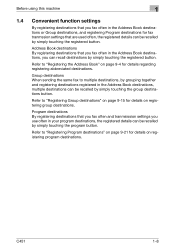
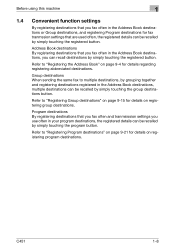
... destinations can be recalled by simply touching the registered button. Program destinations By registering destinations that you fax often in the Address Book destinations, you can recall destinations by simply touching the group destinations button. C451
1-8 Refer to "Registering Program destinations" on page 9-21 for details on page 9-4 for details regarding registering abbreviated...
bizhub C451 FK-502 Fax Operations User Guide - Page 60
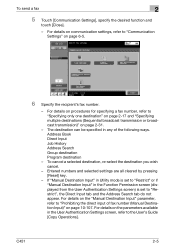
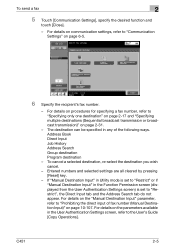
... key.
- Address Book Direct Input Job History Address Search Group destination Program destination
- For details on the "Manual Destination Input" parameter, refer to "Specifying only one destination" on page 2-17 and "Specifying multiple destinations (Sequential broadcast transmission or broadcast transmission)" on page 10-107. C451
2-5 For details on procedures for specifying a fax number...
bizhub C451 FK-502 Fax Operations User Guide - Page 61
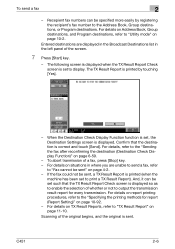
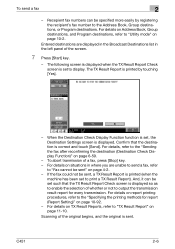
... are unable to send a fax, refer
to "TX Result Report" on page 4-2. - For details on report printing procedures, refer to "Utility mode" on page 6-59.
- The following screen is displayed when the TX Result Report Check screen is set such that the destination is set to the Address Book, Group destinations, or Program...
bizhub C451 FK-502 Fax Operations User Guide - Page 72
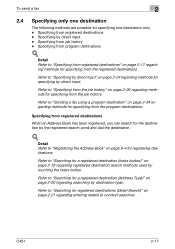
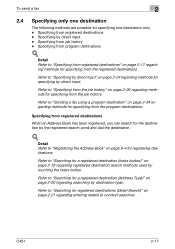
...from registered destinations" on page 2-20 regarding registered destination search methods used by direct input. C451
2-17 To send a fax
2
2.4 Specifying only one destination only. - Specifying from program destinations
!
Specifying from registered destinations
When an Address Book has been registered, you can search for specifying from registered destinations - Specifying by direct...
bizhub C451 FK-502 Fax Operations User Guide - Page 73
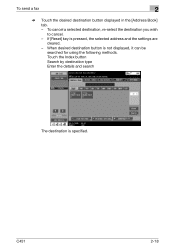
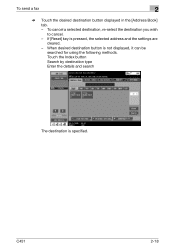
To send a fax
2
% Touch the desired destination button displayed in the [Address Book] tab. - C451
2-18 Touch the Index button Search by destination type Enter the details and search
The destination is pressed, the selected address and the settings are cleared. - If [Reset] key is specified. When desired destination button is not displayed, it can be...
bizhub C451 FK-502 Fax Operations User Guide - Page 74
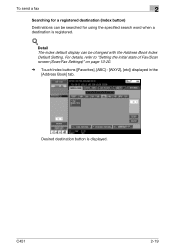
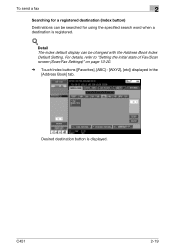
...)" on page 10-20.
% Touch Index buttons ([Favorites], [ABC] - [WXYZ], [etc]) displayed in the [Address Book] tab. Desired destination button is registered.
! Detail The index default display can be changed with the Address Book Index Default Setting.
C451
2-19
To send a fax
2
Searching for a registered destination (Index button)
Destinations can be searched for using the specified...
bizhub C451 FK-502 Fax Operations User Guide - Page 75


C451
2-20 To send a fax
2
Searching for a registered destination (Address Type) Destinations can be searched by the address type (Fax, E-mail etc.).
1 Touch [Search] in the [Address Book] tab.
2 Touch [Address Type].
bizhub C451 FK-502 Fax Operations User Guide - Page 76
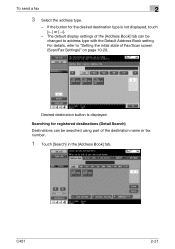
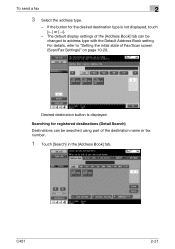
... initial state of the destination name or fax number.
1 Touch [Search] in the [Address Book] tab.
Desired destination button is not displayed, touch [←] or [→].
- For details, refer to address type with the Default Address Book setting. Searching for the desired destination type is displayed.
C451
2-21
To send a fax
2
3 Select the address type.
- If the button for...
bizhub C451 FK-502 Fax Operations User Guide - Page 79
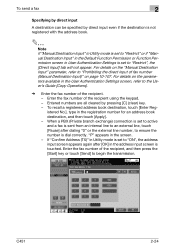
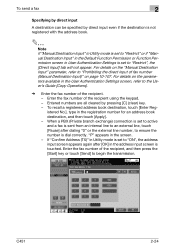
Enter the fax number of the recipient. - C451
2-24 "P" appears in the registration number for an address book destination, and then touch [Apply]. - Enter the fax number of the recipient, and then press the [Start] key or touch [Send] to "ON", the address input screen appears again after dialing "0" or the external line number, to "Prohibiting the...
bizhub C451 FK-502 Fax Operations User Guide - Page 80
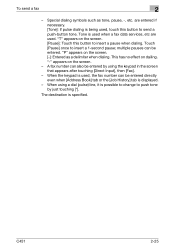
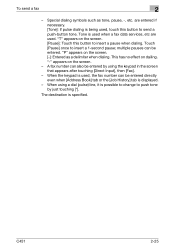
... the screen. [-]: Entered as tone, pause, -, etc. C451
2-25 Tone is displayed.
- To send a fax
2
- Touch [Pause] once to insert a pause when dialing. When using the keypad in the screen that appears after touching [Direct Input], then [Fax].
- multiple pauses can be entered directly even when [Address Book] tab or the [Job History] tab is...
bizhub C451 FK-502 Fax Operations User Guide - Page 87


Multiple destinations are specified. C451
2-32 To send a fax
2
Specifying multiple destinations (using the group button)
1 Touch [Group] in the [Address Book] tab.
2 Touch the desired group button.
bizhub C451 FK-502 Fax Operations User Guide - Page 463
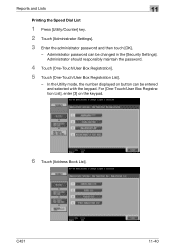
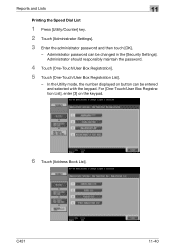
... entered and selected with the keypad. Administrator should responsibly maintain the password.
4 Touch [One-Touch/User Box Registration].
5 Touch [One-Touch/User Box Registration List].
- C451
11-40 In the Utility mode, the number displayed on the keypad.
6 Touch [Address Book List]. Administrator password can be changed in the [Security Settings].
bizhub C451 Network Fax Operations User Manual - Page 69
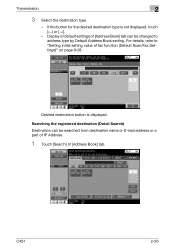
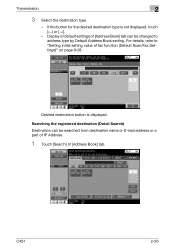
....
C451
2-26 Desired destination button is not displayed, touch [←] or [→].
- Display of default settings of [Address Book] tab can be changed to "Setting initial setting value of [Address Book] tab. Searching the registered destination (Detail Search) Destination can be searched from destination name or E-mail address or a part of IP Address.
1 Touch [Search] of fax...
bizhub C451 Network Fax Operations User Manual - Page 79
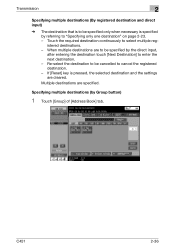
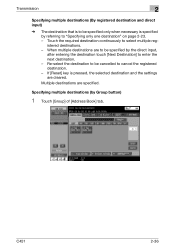
.... - Re-select the destination to be specified only when necessary is specified by Group button)
1 Touch [Group] of [Address Book] tab. If [Reset] key is pressed, the selected destination and the settings are cleared.
C451
2-36
Touch the required destination continuously to select multiple registered destinations. - Specifying multiple destinations (by referring to "Specifying...
bizhub C451 Network Fax Operations User Manual - Page 213


....
- C451
8-15 Return to procedure 4 to continue changes.
8 Touch [Close] until it is also deleted from the Address Book.
2
Reminder If a destination is deleted, it returns to Fax/Scan screen. For details on respective settings, refer to "Registering the E-mail
address in Address Book" on page 8-4 and "Registering IP Addresses in Address Book" on page 8-2.
2 Touch [Address Book (Public...
Similar Questions
How To Add A Fax Number To Address Book Bizhub C220
(Posted by Tasssh3 9 years ago)
How To Delete Contacts From Fax Address Book From Bizhub C35
(Posted by Pedrnave 10 years ago)
How Do I Add Email Address To Bizhub C451?
(Posted by sarebmatare 10 years ago)

