Konica Minolta bizhub C360 Support Question
Find answers below for this question about Konica Minolta bizhub C360.Need a Konica Minolta bizhub C360 manual? We have 19 online manuals for this item!
Question posted by Tasssh3 on August 29th, 2014
How To Add A Fax Number To Address Book Bizhub C220
The person who posted this question about this Konica Minolta product did not include a detailed explanation. Please use the "Request More Information" button to the right if more details would help you to answer this question.
Current Answers
There are currently no answers that have been posted for this question.
Be the first to post an answer! Remember that you can earn up to 1,100 points for every answer you submit. The better the quality of your answer, the better chance it has to be accepted.
Be the first to post an answer! Remember that you can earn up to 1,100 points for every answer you submit. The better the quality of your answer, the better chance it has to be accepted.
Related Konica Minolta bizhub C360 Manual Pages
bizhub C220/C280/C360 Advanced Function Operations User Guide - Page 67


...add signature] or [Select when sending]. To save a document in a User Box, you must create a User Box and register the User Box in the address book in the E-mail address... address. Also, you want to use and the MFP to an E-mail message, the device...destination to the address book, refer to the [User's Guide Box Operations]. - bizhub C360/C280/C220
6-17 Also, ...Fax/Network Fax Operations]. -
bizhub C220/C280/C360 Advanced Function Operations User Guide - Page 102


...a computer on the network -
bizhub C360/C280/C220
10-4 Using PageScope Web Connection from the Control Panel of the MFP.
10.2.1
Address Book
Frequently used personal addresses in as onetouch destinations.
10.2 Registering and editing a destination
10
10.2
Registering and editing a destination
Register frequently used fax numbers and E-mail addresses, and registered User Boxes...
bizhub C220/C280/C360 Advanced Function Operations User Guide - Page 110


... Operation 4-15 Password 7-4 PDF Document Properties 7-3 Photo/Icon 6-19 Preview 6-11
Print 4-14, 6-14
Proxy 4-16
Q
Quick Settings 9-8
R
Return to Scan Dest 6-13
S
Scan 6-7 Scan/Fax Settings 9-9 Security 4-16 Settings 4-16
Shortcut key 9-7, 9-10, 9-12
U
User Box Settings 9-11
W
Web browser contents access 4-7 Web browser setting 4-5
bizhub C360/C280/C220
11-3
bizhub C220/C280/C360 Box Operations User Guide - Page 5


... ...7-37 Next Destination...7-37
Direct Input - PC (SMB) ...7-39 Host Name ...7-39
bizhub C360/C280/C220
Contents-4 Page Number 7-19 Settings ...7-19 Insert Sheet Setting ...7-20
Stamp/Composition - IP Address Fax...7-38 Direct Input - Application (Public, Personal, or Group User Box 7-13 Page Margin... Document Order ...7-33
Send (Public, Personal, or Group User Box 7-34 Address Book -
bizhub C220/C280/C360 Box Operations User Guide - Page 40
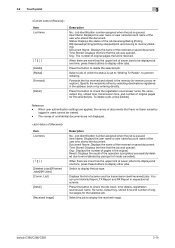
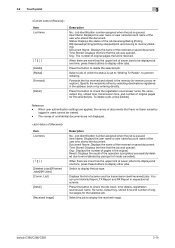
... -memory proxy reception). Forwards the fax received and stored in the memory (in the original.
Org.: Displays the number of documents that the job was queued.
Displays the list of the received or saved document. You can print Activity Report, TX Report and RX Report in the address book or by selecting destinations registered...
bizhub C220/C280/C360 Box Operations User Guide - Page 43


..., and then press [Delete]. To add a directly entered destination to the address book, select the destination, and press [Store Ad-
Use/File - Destination Settings
Displays the list of the destination, select a destination, and press [Details]. -
To check the detailed information of destinations that are registered in the machine. bizhub C360/C280/C220
3-13 3.2 Touch panel
3
Use...
bizhub C220/C280/C360 Box Operations User Guide - Page 75


... [Send]
Second level [Address Book] [Direct Input]
Third level [Search] (p. 7-34) [Fax] (p. 7-37) [E-Mail] (p. 7-37) [Internet Fax] (p. 7-38) [IP Address Fax] (p. 7-38)
[PC (SMB)] (p. 7-39)
Fourth level
[Fax Number]
[RX Ability (Destination)] (p. 7-38) [Address] [Port Number] [Destination Machine Type] [Host Name] [File Path] [User Name] [Password] [Reference]
bizhub C360/C280/C220
4-28 The...
bizhub C220/C280/C360 Box Operations User Guide - Page 77
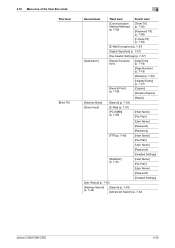
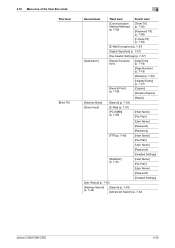
...
[Fax Header Settings] (p. 7-57)
[Application]
[Stamp/Composi- [Date/Time]
tion]
(p. 7-18)
[Page Number] (p. 7-19)
[Stamp] (p. 7-20)
[Header/Footer] (p. 7-27)
[Send & Print] (p. 7-59)
[Copies:] [Simplex/Duplex]
[Staple]
[Address Book]
...]
[Detailed Settings]
[Job History] (p. 7-42)
[Address Search] (p. 7-42)
[Search] (p. 7-43) [Advanced Search] (p. 7-43)
bizhub C360/C280/C220
4-30
bizhub C220/C280/C360 Box Operations User Guide - Page 194


..., you must enable the Fax Retransmit
User Box in Line Parameter Settings because the remote machine was unable to page 7-50 and page 7-57. - A list of Administrator Settings. Reference - Proof Print
Before retransmitting a saved document, you retransmit a saved document.
For details, refer to be printed, and press [Proof Print]. bizhub C360/C280/C220
7-89
bizhub C220/C280/C360 Enlarge Display Operations User Guide - Page 3
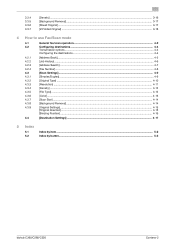
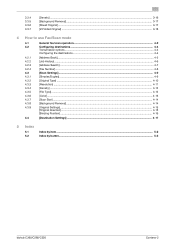
...Fax/Scan mode
4.1 4.2
4.2.1 4.2.2 4.2.3 4.2.4 4.3 4.3.1 4.3.2 4.3.3 4.3.4 4.3.5 4.3.6 4.3.7 4.3.8 4.3.9
4.4
General fax/scan operation...4-2 Configuring destinations ...4-4 Transmission options ...4-4 Configuring the destinations ...4-4
[Address Book]...4-5 [Job History] ...4-6 [Address Search]...4-7 [Fax Number...
Index by item ...5-2
5.2
Index by button...5-3
bizhub C360/C280/C220
Contens-2
bizhub C220/C280/C360 Enlarge Display Operations User Guide - Page 46
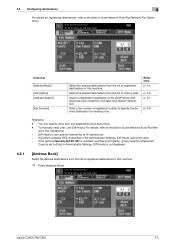
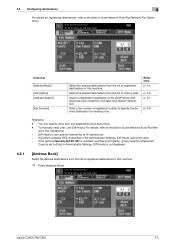
...Settings, [Off-Hook] is specified in this machine.
% Press [Address Book]. Search a destination registered on registering destinations, refer to specify the desired destination for Internet fax or IP address fax. - bizhub C360/C280/C220
4-5 If [Confirm Address (TX)] is not displayed.
4.2.1
[Address Book]
Select the desired destinations from the list of registered destinations in the...
bizhub C220/C280/C360 Enlarge Display Operations User Guide - Page 49


... enter pauses successively.
bizhub C360/C280/C220
4-8 If the PBX (Private Branch eXchange) connection is determined for each registered user. Enter a registered number using the Keypad. If [Confirm Address (TX)] is prohibited in Administrator Settings.
If you have entered an incorrect number, move the cursor to the character to enter the fax number again after the outside...
bizhub C220/C280/C360 Enlarge Display Operations User Guide - Page 54


...Fax/Network Fax Operations]. 0 For fax transmissions, the color will always be saved in full color.
Select this button to return to the Address Book screen with the changed settings applied.
4.3.6
[Color]
Select the scan color of the scanned original.
bizhub C360/C280/C220
4-13 Use the Keypad to enter the number... to be set to the Address Book screen with the changed settings ...
bizhub C220/C280/C360 Enlarge Display Operations User Guide - Page 60


...
5.1 Index by item
A
Access 2-11 Accessibility 2-9 Account track 2-11 Address book 4-5
B Background removal 3-17, 4-14 Binding position 3-13, 4-16...display 2-11 Entering fax numbers 4-8
F
Fax/scan 2-6 Fax/scan operation 4-2 File type 4-12 Finishing 3-9
G
Group 3-9
I
Icon 2-11
J
Job history 4-6
L
LDAP address search 4-7 Loading ... original 3-18 Zoom 3-7
bizhub C360/C280/C220
5-2
bizhub C220/C280/C360 Enlarge Display Operations User Guide - Page 61
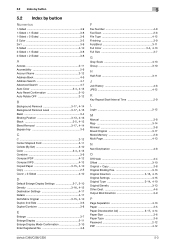
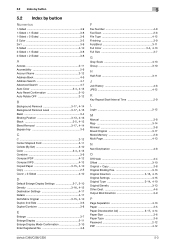
...Sided > 2-Sided 3-8
A
Access 2-11 Accessibility 2-9 Account Name 2-12 Address Book 4-5 Address Search 4-7 Advanced Search 4-7
Auto Color 3-4, 4-13
Auto Reset Confirmation 2-10...Enlarge Display 2-11 Enlarge Display Mode Confirmation 2-10 Enter Registered No 4-8
5
F
Fax Number 4-8 Fax/Scan 2-6 File Type 4-12 Finishing 3-9 Fold/Bind 3-11
Full Color 3-4, 4-13...bizhub C360/C280/C220
5-3
bizhub C220/C280/C360 Fax Driver Operations User Manual - Page 34
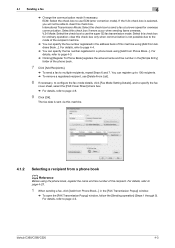
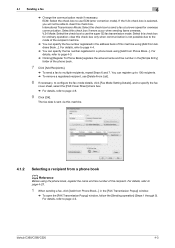
... the phone book.
7 Click [Add Recipients].
% To send a fax to send a fax at a lower speed for ordinary operation; bizhub C360/C280/C220
4-3 If the V.34 check box is sent via this check box for overseas communication. clear this machine using [Add from Address Book...]. You can specify the fax number registered in a phone book using [Add from Phone Book...].
4.1 Sending a fax...
bizhub C220/C280/C360 Fax Driver Operations User Manual - Page 35


... left side of this machine. bizhub C360/C280/C220
4-4 The specified names are added to multiple recipients, add them in the same manner.
All members of the recipient to be able to communicate with this machine, you must add the name and fax number of the recipient to the address book of the phone book to display the desired
recipient...
bizhub C220/C280/C360 Fax Driver Operations User Manual - Page 36


bizhub C360/C280/C220
4-5 The specified names are added to be deleted, and then click [Delete From List].
4 Click [OK]. 4.1 Sending a fax
4
1 When sending a fax, click [Add from the [Address Book] list, and then click [Add Recipients].
% To send a fax to multiple recipients, add them in the same manner. You can register up to 100 recipients.
% To delete a recipient added to [Recipient...
bizhub C220/C280/C360 Network Administrator User Guide - Page 244
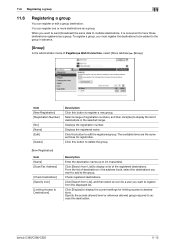
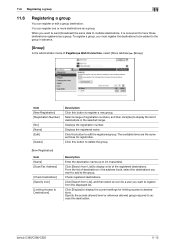
... administrator mode of destinations in the address book, select the destinations you want to register from the displayed list. Click this button to the group. To register a group, you want to add to register a new group. Displays the registration number. Displays the registered name. Check registered destinations. bizhub C360/C280/C220
11-12
11.6 Registering a group
11...
bizhub C220/C280/C360 Network Administrator User Guide - Page 320


... Web Connection, select[System Settings]ö[System Connection Setting]. A number excluding a prefix and suffix is not available
in No. 1. When sending, [Line Settings], [Communication Method Setting], [Fax Header Setting] is displayed in the address
book. -
Item
[Prefix/Suffix Automatic Setting]
Description
Select whether to automatically add a prefix and suffix to a destination...
Similar Questions
How To Find The Fax Number Konica Minolta Bizhub C220?
(Posted by babitwarmov 9 years ago)
How To Add Fax Number Into Konica Bizhub 363
(Posted by GabyTjplae 10 years ago)
How To Add Email Address In Address Book Of Konica Minolta Bizhub C360
(Posted by fishohedr 10 years ago)
How Do You Add Users To Public Address Book On A Konica Minolta Bizhub 360
(Posted by samluadilc 10 years ago)

