Konica Minolta bizhub C451 Support Question
Find answers below for this question about Konica Minolta bizhub C451.Need a Konica Minolta bizhub C451 manual? We have 17 online manuals for this item!
Question posted by winkljoezi on August 16th, 2014
How To Install A Fax Kit On A C451
The person who posted this question about this Konica Minolta product did not include a detailed explanation. Please use the "Request More Information" button to the right if more details would help you to answer this question.
Current Answers
There are currently no answers that have been posted for this question.
Be the first to post an answer! Remember that you can earn up to 1,100 points for every answer you submit. The better the quality of your answer, the better chance it has to be accepted.
Be the first to post an answer! Remember that you can earn up to 1,100 points for every answer you submit. The better the quality of your answer, the better chance it has to be accepted.
Related Konica Minolta bizhub C451 Manual Pages
bizhub C451 FK-502 Fax Operations User Guide - Page 21
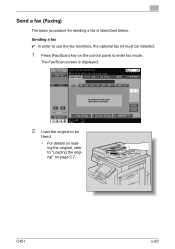
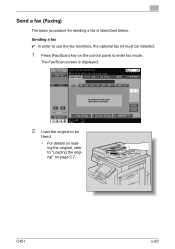
... the fax functions, the optional fax kit must be
faxed. - For details on page 2-7. ing the original, refer to enter fax mode. Send a fax (Faxing)
The basic procedure for sending a fax is displayed.
2 Load the original to be installed.
1 Press [Fax/Scan] key on the control panel to "Loading the original" on load-
The Fax/Scan screen is described below. C451
x-20...
bizhub C451 FK-502 Fax Operations User Guide - Page 37


... fax kit is installed. Refer to this manual for details on operating procedures for details on using the PC-FAX functions. User's Guide [Advanced Function Operations]
This User's Guide describes overview and usage of the G3 fax operations. In order to use the fax functions, the optional fax kit must be purchased separately. bizhub C650/C550/C451/C353/C253/C203
C451...
bizhub C451 Print Operations User Manual - Page 34


... use the functions effectively, please read this manual for details on using the G3 fax operations when the optional fax kit is installed.
In order to this manual for using the PC-FAX functions. bizhub C650/C550/C451/C353/C253/C203
C451
x-33 User's Guide [Fax Driver Operations]
This manual contains details of functions that become available by registering...
bizhub C451 Print Operations User Manual - Page 36


...Overview
1.1 Printer controller
The printer controller is a device for this machine.
You can print from applications... printer, you can print from a printer driver installed on the computer connected to settings for performing printing...over a network using a computer (PC-fax transmission)
C451
1-1
When using a Web browser) - Fax operations using Web Service Printing (Windows Vis...
bizhub C451 PageScope Web Connection Operations User Guide - Page 20
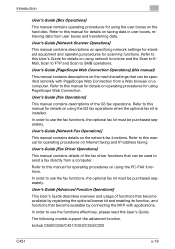
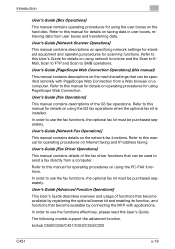
...User's Guide for details on using the G3 fax operations when the optional fax kit is installed.
User's Guide [Network Fax Operations]
This manual contains details on specifying network....
bizhub C650/C550/C451/C353/C253/C203
C451
x-19 User's Guide [Fax Driver Operations]
This manual contains details of the G3 fax operations.
Refer to use the fax functions, the optional fax kit must...
bizhub C451 PageScope Web Connection Operations User Guide - Page 40
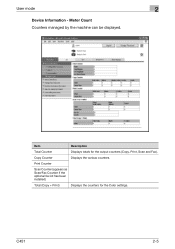
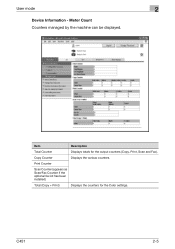
User mode
2
Device Information - Copy Counter
Displays the various counters.
Meter Count Counters managed by the machine can be displayed.
Item
Description
Total Counter
Displays totals for the Color settings. Print Counter
Scan Counter (appears as Scan/Fax Counter if the optional fax kit has been installed)
Total (Copy + Print)
Displays the counters for the output...
bizhub C451 PageScope Web Connection Operations User Guide - Page 59
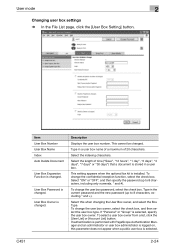
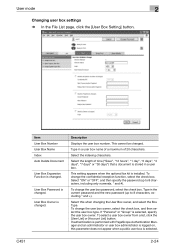
...installed. To change the user box password, select the check box. To select a user box owner from a list, click the [User List] or [Account List] button. User Box Owner is changed . Select the indexing characters. This setting appears when the optional fax kit... the user box number.
If "Personal" or "Group" is changed . C451
2-24 User mode
2
Changing user box settings % In the File List...
bizhub C451 PageScope Web Connection Operations User Guide - Page 61
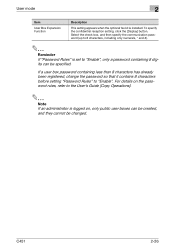
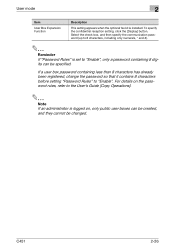
C451
2-26 If a user box password containing less than 8 characters has already been registered, change the password so that it contains 8 characters before setting "Password Rules" ... check box, and then specify the communication password (up to "Enable". User mode
2
Item
User Box Expansion Function
Description
This setting appears when the optional fax kit is installed.
bizhub C451 PageScope Web Connection Operations User Guide - Page 62
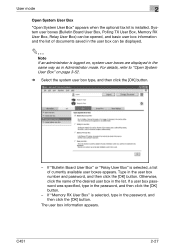
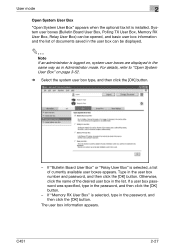
... was specified, type in the password, and then click the [OK] button.
- C451
2-27 The user box information appears. If "Bulletin Board User Box" or "Relay User...installed. For details, refer to "Open System User Box" on , system user boxes are displayed in the same way as in Administrator mode.
User mode
2
Open System User Box
"Open System User Box" appears when the optional fax kit...
bizhub C451 PageScope Web Connection Operations User Guide - Page 65


... User Box
"Create System User Box" appears when the optional fax kit is logged on page 3-55. Select the user box type, and then click the [OK] button.
2
Note If an administrator is installed. New bulletin board user boxes and relay user boxes can be...as in the current password and the new password (up to 8 characters, including only numerals, * and #). C451
2-30 Type in Administrator mode.
bizhub C451 PageScope Web Connection Operations User Guide - Page 76
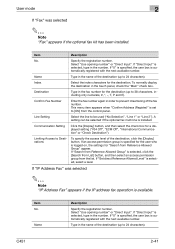
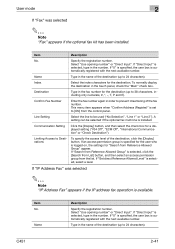
...appear. Limiting Access to prevent misentering of the fax number. If "IP Address Fax" was selected
2
Note "Fax" appears if the optional fax kit has been installed.
If "Direct Input" is available.
Type ...a level. If "Direct Input" is au-
Line Setting
Select the line to 24 characters). C451
2-41
If "0" is specified, the user box is selected, type in the touch panel, check...
bizhub C451 PageScope Web Connection Operations User Guide - Page 111
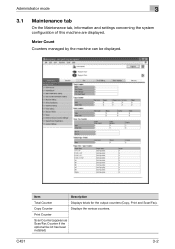
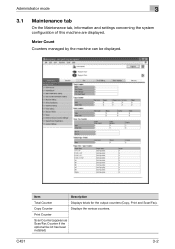
Print Counter
Scan Counter (appears as Scan/Fax Counter if the optional fax kit has been installed)
C451
3-2 Item
Description
Total Counter
Displays totals for the output counters (Copy, Print and Scan/Fax). Copy Counter
Displays the various counters.
Administrator mode
3
3.1 Maintenance tab
On the Maintenance tab, information and settings concerning the system configuration of...
bizhub C451 PageScope Web Connection Operations User Guide - Page 162
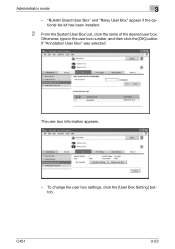
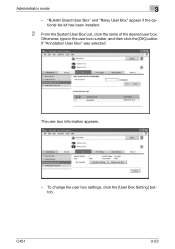
... then click the [OK] button. "Bulletin Board User Box" and "Relay User Box" appear if the optional fax kit has been installed.
2 From the System User Box List, click the name of the desired user box. C451
3-53 To change the user box settings, click the [User Box Setting] button.
If "Annotation User Box...
bizhub C451 PageScope Web Connection Operations User Guide - Page 164


... Box" appear if the optional fax kit has been installed. For details on specifying settings ...when "Bulletin Board User Box" or "Relay User Box" is selected for changing the user box settings of a bulletin board user box. If authentication is performed with PageScope Authentication Manager and logged in to "Open System User Box" on page 2-27. C451...
bizhub C451 PageScope Web Connection Operations User Guide - Page 173
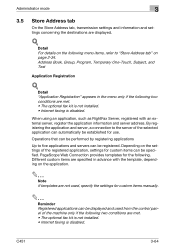
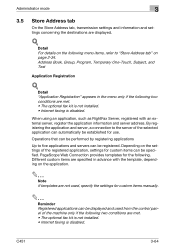
...Depending on the settings of the machine only if the following two conditions are met. • The optional fax kit is not installed. • Internet faxing is disabled. Different custom items are specified in the menu only if the following two conditions are met....Registration" appears in advance with an external server, register the application information and server address. C451
3-64
bizhub C451 Network Scanner Operations User Manual - Page 24
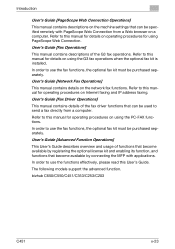
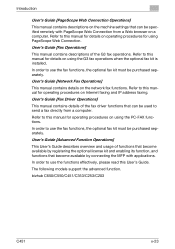
... optional fax kit is installed.
User's Guide [Advanced Function Operations]
This User's Guide describes overview and usage of functions that become available by registering the optional license kit and enabling its function, and functions that become available by connecting the MFP with PageScope Web Connection from a computer. The following models support the advanced function. bizhub...
bizhub C451 Network Scanner Operations User Manual - Page 46
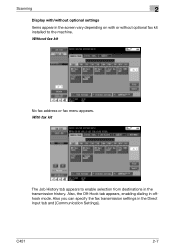
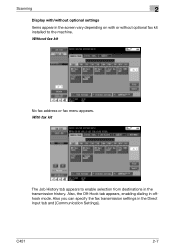
.... Also you can specify the fax transmission settings in the transmission history.
C451
2-7 Also, the Off-Hook tab appears, enabling dialing in the screen vary depending on with /without optional fax kit installed to enable selection from destinations in the Direct Input tab and [Communication Settings]. Without fax kit
No fax address or fax menu appears. Scanning
2
Display with...
bizhub C451 Network Scanner Operations User Manual - Page 49


.... C451
2-10 Copies: The number of the selected job. The interrupted job is automatically printed once the interrupting job is not available. Allows to check the job status, user name, document name, output tray, queued time, number of original pages, and number of originals. Scanning
2
2
Note If the optional fax kit has been installed...
bizhub C451 Network Fax Operations User Manual - Page 28
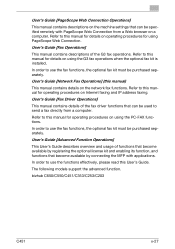
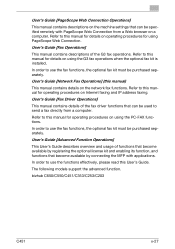
Refer to use the fax functions, the optional fax kit must be purchased separately. In order to this manual)
This manual contains details on using PageScope Web Connection.
User's Guide [Network Fax Operations] (this manual for operating procedures on Internet faxing and IP address faxing. bizhub C650/C550/C451/C353/C253/C203
C451
x-27 User's Guide [Fax Driver Operations]
This...
bizhub C451 Box Operations User Manual - Page 22
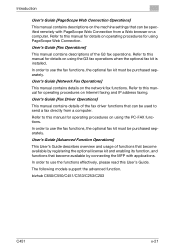
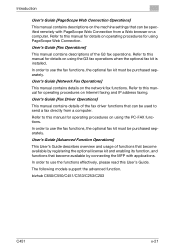
... the advanced function. bizhub C650/C550/C451/C353/C253/C203
C451
x-21
In order to use the fax functions, the optional fax kit must be purchased separately.
User's Guide [Network Fax Operations]
This manual contains details on the network fax functions. Refer to this manual for details on using the G3 fax operations when the optional fax kit is installed.
Refer to...
Similar Questions
How To Install Konica Minolta C451 Scanner Driver
(Posted by shelge 9 years ago)
How To Install Konica Minolta C451 Printer On Windows
(Posted by dsaa 10 years ago)
How To Install Konica Minolta C451 Driver Windows Xp
(Posted by eldcy 10 years ago)
How To Install Fax Board Switch Setting For Konica Minolta Bizhub 282
(Posted by eterGary 10 years ago)

