Konica Minolta bizhub C451 Support Question
Find answers below for this question about Konica Minolta bizhub C451.Need a Konica Minolta bizhub C451 manual? We have 17 online manuals for this item!
Question posted by eldcy on December 15th, 2013
How To Install Konica Minolta C451 Driver Windows Xp
The person who posted this question about this Konica Minolta product did not include a detailed explanation. Please use the "Request More Information" button to the right if more details would help you to answer this question.
Current Answers
There are currently no answers that have been posted for this question.
Be the first to post an answer! Remember that you can earn up to 1,100 points for every answer you submit. The better the quality of your answer, the better chance it has to be accepted.
Be the first to post an answer! Remember that you can earn up to 1,100 points for every answer you submit. The better the quality of your answer, the better chance it has to be accepted.
Related Konica Minolta bizhub C451 Manual Pages
bizhub C451 Print Operations User Manual - Page 23
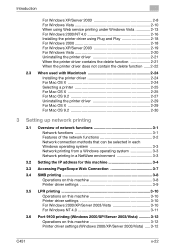
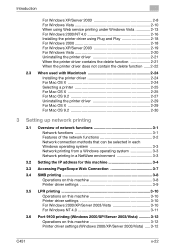
... When using Web service printing under Windows Vista 2-13 For Windows 2000/NT 4.0 2-16 Installing the printer driver using Plug and Play 2-18 For Windows 2000 2-18 For Windows XP/Server 2003 2-19 For Windows Vista 2-20 Uninstalling the printer driver 2-21 When the printer driver contains the delete function 2-21 When the printer driver does not contain the delete function...
bizhub C451 Print Operations User Manual - Page 24
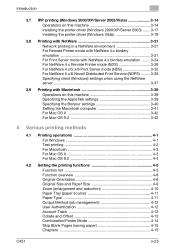
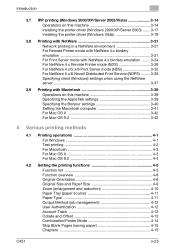
...Server 2003/Vista 3-14 Operations on this machine 3-14 Installing the printer driver (Windows 2000/XP/Server 2003) ....... 3-17 Installing the printer driver (Windows Vista 3-19
3.8 Printing with NetWare 3-21 Network printing in a NetWare environment 3-21 For Remote Printer ...Collate and Offset 4-13 Combination/Poster Mode 4-14 Skip Blank Pages (saving paper 4-15 Chapters 4-15
C451
x-23
bizhub C451 Print Operations User Manual - Page 46


... controls the processing of data for output. Install the printer driver onto the computer from the provided CD-ROM. Printer driver
Konica Minolta PCL Driver (PCL driver)
Page description language
PCL6
Konica Minolta PostScript Driver (PS driver)
PostScript3 Emulation
PostScript PPD driver (PS-PPD)
Fax driver
Supported operating systems
Windows NT Workstation /Server Version4.0 (Service Pack...
bizhub C451 Print Operations User Manual - Page 48
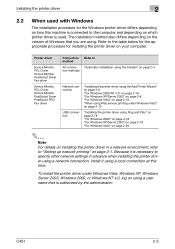
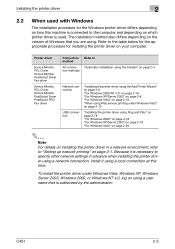
...Windows Vista, Windows XP, Windows Server 2003, Windows 2000, or Windows NT 4.0, log on installing the printer driver in advance when installing the printer driver using a network connection, install it is connected to method
All connec- C451
2-3 Printer driver
Konica Minolta PCL Driver Konica Minolta PostScript Driver Fax driver
Konica Minolta PCL Driver Konica Minolta PostScript Driver...
bizhub C451 Print Operations User Manual - Page 49
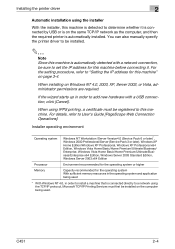
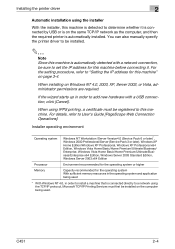
... C451
2-4
If the wizard starts up in order to install a machine that is connected directly to add new hardware with a network connection, be installed on the computer being used . Installer operating environment
Operating system
Windows NT Workstation /Server Version4.0 (Service Pack 6 or later)*, Windows 2000 Professional/Server (Service Pack 3 or later), Windows XP Home Edition/Windows...
bizhub C451 Print Operations User Manual - Page 53
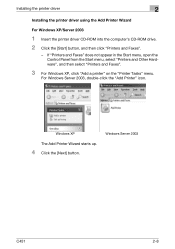
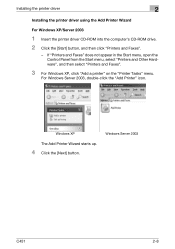
Windows Server 2003
C451
2-8
Windows XP
The Add Printer Wizard starts up.
4 Click the [Next] button. For Windows Server 2003, double-click the "Add Printer" icon. Installing the printer driver
2
Installing the printer driver using the Add Printer Wizard
For Windows XP/Server 2003
1 Insert the printer driver CD-ROM into the computer's CD-ROM drive.
2 Click the [Start] button, and ...
bizhub C451 Print Operations User Manual - Page 68
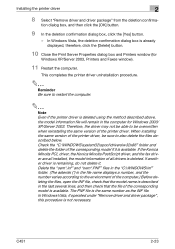
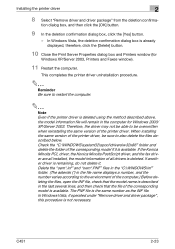
...Konica Minolta PCL driver, the Konica Minolta PostScript driver, and the fax driver are all installed, the model information of the corresponding model is the same number as the INF file. If another driver is deleted.
Therefore, the driver...box and Printers window (for Windows 2000/ XP/Server 2003. C451
2-23 Installing the printer driver
2
8 Select "Remove driver and driver package" from ...
bizhub C451 Print Operations User Manual - Page 71


...does not appear as a printer with a Bonjour connection, select
"KONICA MINOLTA" from the "Print Using" drop-down list, select "KONICA MINOLTA C451 PS" in the printer list, this completes the setting procedure.
...connecting using Rendezvous, the Bonjour settings on this machine. Installing the printer driver
2
3 If this machine appears as a printer, click the [More Printers] button, and ...
bizhub C451 Print Operations User Manual - Page 72


... the printer description (PPD) File. First, copy the printer description (PPD) file onto the Macintosh computer.
1 Insert the printer driver CD-ROM into the "Printer Descriptions" folder in the queue name text box.
5 Select "KONICA MINOLTA" from the "Printer Model" drop-down list.
6 Select "KONICA MINOLTA C451 PS", and then click the [Add] button. Installing the printer driver
2
-
bizhub C451 Print Operations User Manual - Page 74


....lproj" of the printer to delete the driver.
2
Note Quit all the "KONICA MINOLTA C451" folders, which are located in "Library" -
For Mac OS 10.2, drag all running applications that may have started when the Macintosh computer was turned on. This completes the printer driver uninstallation procedure. Installing the printer driver
2
9 Click the [OK] button. Drag the...
bizhub C451 Print Operations User Manual - Page 130


... paper sources are used when a shifting finisher is installed and when no finisher is installed.)
Collate
ABCD ABCD ABCD
21 3
ABCD ABCD ABCD
21 3
Offset
AABBCCDD ABCD
Operating system Windows
Mac OS X Mac OS 9.2
Printer driver
Refer to
Konica Minolta PCL
"Specifying the Basic tab settings" on page 5-7
Konica Minolta PostScript "Specifying the Basic tab settings" on page...
bizhub C451 Print Operations User Manual - Page 135


...
ABCD ABCDEF
2
Reminder The staple function is available only when the optional finisher is installed on page 7-10
C451
4-18
Operating system Windows
Mac OS X Mac OS 9.2
Printer driver
Refer to
Konica Minolta PCL
"Specifying the Finish tab settings" on page 5-17
Konica Minolta PostScript "Specifying the Finish tab settings" on page 6-18
PostScript PPD
"Layout/Finish" on...
bizhub C451 Print Operations User Manual - Page 136


Operating system Windows
Mac OS X Mac OS 9.2
Printer driver
Refer to
Konica Minolta PCL
"Specifying the Finish tab settings" on page 5-17
Konica Minolta PostScript "Specifying the Finish tab settings" on page 6-18
PostScript PPD
"Layout/Finish" on page 8-16
"Printer specific options (Finishing Options 1 to staple in half and to 4)" on page 7-10
C451
4-19 Half-fold...
bizhub C451 Print Operations User Manual - Page 143
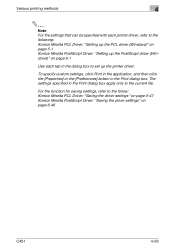
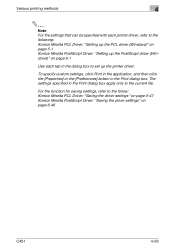
Various printing methods
4
2
Note For the settings that can be specified with each printer driver, refer to the following: Konica Minolta PCL Driver: "Setting up the PCL driver (Windows)" on page 5-1 Konica Minolta PostScript Driver: "Setting up the PostScript driver (Windows)" on page 6-46
C451
4-26
To specify custom settings, click Print in the application, and then click the [Properties]...
bizhub C451 Print Operations User Manual - Page 231


C451
6-36 For details, refer to "Authentication Setting for communicating with this machine to communicate with this machine.
You cannot use the [Acquire Device... Device Information] button to read the status of the machine, select [System Connection] [Open API Settings] - [Authentication], and then select "OFF". Setting up the PostScript driver (Windows)
6
- [Acquire Device ...
bizhub C451 Print Operations User Manual - Page 340
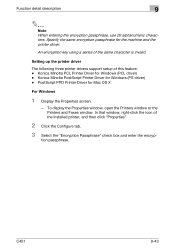
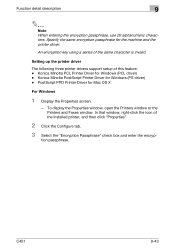
... driver. C451
9-43
In that window, right-click the icon of the same character is invalid.
Konica Minolta PostScript Printer Driver for Mac OS X
For Windows
1 Display the Properties screen.
- tion passphrase. Function detail description
9
2
Note When entering the encryption passphrase, use 20 alphanumeric characters. An encryption key using a series of the installed printer...
bizhub C451 Print Operations User Manual - Page 352


... can be loaded into the bypass tray and printed on it is referred to 256 g/m2)
Printer drivers and supported operating systems
The following drivers are compatible with the appropriate setting specified from the control panel. Konica Minolta PostScript Driver (PS Driver)
C451
9-55
Loading banner paper and printing on using this machine with banner paper printing. -
bizhub C451 Print Operations User Manual - Page 353
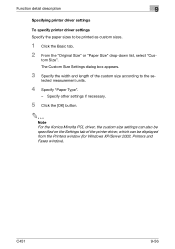
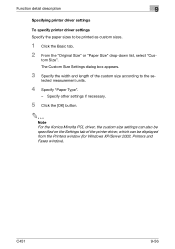
... [OK] button.
2
Note For the Konica Minolta PCL driver, the custom size settings can also be specified on the Settings tab of the custom size according to be displayed from the Printers window (for Windows XP/Server 2003, Printers and Faxes window). Function detail description
9
Specifying printer driver settings
To specify printer driver settings
Specify the paper sizes to...
bizhub C451 Print Operations User Manual - Page 415
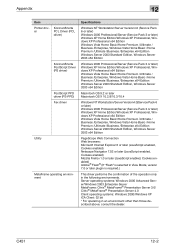
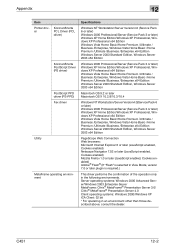
...
Printer driver
Konica Minolta PCL Driver (PCL driver)
Konica Minolta PostScript Driver (PS driver)
PostScript PPD driver (PS-PPD) Fax driver
Utility
MetaFrame operating environment
Specifications
Windows NT Workstation/Server Version4.0 (Service Pack 6 or later) Windows 2000 Professional/Server (Service Pack 3 or later) Windows XP Home Edition/Windows XP Professional, Windows XP Professional...
bizhub C451 Print Operations User Manual - Page 421


... machine.
2 Open the OpenOffice Printer Administrator tool. 3 Click the [New Printer] button. 4 In the Choose a device type dialog box, select "Add a printer", and then
click the [Next] button.
5 In the Choose a driver dialog box, click the [Import] button. 6 Select "KONICA MINOLTA C451 OpenOffice PPD", and then click the
[OK] button.
7 From the "Please Select a Suitable...
Similar Questions
How To Change The Driver Windows 7 X64 Konica C451
(Posted by ames4roo 10 years ago)
How To Install My Drivers For Konica Minolta C550
(Posted by christianlasha28912 10 years ago)
How To Set Up A Bizhub 421 Printer Drivers On Windows Xp
(Posted by nrali 10 years ago)
How To Replace The Driver Windows 7 X64 Konica C451
(Posted by nazlkobbyp 10 years ago)
My Mac Will Not Install Print Driver For C451
(Posted by Sctototi 10 years ago)

