Konica Minolta bizhub C451 Support Question
Find answers below for this question about Konica Minolta bizhub C451.Need a Konica Minolta bizhub C451 manual? We have 17 online manuals for this item!
Question posted by ames4roo on May 6th, 2014
How To Change The Driver Windows 7 X64 Konica C451
The person who posted this question about this Konica Minolta product did not include a detailed explanation. Please use the "Request More Information" button to the right if more details would help you to answer this question.
Current Answers
There are currently no answers that have been posted for this question.
Be the first to post an answer! Remember that you can earn up to 1,100 points for every answer you submit. The better the quality of your answer, the better chance it has to be accepted.
Be the first to post an answer! Remember that you can earn up to 1,100 points for every answer you submit. The better the quality of your answer, the better chance it has to be accepted.
Related Konica Minolta bizhub C451 Manual Pages
bizhub C451 Print Operations User Manual - Page 46


... Driver (PCL driver)
Page description language
PCL6
Konica Minolta PostScript Driver (PS driver)
PostScript3 Emulation
PostScript PPD driver (PS-PPD)
Fax driver
Supported operating systems
Windows NT Workstation /Server Version4.0 (Service Pack 6 or later), Windows 2000 Professional/Server (Service Pack 3 or later), Windows XP Home Edition/ Windows XP Professional, Windows XP Professional x64...
bizhub C451 Print Operations User Manual - Page 118
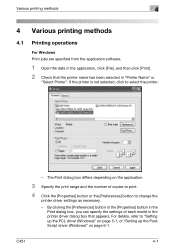
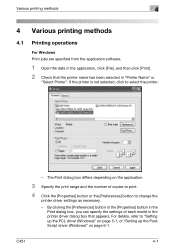
... methods
4
4 Various printing methods
4.1 Printing operations
For Windows Print jobs are specified from the application software.
1 Open the data in the application, click [File], and then click [Print]. 2 Check that the printer name has been selected in the printer driver dialog box that appears.
C451
4-1 The Print dialog box differs depending on page...
bizhub C451 Print Operations User Manual - Page 141
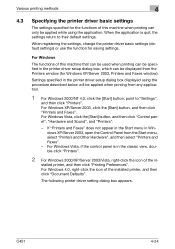
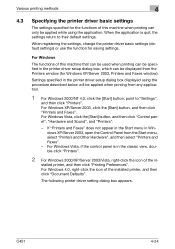
... and Faxes".
-
When registering the settings, change the printer driver basic settings (default settings) or use the function for saving settings. For Windows Vista, if the control panel is quit, ...the settings return to "Settings",
and then click "Printers". C451
4-24
Various printing methods
4
4.3 Specifying the printer driver basic ...
bizhub C451 Print Operations User Manual - Page 143
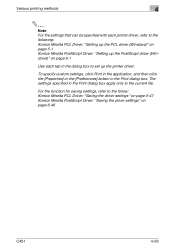
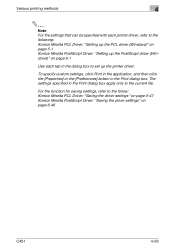
...Konica Minolta PCL Driver: "Saving the driver settings" on page 5-47 Konica Minolta PostScript Driver: "Saving the driver settings" on page 6-1
Use each printer driver, refer to the following: Konica Minolta PCL Driver: "Setting up the PCL driver (Windows)" on page 5-1 Konica Minolta PostScript Driver: "Setting up the printer driver...up the PostScript driver (Windows)" on page 6-46
C451
4-26
bizhub C451 Print Operations User Manual - Page 146


... any settings that have been changed . Click this button to start up the PCL driver (Windows)
5.1 Settings
Common settings The following describes the common settings and buttons that have been changed and close the dialog box and apply any settings that are displayed on the currently displayed dialog box.
C451
5-1 Button OK Cancel Help Add...
bizhub C451 Print Operations User Manual - Page 147
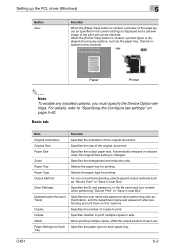
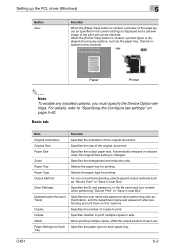
...tray. Automatically enlarges or reduces when the Original Size setting is changed.
Selects the paper type for Each Tray
Function
Specifies the ...C451
5-2
Selects the paper tray for each set.
When the [Printer View] button is clicked, a printer figure is displayed showing any installed options, you must specify the Device Option settings. Setting up the PCL driver (Windows...
bizhub C451 Print Operations User Manual - Page 149
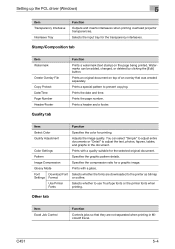
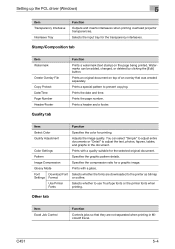
...Download Font Selects whether the fonts are not separated when printing in the document.
C451
5-4
Prints a special pattern to use TrueType fonts or the printer fonts when printing...You can be added, changed, or deleted by clicking the [Edit] button.
Image Compression
Specifies the compression ratio for printing. Setting up the PCL driver (Windows)
5
Item Transparency Interleave
...
bizhub C451 Print Operations User Manual - Page 153


...Change Tray Settings] - [Wide Paper], select "8-1/2 × 11W", and then select the paper size to the selected measurement unit.
-
The Custom Size Settings dialog box appears.
2 Specify settings for the following:
- Setting up the PCL driver (Windows...[Basic screen (Paper)], select [Change Tray Setting] [Wide Paper] on a custom size, use from [Change Size]. C451
5-8 On the machine side, ...
bizhub C451 Print Operations User Manual - Page 154


... Settings tab settings" on page 5-44.
Setting up the PCL driver (Windows)
5
-
Specify a paper type by selecting the paper tray that are used often, it comes in Custom Size. For details, refer to its preregistered setting. If the paper tray setting is changed to use for printing by clicking the [Paper Settings for...
bizhub C451 Print Operations User Manual - Page 158


C451
5-13 Setting up the PCL driver (Windows)
5
5.3 Specifying the Layout tab settings
Printing multiple pages on one page (N in 1,...check box, and then specify the setting from
the drop-down list.
- To change the "Border" and "Overlap width line" settings, click the [Combination Details] button, and then change the settings in 1 printing, or print one sheet of an original document divided...
bizhub C451 Print Operations User Manual - Page 163


... available only when the punch kit is installed on the punch kit that is installed.
C451
5-18
The number of punch holes that can be selected may vary depending on the ...number of punched holes.
2
Note The hole-punch position changes according to center staple and fold a printed document.
Setting up the PCL driver (Windows)
5
Specifying the center staple and fold setting
You can ...
bizhub C451 Print Operations User Manual - Page 165


... back cover, select "Print".
Setting up the PCL driver (Windows)
5
5.5 Specifying the Cover Mode tab settings
Printing... list, select the desired list
name. This comes in handy when you want to change the paper tray during a print job when printing multiple pages.
1 Click the Cover... the loaded paper for each page. C451
5-20 Printing multiple pages You can specify the print type and paper tray...
bizhub C451 Print Operations User Manual - Page 166


... the row that was added to change the settings. tings in "Add/...C451
5-21 To delete existing print settings, select the desired row, and then click the [Delete] button. Click the [Up] or the [Down] button to the list, and then specify the print set-
Print Type: Specifies Print Insert, Insert Blank Sheet, Print (1-Sided), and Print (2-Sided).
- Setting up the PCL driver (Windows...
bizhub C451 Print Operations User Manual - Page 168


...
You can register a new one.
1 Click the Stamp/Composition tab. Setting up the PCL driver (Windows)
5
5.6 Specifying the Stamp/Composition tab settings
Printing a watermark
You can print specific text in...list, select the watermark that you can change the fonts and position of the watermark and you want to print.
! Detail For Windows Vista x64, the watermark function cannot be specified when ...
bizhub C451 Print Operations User Manual - Page 169


To change a watermark, select the watermark from the "Current Watermark" list.
5 Specify settings for the following:
C451
- The water- Angle: Specifies the watermark ...the horizontal and vertical sliders in the dialog box. -
Size: Specifies the size. - Setting up the PCL driver (Windows)
5
2 Select the "Watermark" check box. 3 Click the [Edit] button under "Watermark". mark position ...
bizhub C451 Print Operations User Manual - Page 181


... entire document. Displays the resolution. (The resolution cannot be changed on this machine.)
Selects the print pattern. Full Color: ...many characters.
Specifies the compression ratio for documents with a quality suitable for an image.
C451
5-36
Setting up the PCL driver (Windows)
5
5.7 Specifying the Quality tab settings
Adjusting the color and quality
1 Click the Quality...
bizhub C451 Print Operations User Manual - Page 182
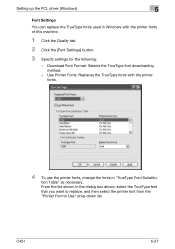
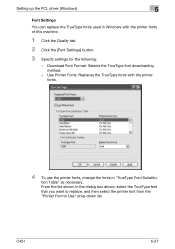
C451
5-37 From the list shown in "TrueType Font Substitu- tion Table" as necessary. Download Font Format:...button.
3 Specify settings for the following:
-
Setting up the PCL driver (Windows)
5
Font Settings
You can replace the TrueType fonts used in Windows with the printer fonts.
4 To use the printer fonts, change the fonts in the dialog box above, select the TrueType font that ...
bizhub C451 Print Operations User Manual - Page 184


...sheet depending on the data.
C451
5-39 Setting up the PCL driver (Windows)
5
5.8 Specifying the Other ...changed when the printer driver dialog box is printed according to prevent disappearing the thin line. Select this function to the original document data.
The "Excel Job Control" setting can only be used with Windows XP Professional x64, Windows Vista x64 or Windows Server 2003 x64...
bizhub C451 Print Operations User Manual - Page 219


... "Watermark" check box.
3 From the list, select the watermark that you want to print.
! C451
6-24 Setting up the PostScript driver (Windows)
6
6.6 Specifying the Stamp/Composition tab settings
Printing a watermark
You can register a new one. Detail For Windows Vista x64, the watermark function cannot be specified when the following functions are specified at the same...
bizhub C451 Print Operations User Manual - Page 234


... can only be used with Windows XP Professional x64, Windows Vista x64 or Windows Server 2003 x64. C451
6-39
Displays the version information of the printer driver.
2
Note The "Excel Job Control "setting cannot be changed when the printer driver dialog box is displayed from the Printers window (for Windows XP/ Server 2003, Printers and Faxes window).
Select this function to control...
Similar Questions
Konica C451 Add Hole Punch
hi i would like to add hole punch on my konica c451how will it cost and what do i need to do to add ...
hi i would like to add hole punch on my konica c451how will it cost and what do i need to do to add ...
(Posted by ryu 5 years ago)
How Do I Change Language On Konica C451?
(Posted by mkephason 10 years ago)
How To Replace The Driver Windows 7 X64 Konica C451
(Posted by nazlkobbyp 10 years ago)
How To Install Konica Minolta C451 Driver Windows Xp
(Posted by eldcy 10 years ago)
Hi How Do We Change An User Name On Konica Minolta 421 Bizhub
Hi How do we change an user name on Konica Minolta 421 bizhub
Hi How do we change an user name on Konica Minolta 421 bizhub
(Posted by valerie40997 11 years ago)

