Konica Minolta bizhub C451 Support Question
Find answers below for this question about Konica Minolta bizhub C451.Need a Konica Minolta bizhub C451 manual? We have 17 online manuals for this item!
Question posted by ryu on June 7th, 2018
Konica C451 Add Hole Punch
hi i would like to add hole punch on my konica c451how will it cost and what do i need to do to add it on my printer
Current Answers
There are currently no answers that have been posted for this question.
Be the first to post an answer! Remember that you can earn up to 1,100 points for every answer you submit. The better the quality of your answer, the better chance it has to be accepted.
Be the first to post an answer! Remember that you can earn up to 1,100 points for every answer you submit. The better the quality of your answer, the better chance it has to be accepted.
Related Konica Minolta bizhub C451 Manual Pages
PageScope Authentication Manager User Manual - Page 162
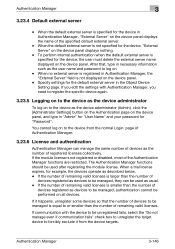
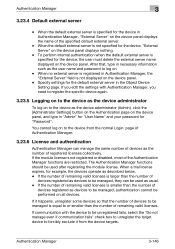
... need to register the specific device again.
3.23.5 Logging on to the device as described below. -
If communication with Authentication Manager, you edit the settings with the device to be unregistered fails, select the "Do not manage even if communication fails" check box to unregister the target device to forcibly exclude it happens, unregister some devices...
bizhub C451 Print Operations User Manual - Page 22
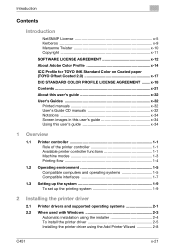
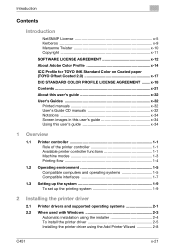
...and operating systems 1-5 Compatible interfaces 1-7
1.3 Setting up the system 1-9 To set up the printing system 1-9
2 Installing the printer driver
2.1 Printer drivers and supported operating systems 2-1 2.2 When used with Windows 2-3
Automatic installation using the installer 2-4 To install the printer driver 2-5 Installing the printer driver using the Add Printer Wizard 2-8
C451
x-21
bizhub C451 Print Operations User Manual - Page 48
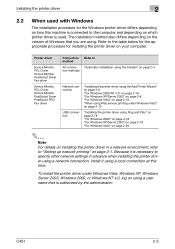
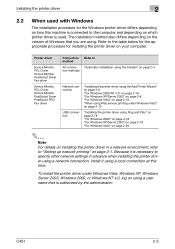
... the installer" on page 2-4 tion methods
Network connection
"Installing the printer driver using the Add Printer Wizard" on page 2-8 "For Windows 2000/NT 4.0" on page ...to the computer and depending on your computer. Printer driver
Konica Minolta PCL Driver Konica Minolta PostScript Driver Fax driver
Konica Minolta PCL Driver Konica Minolta PostScript Driver PostScript PPD Fax driver
Connection ...
bizhub C451 Print Operations User Manual - Page 51


... to "Normal Printing", "Internet Printing" (IPP) or "Secure Printing" (IPPS) can be selected as the printing method. C451
2-6 Installing the printer driver
2
5 Select this machine directly.
- To change the settings, click the [Installation Settings] button, and then continue with... be listed. To set up an IPPS connection, use the Add Printer Wizard.
6 Check the installation settings.
-
bizhub C451 Print Operations User Manual - Page 53
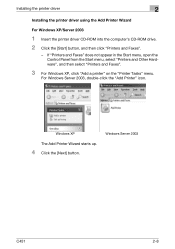
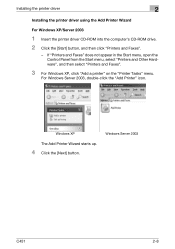
Windows Server 2003
C451
2-8 Installing the printer driver
2
Installing the printer driver using the Add Printer Wizard
For Windows XP/Server 2003
1 Insert the printer driver CD-ROM into the computer's CD-ROM drive.
2 Click the [Start] button, and then click "Printers and Faxes".
- If "Printers and Faxes" does not appear in the Start menu, open the Control Panel...
bizhub C451 Print Operations User Manual - Page 56


...on the toolbar. C451
2-11 Installing the printer driver
2
4 Click "Add a printer" on the network by clicking "Add a network, wireless or Bluetooth printer".
If an IP address is necessary to specify other network settings in a network environment, refer to "Setting up network printing" on this time.
-
The "Add Printer" dialog box appears.
5 Click "Add a local printer".
- For...
bizhub C451 Print Operations User Manual - Page 61


... PCL driver, PS driver, Fax driver Windows NT 4.0: PCL driver, Fax driver
C451
2-16 The Add Printer Wizard starts up.
4 Follow the on the CD-ROM that can be used, the operating system..., and the language.
- The Printers window appears.
3 Double-click the "Add Printer" icon. If the screen for specifying the port appears, select "LPT1" here.
7 Click...
bizhub C451 Print Operations User Manual - Page 70


...the Easy Install dialog box, click the [Install] button.
- For Mac OS X 10.4, continue with step 3. - C451
2-25 This completes the printer driver installation. The printer driver is complete, a message appears.
8 Click the [Close] button. Selecting a printer
For Mac OS X After connecting this machine to a Macintosh computer, it in "Applications" -
When installation is installed...
bizhub C451 Print Operations User Manual - Page 93


... then click
the [Next] button.
13 Click the [Finish] button to exit the Add Printer Wizard. C451
3-18 http:///ipp Example: If the IP address for the printer have been specified, you can be used, the operating system, and the language. Once the settings for this machine is displayed in the following for ...
bizhub C451 Print Operations User Manual - Page 94
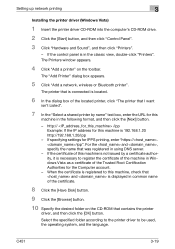
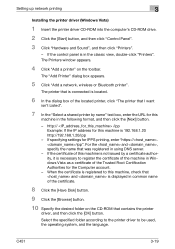
...If the IP address for the Computer account.
- C451
3-19 Setting up network printing
3
Installing the printer driver (Windows Vista)
1 Insert the printer driver CD-ROM into the computer's CD-ROM ...Control Panel".
3 Click "Hardware and Sound", and then click "Printers".
- The Printers window appears.
4 Click "Add a printer" on the CD-ROM that and is necessary to register the certificate...
bizhub C451 Print Operations User Manual - Page 112


... in the Start menu in the classic view, double-click "Printers".
2 For Windows 2000/NT 4.0/Server 2003, double-click the "Add Printer"
icon. For Windows Vista, click "Add a printer" on the "Printer Tasks" menu. Select "None" for this machine as the host address, enter
"Print" as necessary.
C451
3-37 Specifying client (Windows) settings when using the NetWare...
bizhub C451 Print Operations User Manual - Page 420


... CUPS Printing System. el when mainly Linux)
2 In CUPS Printing System, click the [Add Printer] button, and then spec-
Appendix
12
12.4 PPD driver (Linux and applications)
PPD ...For Linux: Install the driver when using applications such as Adobe
PageMaker that require the PPD driver. C451
12-7 For applications: Install the driver when using with Linux. (The PPD driver for
Linux ...
bizhub C451 Print Operations User Manual - Page 421


... line dialog box, select the printer that was
added to add this machine.
2 Open the OpenOffice Printer Administrator tool. 3 Click the [New Printer] button. 4 In the Choose a device type dialog box, select "Add a printer", and then
click the [Next] button.
5 In the Choose a driver dialog box, click the [Import] button. 6 Select "KONICA MINOLTA C451 OpenOffice PPD", and then click...
bizhub C451 Print Operations User Manual - Page 428
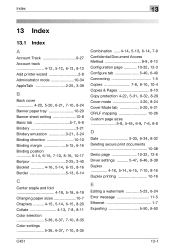
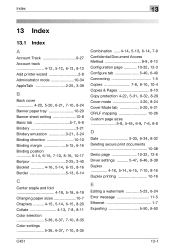
Index
13
13 Index
13.1 Index
A
Account Track 9-27
Account track
4-12, 5-12, 6-13, 8-13
Add printer wizard 2-8
Administrator mode 10-34
AppleTalk 2-25, 3-39
B
Back cover
4-20, 5-20, 6-21, 7-10, 8-24
Banner paper tray 10-20
...38
Duplex
4-16, 5-14, 6-15, 7-10, 8-16
Duplex printing 10-16
E Editing a watermark 5-23, 6-24
Error message 11-5
Ethernet 1-7
Exporting 5-50, 6-50
C451
13-1
bizhub C451/C550/C650 Fax Driver Operations User Manual - Page 9
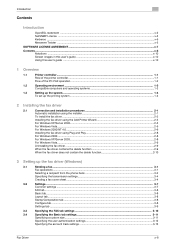
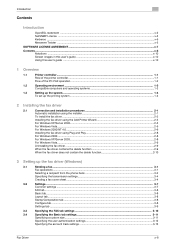
......1-4
2 Installing the fax driver
2.1
Connection and installation procedures 2-1
Automatic installation using the installer 2-1
To install the fax driver ...2-2
Installing the fax driver using the Add Printer Wizard 2-3
For Windows XP/Server 2003...2-3
For Windows Vista...2-5
For Windows 2000/NT 4.0...2-6
Installing the fax driver using Plug and Play 2-8
For Windows 2000...2-8
For...
bizhub C451/C550/C650 Fax Driver Operations User Manual - Page 16
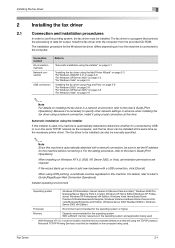
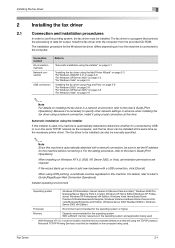
... output. Automatic installation using a local connection at the same time as the necessary printer driver. For details, refer to the User's Guide [Print Operations]. Installer operating environment...Refer to
"Automatic installation using the installer" on page 2-1
"Installing the fax driver using the Add Printer Wizard" on page 2-3 "For Windows 2000/NT 4.0" on page 2-6 "For Windows XP/Server...
bizhub C451/C550/C650 Fax Driver Operations User Manual - Page 18
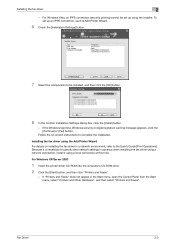
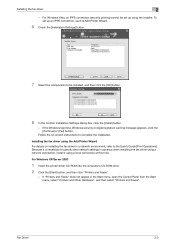
... appears, click the [Continue] or [Yes] button.
To set up an IPPS connection, use the Add Printer Wizard.
6 Check the [Installation Settings] button.
7 Select the components to complete the installation. Installing the fax driver using the Add Printer Wizard For details on -screen instructions to be set up using a local connection at this time...
bizhub C451/C550/C650 Fax Driver Operations User Manual - Page 19
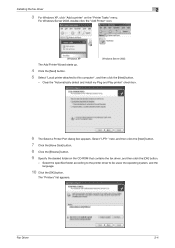
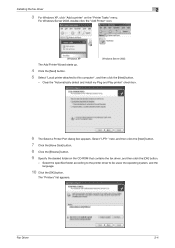
....
10 Click the [OK] button. Clear the "Automatically detect and install my Plug and Play printer" check box.
6 The Select a Printer Port dialog box appears. Fax Driver
2-4
The "Printers" list appears. For Windows Server 2003, double-click the "Add Printer" icon. Select "LPT1" here, and then click the [Next] button. 7 Click the [Have Disk] button...
bizhub C451/C550/C650 Fax Driver Operations User Manual - Page 20
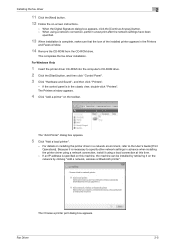
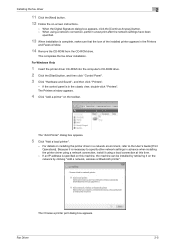
... in a network environment, refer to specify other network settings in the classic view, double-click "Printers".
If the control panel is specified on this time.
- The "Add Printer" dialog box appears.
5 Click "Add a local printer".
- This completes the fax driver installation.
Installing the fax driver
2
11 Click the [Next] button.
12 Follow the on the...
bizhub C451/C550 Security Operations User Manual - Page 15
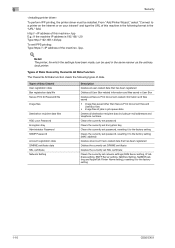
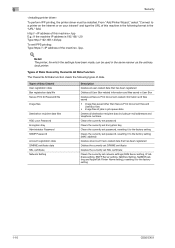
From "Add Printer Wizard," select "Connect to the factory setting
1-10
C550/C451
Detail The printer, for which the settings have been made, can be installed....SSL certificate
Clears the currently set IPPS printing: Type https:// /ipp.
! 1
Security
To perform IPP printing, the printer driver must be used in the "URL" field. http:// /ipp E.g.: If the machine IP address is 192.168...
Similar Questions
Bizhub C15 Prynting Blank Copies After Eeprom Was Removed From The Printer Board
The Bizhub C35 started printing blank copies together with internal reports after removing the EEPRO...
The Bizhub C35 started printing blank copies together with internal reports after removing the EEPRO...
(Posted by pchisenga37 9 years ago)
How To Empty Hole Punch Tray On Bizhub C451 Instructions
(Posted by perbashe 9 years ago)
How To Limit Color Printing On A Konica C451
(Posted by belincsun 10 years ago)
How To Add Printer Tcp/ip Windows Xp Konica Minolta C652
(Posted by scofiRMT 10 years ago)

