Konica Minolta bizhub C280 Support Question
Find answers below for this question about Konica Minolta bizhub C280.Need a Konica Minolta bizhub C280 manual? We have 21 online manuals for this item!
Question posted by pchisenga37 on April 7th, 2015
Bizhub C15 Prynting Blank Copies After Eeprom Was Removed From The Printer Board
The Bizhub C35 started printing blank copies together with internal reports after removing the EEPROM ic from the pr
Current Answers
There are currently no answers that have been posted for this question.
Be the first to post an answer! Remember that you can earn up to 1,100 points for every answer you submit. The better the quality of your answer, the better chance it has to be accepted.
Be the first to post an answer! Remember that you can earn up to 1,100 points for every answer you submit. The better the quality of your answer, the better chance it has to be accepted.
Related Konica Minolta bizhub C280 Manual Pages
bizhub C220/C280/C360 Advanced Function Operations User Guide - Page 64


.... - bizhub C360/C280/C220
6-14 Printing
Press [Print] to configure settings for collating, grouping, stapling, or hole punching.
If you can be printed using the Keypad. Multiple document are printed continuously when they are not available. - 6.3 Operating Image Panel
6
6.3.5
Specifying a destination
Specify a destination of paper, select whether to the [User's Guide Copy...
bizhub C220/C280/C360 Box Operations User Guide - Page 72
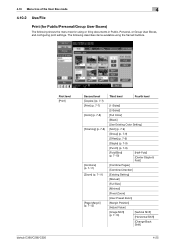
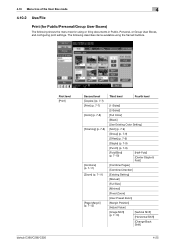
bizhub C360/C280/C220
First level [Print]
Second level [Copies:] (p. 7-7) [Print] (p. 7-7) [Color] (p. 7-8) [Finishing] (p. 7-8)
[Combine] (p. 7-11) [Zoom] (p. 7-11)
[Page Margin] (p. 7-13)
Third level
Fourth ...Back Shift]
4-25 4.10 Menu tree of the User Box mode
4
4.10.2 Use/File
Print (for using the framed buttons. The following shows the menu tree for Public/Personal/Group User ...
bizhub C220/C280/C360 Box Operations User Guide - Page 117


...Copy Operations].
Reference
-
Regardless of a new sheet. bizhub C360/C280/C220
7-12 Use the keypad to three magnifications.
Prints a document with the magnification that is preset in the Utility menu.
When printing...a standard size. This setting is printed from the front side of the image on the enlargement rotation, refer to start printing of the next document on the ...
bizhub C220/C280/C360 Box Operations User Guide - Page 284


... identify the transmission port assigned to each network device.
This is a general-purpose interface defined for the network address. bizhub C360/C280/C220
10-5
The direction of an object can... TWAIN compatible device, a relevant TWAIN driver is opened). Software used to create the image. 10.2 Glossary
Term Plug and play
Port Number
PPI Preview Print job Printer driver Property
...
bizhub C220/C280/C360 Copy Operations User Guide - Page 56


... Step 7. % To start printing, press the Start key. % To scan another original, press [Finish], load the original, and then press the Start key.
7 Change the settings, and then press [View Status]. When this process is complete, you attempt to 2, 4 or 8 times the normal size. Page]/ [Next Page ] [Zoom]
[Rotate Image]
bizhub C360/C280/C220
Switch from...
bizhub C220/C280/C360 Copy Operations User Guide - Page 57


... scanning on the preview screen, and check the finishing state. 4.11 Proof Copy
4
Settings [View Finishing]
[Change Setting] [View Pages]/[View Status]
View the finishing settings using icons or in the Preview screen.
bizhub C360/C280/C220
4-20 Use [View Pages] to start printing.
Switch between the [View Status] and [View Pages] tab in text...
bizhub C220/C280/C360 Copy Operations User Guide - Page 81


...
REPORT 123
456
46
13
5
REPORT
46
2
13
5-24 When setting the specified page to insert sheets of a different paper type. You can select from two options: [Copy] and [Blank] to enable or disable copying to the inserted sheet.
0 You can be inserted as specified pages in the ascending order.
Settings [P---] [Sort] [Insert Paper] [Copy]
[Blank]
bizhub C360/C280...
bizhub C220/C280/C360 Copy Operations User Guide - Page 90
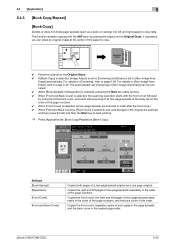
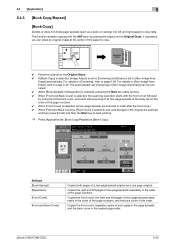
... or catalog) into left and right pages to copy.
5.4 [Application]
5
5.4.3 [Book Copy/Repeat]
[Book Copy]
Divides or does not divide page spreads (such as a one page original. Copies the right and left pages of two-page spreads separately in this order.
bizhub C360/C280/C220
5-33 SURVEYOR'S REPORT
SURVEYOR'S REPORT
0 Place the original on the Original Glass. 0 If...
bizhub C220/C280/C360 Copy Operations User Guide - Page 124


...Blank Page Print Settings] [Page Number Print Position] [Select Keyboard]
[English] This value varies depending on 8-1/2 e 11 (A4) size paper.
[Prohibit Copy]
Starts printing when a paper tray is selected manually and the Start...Prohibit Copy]
[Do Not Print] [Left & Right Bind: All the Same Top & Bottom Bind: All the Same]
[Local Keyboard]
bizhub C360/C280/C220
6-4
Select whether to print ...
bizhub C220/C280/C360 Copy Operations User Guide - Page 146


Settings [AE Level Adjustment] [Printer Adjustment]
[Finisher Adjustment]
Configure the initial ...]
Adjust leading edge erase width. Adjust the starting print position is increased.
% Press the Utility/Counter key ö [Administrator Settings] ö [System Settings] ö [Expert Adjustment]. p. 7-15 ment]
[Paper Alignment Plate Settings] p. 7-15
bizhub C360/C280/C220
7-9
bizhub C220/C280/C360 Copy Operations User Guide - Page 149


...Press [+] or [-] to print a test pattern. b:3.0mm±0.5mm
bizhub C360/C280/C220
7-12
A test pattern is printed.
4 Check that the distance from the starting print position of the test
pattern... [Expert Adjustment]
ö [Printer Adjustment] ö [Centering].
% To adjust the starting print position at the leading edge of the second side for 2-sided printing (with respect to the paper ...
bizhub C220/C280/C360 Fax Driver Operations User Manual - Page 52


... use [Obtain Device Information], in the [Printing Preferences] page of the fax driver. trol Panel] from the [Setting] drop-down list. bizhub C360/C280/C220
4-21 ties].
3 Click the [Configure] tab.
4 From [Device Option], select [Model].
5 Select the name of model to be used in Classic View, double-click [Printers]. % In Windows 2000/NT 4.0, click [Start], and...
bizhub C220/C280/C360 Fax Driver Operations User Manual - Page 68


... TCP/IP network. Software used to be registered. bizhub C360/C280/C220
6-5
This is a protocol that allows documents sent from the printer driver to divide a TCP/IP network into small ... IP address. The acronym for each network device.
Data to the printer. An IP address is a general-purpose interface defined for display and printing. In order to identify each user must...
bizhub C220/C280/C360 Network Administrator User Guide - Page 83
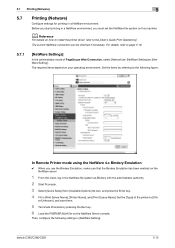
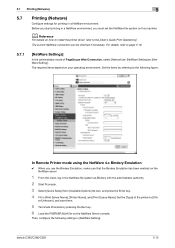
... file system as Bindery with the administrator authority. 2 Start Pconsole. 3 Select [Quick Setup] from [Available Options] list box, and press the Enter key. 4 Fill in [Print Server Name], [Printer Name], and [Print Queue Name]. er/Unknown], and save them.
5 Terminate Pconsole by referring to [Oth- bizhub C360/C280/C220
5-12 d Reference
For details on your operating...
bizhub C220/C280/C360 Network Administrator User Guide - Page 356


... a computer. To install hardware, operating systems, applications, printer drivers, or other devices with an access permission level matching that only certain people ...bizhub C360/C280/C220
15-36 15.5 Glossary
15
Term TIFF
TrueType
TSI TWAIN
USB V34
Web service
WINS
Zone Z-Folded Original
Outline font Check Dest. & Send
Reference Allowed Level
Uninstallation Ethernet Batch transmission
Print...
bizhub C220/C280/C360 Network Administrator User Guide - Page 360


...device on the receiver's side to request a sender to start...that of the paper in the transmission report. This contains overall input and output correlation...file property, you can use its original size. bizhub C360/C280/C220
15-40 However, the memory may become ... printer Erase
Description
Attribute information.
A storage device used , the total number of pages are available for printing ...
bizhub C220/C280/C360 Network Scan/Fax/Network Fax Operations User Guide - Page 271
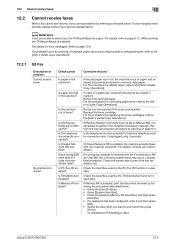
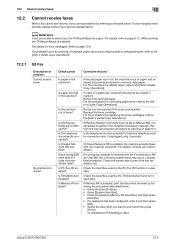
... Network RX] is enabled, the machine accepts faxes sent from the sender side?
If Memory RX is enabled, print the document received by the TSI Distribution function to the [User's Guide Copy Operations]. bizhub C360/C280/C220
12-4 If the add paper icon is lit, the machine is out of a paper jam, received documents...
bizhub C220/C280/C360 Print Operations User Guide - Page 92


... the menu is not available, click [Print].
2 Check that the printer name has been selected in the [Print] window displays the [Printing Preferences] page of the [Configure] tab, [Secure Print] win- Go to [On] on [Device Option] of the printer driver where you exit the application.
5 Click [Print]. bizhub C360/C280/C220
9-2 Then click [Print] from the application software.
1 Open the...
bizhub C220/C280/C360 Print Operations User Guide - Page 141


....
3 Specify the print range and the number of copies to print.
4 Switch the setting window as necessary to change the printer driver settings.
% When you change the menu of [General], another setting window of the printer driver appears, allowing you exit the application.
5 Click [Print]. bizhub C360/C280/C220
11-2 Then click [Print] from [Chooser]. The [Print] window appears.
2 Check...
bizhub C220/C280/C360 Print Operations User Guide - Page 149


... driver) - bizhub C360/C280/C220
12-2 One copy is helpful in [Output Method].
3 Specify the desired number of copies and print. Because this feature. -
Number of Copies: Multiple sets
For Windows
1 Click to output one copy and pause the printing operation before outputting the remaining copies, it is printed for Mac OS 9.2
Perform printing with the following five printer drivers...
Similar Questions
Bizhub C35 Producing Blank Copies
The Bizhub c35 can print reports, copy and print all paper is coming out blank
The Bizhub c35 can print reports, copy and print all paper is coming out blank
(Posted by pchisenga37 9 years ago)
How To Configure Bizhub C220 To Print Black And White
(Posted by woahmeds 10 years ago)
What Is Causing Konica Bizhub To Default Printing To Bypass Tray
(Posted by dracwi 10 years ago)
How To Turn Off Cover Page On Bizhub C360 When Printing Color
(Posted by fisbbalei 10 years ago)

