Konica Minolta bizhub C280 Support Question
Find answers below for this question about Konica Minolta bizhub C280.Need a Konica Minolta bizhub C280 manual? We have 21 online manuals for this item!
Question posted by woahmeds on February 21st, 2014
How To Configure Bizhub C220 To Print Black And White
The person who posted this question about this Konica Minolta product did not include a detailed explanation. Please use the "Request More Information" button to the right if more details would help you to answer this question.
Current Answers
There are currently no answers that have been posted for this question.
Be the first to post an answer! Remember that you can earn up to 1,100 points for every answer you submit. The better the quality of your answer, the better chance it has to be accepted.
Be the first to post an answer! Remember that you can earn up to 1,100 points for every answer you submit. The better the quality of your answer, the better chance it has to be accepted.
Related Konica Minolta bizhub C280 Manual Pages
bizhub C220/C280/C360 Box Operations User Guide - Page 46
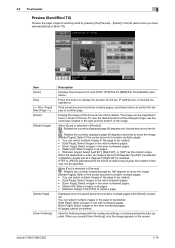
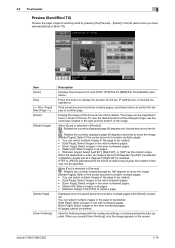
... another page.
The image can select multiple images in the page to check details.
View the finishing image with the configured settings, including printing the data, applied. Enlarge the image of the document to be specified. When you have selected [Send] or [... the saved document contains multiple pages while [Send] is selected. You can be deleted.
bizhub C360/C280/C220
3-16
bizhub C220/C280/C360 Box Operations User Guide - Page 107


...moving or copying documents between User Boxes.
Name
1
[Print]
8
12 9 10 13
11
Description Configure settings to print two or more documents and distribute them at the same..., or register overlay images.
7.1.2
Detail of copies or 2-sided print settings when printing the document. Filing
You can specify Combine to print the selected documents. (p. 7-4)
bizhub C360/C280/C220
7-2
bizhub C220/C280/C360 Box Operations User Guide - Page 109


... 2-Sized printing.
7-4 Name
1
[Basic]
bizhub C360/C280/C220
Description Configure the basic settings such as follows.
1 2
No.
Print
Press [Print] to display the following screen. The available setting items for [Print] are provided: [Basic] and [Application].
1
2
No. 7.2 Print
7
7.2 Print
7.2.1
Overview of the Print tab
Description of the Print tab
Select the [Print] tab...
bizhub C220/C280/C360 Box Operations User Guide - Page 110


... complicated settings such as date and time or stamp. Configure settings to print the determined items such as the page margin and stamp.
7.2.2
Print
In the Print -
Configure settings such as the page margin and stamp. Configure settings to enlarge or reduce an image when printing documents. bizhub C360/C280/C220
7-5
Specify the number of paper.
Fold/Bind can shift...
bizhub C220/C280/C360 Box Operations User Guide - Page 111


... at the head, the same watermark is installed. - Configurable items to print documents. When combining and printing document, you cannot select the Sort, or Group function. bizhub C360/C280/C220
7-6 Configure color settings to combine and print documents
In the Combine - Specify whether, after printing an odd-page document, to print the determined items such as for some of paper...
bizhub C220/C280/C360 Box Operations User Guide - Page 276


... Box (Bulletin Board, Relay, or Annotation User Box) to enable you to obtain device information through the printer driver. Specify the timeout period of the printer.
If [ON] is installed. Configure the XPS print settings.
tional Fax Kit is selected, specify the password. Specify the default values in the PCL mode. bizhub C360/C280/C220
9-40
bizhub C220/C280/C360 Copy Operations User Guide - Page 147


... image. bizhub C360/C280/C220
7-10 If a good result was not achieved after the [Image Stabilization Only] button was pressed, execute [Initialize + Image Stabilization].
[Image Stabilization Setting]
Specify the type and opportunity of print images.
For details on displaying this item, contact your service representative.
[Prior Detection Setting]
Configure whether to remove a dirt...
bizhub C220/C280/C360 Copy Operations User Guide - Page 169
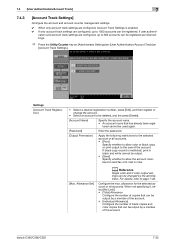
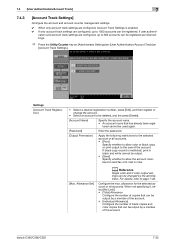
....
If black copy or print is enabled. 0 If only account track settings are configured, up to 500 accounts can be changed by a member of the account. For details, refer to be deleted, and the press [Delete].
[Account Name]
Specify the account name. • An account name that can be registered. bizhub C360/C280/C220
7-32 tered...
bizhub C220/C280/C360 Copy Operations User Guide - Page 170


...] is enabled when user authentication or account track settings are configured.
% Press the Utility/Counter key ö [Administrator Settings] ö [User Authentication/Account Track] ö
[Print Counter List].
Factory default [Output Permission] [Max. Settings [Paper Tray] [Simplex/Duplex] [Print Item]
bizhub C360/C280/C220
Select the desired paper tray.
Press [Clear Counter] to...
bizhub C220/C280/C360 Network Administrator User Guide - Page 10


... Acquire Device Info 13-10
14 Configuring Settings for Fax Functions
14.1
Configuring Settings to Print a Stamp when Sending a Fax 14-2
[Fax TX Settings] ...14-2
14.2
Configuring Settings to Print the Header/Footer Position 14-3
[Header/Footer Position] ...14-3
14.3
Configuring settings for telephone and fax lines 14-4
[Line Parameter Setting]...14-4
bizhub C360/C280/C220
Contents...
bizhub C220/C280/C360 Network Scan/Fax/Network Fax Operations User Guide - Page 265


...specify the password. Configure paper settings for TIFF mode. Configure the settings to obtain device information through the printer driver. bizhub C360/C280/C220
11-28 Configure the XPS print settings. Specify the timeout period of the printer.
Specify the default values in the PCL mode. Select whether to specify a password to enable direct printing using PageScope Web Connection...
bizhub C220/C280/C360 Print Operations User Guide - Page 92


...]) to change the printer driver settings as necessary.
% Clicking [Properties] or [Preferences] in the [Print] window displays the [Printing Preferences] page of the printer driver where you exit the application.
5 Click [Print]. dow appears. Go to Step 6. Then click [Print] from the application software.
1 Open the data in the application, and click [File].
bizhub C360/C280/C220
9-2
bizhub C220/C280/C360 Print Operations User Guide - Page 244


.../C280/C220
13-52 When managing it as black print, even a user who is restricted from performing color printing can create a single color or 2 color output. (Default: [Color]) - [Color]: Select this option to count the printing done in a single color or 2 color as color print or black print. 13.4 Administrator Settings
13
13.4.12 Single Color > 2 Color Output Management
Configure...
bizhub C220/C280/C360 Print Operations User Guide - Page 280
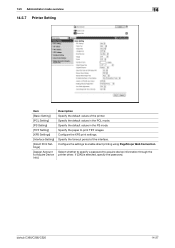
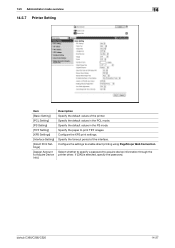
... default values in the PS mode. Specify the paper to acquire device information through the printer driver.
Configure the XPS print settings. Select whether to specify a password to print TIFF images. Configure the settings to enable direct printing using PageScope Web Connection.
bizhub C360/C280/C220
14-27 14.5 Administrator mode overview
14
14.5.7 Printer Setting
Item...
bizhub C220/C280/C360 Print Operations User Guide - Page 306


...Black over print 9-25, 10-23, 11-7, 13-29 Bonjour 3-7, 6-3
C
Cannot configure the settings 15-4 Cannot print 15-2 Capturing print... print documents 13-43 Device option 9-4 Direct printing ...print deletion time 13-45 ID & print operation settings 13-49 ID & print settings 13-48 ID & print settings for deletion after printing ...........13-46 Image compression 9-25
bizhub C360/C280/C220...
Product Guide - Page 11
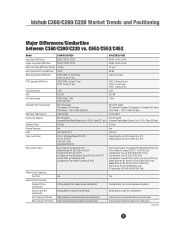
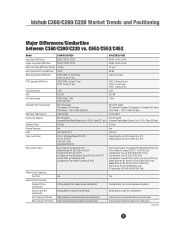
... Box via Bluetooth
Auto Trapping (PS Driver) Clear printing of colored text without any white spots
Clear printing of colored text without any white spots
Black Overprint (PS Driver) Clear printing of black text without any white spots
Clear printing of black text without any white spots
continued
7 bizhub C360/C280/C220 Market Trends and Positioning
Major Differences/Similarities between...
Product Guide - Page 48


bizhub C360/C280/C220 Print Features & Functions
BLACK OVER PRINT Black Over Print feature prints both the text and the background area hidden by the ...Prints the original document on top of the document can be printed together on paper costs. N-UP PRINT (2-in-1, 4-in-1, 6-in-1, 9-in-1, 16-in which the sequential order of dropping the background around the 100% black text, This avoids white...
Product Guide - Page 50


bizhub C360/C280/C220 Print Features & Functions
SORTING & GROUPING When the "Collate" setting is on, you can print each page of a document a specified number of the device, it is possible to allow or restrict USB printing in "Administrator Mode." This option is installed (Shift sorting/grouping). By selecting the "Offset" setting, printed sets are stacked in a saw...
Product Guide - Page 54


... device will allow you to check the settings of your print settings to ensure the document prints out as designated pages in their own way to facilitate printing-notification regarding print job status, managing print queues, easy driver installation, etc. For more details on each of the Print Tab and press "Release Held Job". bizhub C360/C280/C220 Print...
Product Guide - Page 98


...optimum charge and remains unaffected by carrier deterioration.
bizhub C360/C280/C220 Reliability Features & Functions
Reliability
THE SAME HIGH RELIABILITY AS BLACK-AND-WHITE UNITS
Konica Minolta continues to build upon the formidability of the bizhub OP multifunctional devices to deliver stable image qualities regardless of the print volume or environmental changes. This is supplied to...
Similar Questions
My Bizhub 751 Is Printing A White Horizontal Line On Paper
my bizhub 751 is printing a white horizontal line (fades towards the center of paper) on paper
my bizhub 751 is printing a white horizontal line (fades towards the center of paper) on paper
(Posted by madamilla 2 years ago)
Bizhub C360 Line Art When Printing Black
(Posted by jerroalda 10 years ago)
How To Configure Bizhub C280 To Require A Password To Print Coloro
(Posted by afebeck 10 years ago)
Konica Minolta Bizhub C280, How To Set Default Print As Black & White
(Posted by cbjgmca 10 years ago)

