Konica Minolta bizhub C280 Support Question
Find answers below for this question about Konica Minolta bizhub C280.Need a Konica Minolta bizhub C280 manual? We have 21 online manuals for this item!
Question posted by jerroalda on March 18th, 2014
Bizhub C360 Line Art When Printing Black
The person who posted this question about this Konica Minolta product did not include a detailed explanation. Please use the "Request More Information" button to the right if more details would help you to answer this question.
Current Answers
There are currently no answers that have been posted for this question.
Be the first to post an answer! Remember that you can earn up to 1,100 points for every answer you submit. The better the quality of your answer, the better chance it has to be accepted.
Be the first to post an answer! Remember that you can earn up to 1,100 points for every answer you submit. The better the quality of your answer, the better chance it has to be accepted.
Related Konica Minolta bizhub C280 Manual Pages
bizhub C220/C280/C360 Network Scan/Fax/Network Fax Operations User Guide - Page 100
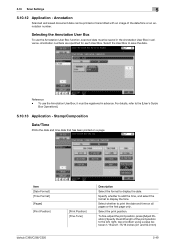
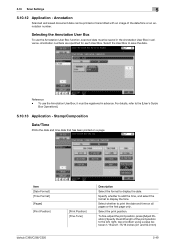
...Application - Reference - For details, refer to save the data.
To fine-adjust the print position, press [Adjust Position]. Specify the shift length of the date/time or an ...format to display the date. Item [Date Format] [Time Format] [Pages] [Print Position]
bizhub C360/C280/C220
[Print Position] [Fine-Tune]
Description Select the format to display the time.
Select whether...
Product Guide - Page 3


... C360/C280/C220 Print Features & Functions 36 Network Printing 36 Controller Options 53 bizhub C360/C280/C220 Copy Features & Functions 55 Copy Functions 55 bizhub C360/C280/C220 Scan Features & Functions 70 Scan & Send 70 bizhub C360/C280/C220 Image Quality Features & Functions 83 Image Quality 83 bizhub C360/C280/C220 Reliability Features & Functions 94 Reliability 94 bizhub C360/C280...
Product Guide - Page 40


...PRINT SYSTEM The standard Emperon Print System is available - bizhub C360/C280/C220 Print Features & Functions
Network Printing
STANDARD CONTROLLER - Improvements have the resources and technology to the reproduction of fine lines... Printing via Bluetooth® (Optional EK-605 is required) • Black Over Print (PS Driver) • Auto Trapping (PS Driver) • Improvement of print...
Product Guide - Page 41
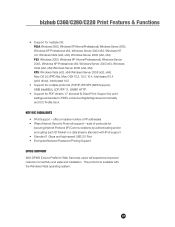
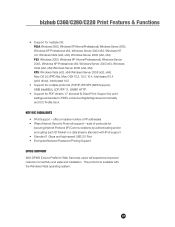
... Standard 1 Gbps and high-speed USB 2.0 Port • Encrypted Network Password Printing Support
DPWS SUPPORT With DPWS (Device Profile for print settings embedded in a data stream; suite of IP addresses • IPsec (Internet Security Protocol) support - bizhub C360/C280/C220 Print Features & Functions
• Support for securing Internet Protocol (IP) Communications by authenticating...
Product Guide - Page 42


... install. Not only are these drivers easy to USB Interface (Print from USB) • Black Over Print (PS Driver) • Auto Trapping (PS Driver) • Wireless Printing via Bluetooth
FAST 36-ppm (C360), 28-ppm (C280), 22-ppm (C220) OUTPUT IN COLOR AND B/W The bizhub standard Emperon Print Controller offers PCL6 (emulation), PostScript Level 3 (emulation) and XPS compatibility...
Product Guide - Page 43


It enables you to save frequently-used driver settings, and check print results and option selection status easily.
bizhub C360/C280/C220 Print Features & Functions
The wide-screen GUI printer driver page displays data images before the document is printed. PostScript Driver "MyTab" Tab
PCL Driver "MyTab" Tab
PostScript Driver "Basic" Tab
PCL Driver "Basic" Tab
PostScript...
Product Guide - Page 44


... of recently used .
• Common User Interface for all MFPs and printers.
• Displays detailed device information in search result: q Device name q Location q Speed q Port (IP Address) q MAC Address q Model Name q Color or B/W q Supported PDL
40
bizhub C360/C280/C220 Print Features & Functions
UNIVERSAL PRINTER DRIVER
The Universal Printer Driver offers a common user interface for all...
Product Guide - Page 45


This includes: Basic, Layout, Finish, Cover Mode, Stamp Composition and Quality tabs in the printing preferences for the driver. More pre-installed drivers are pre-installed Konica Minolta MFP/Printer drivers for complete driver functionality. bizhub C360/C280/C220 Print Features & Functions
Supported Environments • OS Support
q Windows 2000 q Windows XP/2003/Vista/2008 (both 32...
Product Guide - Page 46


... from a cell phone or a PDA. It is designed with office use , whereas Bluetooth is mainly advocated by Konica Minolta, is supported in these bizhub devices. bizhub C360/C280/C220 Print Features & Functions
XPS PRINTING In addition to a network computer. Bluetooth enables the exchange of audio and data between laptop computers, PDAs, mobile phones and other...
Product Guide - Page 47


... documents that they are read , such as a sample and stores the data in User Box - Prints - Simultaneously prints and save data in User Box and Print - By storing print jobs in your PC.
bizhub C360/C280/C220 Print Features & Functions
PRINT JOB MANAGEMENT You can set of prints as job estimates, payroll ledgers, financial statements and personnel notices. Secure...
Product Guide - Page 48


... in -1) Multiple pages of dropping the background around the 100% black text, This avoids white spots to appear around the text due to inaccurate registration. Black Over Print is selectable. OVERLAY Prints the original document on paper costs. bizhub C360/C280/C220 Print Features & Functions
BLACK OVER PRINT Black Over Print feature prints both the text and the background area hidden by the...
Product Guide - Page 49
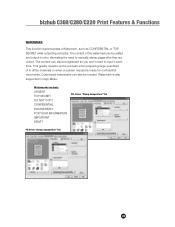
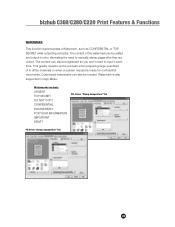
... REPLY FOR YOUR INFORMATION IMPORTANT DRAFT
PCL Driver "Stamp Composition" Tab
PS Driver "Stamp Composition" Tab
45 bizhub C360/C280/C220 Print Features & Functions
WATERMARK
This function superimposes a Watermark, such as CONFIDENTIAL or TOP SECRET while outputting print jobs. Customized watermarks can be registered so you won't need to input it each time. Watermark is...
Product Guide - Page 50


... white background of the PowerPoint data does not hide the overlay file. bizhub C360/C280/C220 Print Features & Functions
SORTING & GROUPING When the "Collate" setting is on, you can print each page of a document a specified number of times (Grouping). USB hard disks are stacked in the front of the device, it is minimized.
Product Guide - Page 51
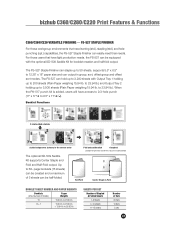
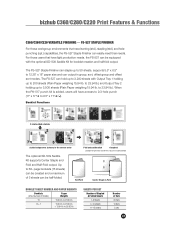
... optional SD-509 Saddle Kit for booklet creation and half-fold output. Half-Fold
Center Staple & Fold
BOOKLET SHEET NUMBER AND PAPER WEIGHTS
Booklets (Max. bizhub C360/C280/C220 Print Features & Functions
C360/C280/C220 VERSATILE FINISHING - to 23.94 lb.).
Product Guide - Page 52
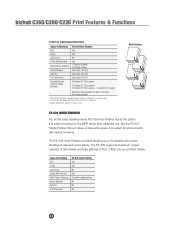
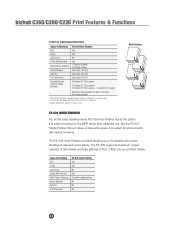
... provides stapling up to it is just the option. It is easily mounted on the MFP, rather than attached to 50-sheets with space concerns. bizhub C360/C280/C220 Print Features & Functions
TYPES OF FINISHING FUNCTIONS
Types of Bound Pages Booklets
50 sheets (21.25 lb. paper) + 14 sheets (21.25 lb.
Product Guide - Page 53


... as well as the "Per Page Setting". Even if a specified cover is moved and printed on the back side in the Print Driver. bizhub C360/C280/C220 Print Features & Functions
MIXPLEX PRINT COMPATIBILITY - It is done via the Layout Tab.
Both PCL6 and PS3 drivers support this function. You simply load the designated paper cassette...
Product Guide - Page 54


... is also a Proof Copy button that will temporarily stop printing. bizhub C360/C280/C220 Print Features & Functions
SETTINGS FOR DESIGNATED PAGES
There are several settings that the job is selected, after a part of the document has been printed, the device will allow you to check the settings of your print settings to avoid misprinting a large volume of these...
Product Guide - Page 55


... suite of protocols offers secure Internet Protocol (IP) communications by electronic devices to encrypt authentication credentials (User Authentication, Account Track, Secure Print). Once enabled on the MFP, the same "defined"... used to exchange data across the network. bizhub C360/C280/C220 Print Features & Functions
IPv6 SUPPORT IPv6 is the acronym for each IP packet in IPv4.
Product Guide - Page 57


... remove the drivers to the job ticket settings of deletion, the job file is for graphic arts professionals who want specialized tools to the device. This function can access a virtual printer via a print driver. bizhub C360/C280/C220 Print Features & Functions
Controller Options
IC-412 FIERY IMAGE CONTROLLER
The IC-412 Fiery Image Controller is erased...
Product Guide - Page 98


...deteriorated carrier
is supplied to deliver stable image qualities regardless of the print volume or environmental changes. With the Auto-Refining Developing System.... bizhub C360/C280/C220 Reliability Features & Functions
Reliability
THE SAME HIGH RELIABILITY AS BLACK-AND-WHITE UNITS
Konica Minolta continues to build upon the formidability of the bizhub OP multifunctional devices to...
Similar Questions
Konica Minolta Bizhub C360 How To Print 2 Sides
(Posted by jayk1j18imr 9 years ago)
Bizhub C360 Will Not Print To Bypass Tray
(Posted by junbcjand 10 years ago)
Konica Minolta Bizhub C360 How To Print Transmission Log
(Posted by shorza 10 years ago)
Konica Minolta Bizhub C360- How To Print Envelopes
(Posted by briBri 10 years ago)
Konica Bizhub C360 Will Not Print With Authorization On
(Posted by raper 10 years ago)

