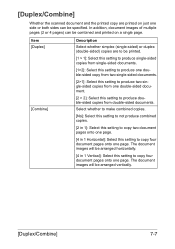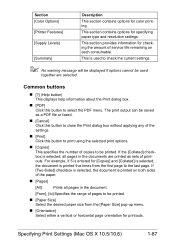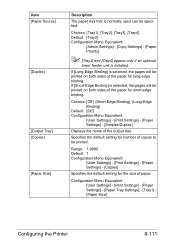Konica Minolta bizhub C35 Support Question
Find answers below for this question about Konica Minolta bizhub C35.Need a Konica Minolta bizhub C35 manual? We have 7 online manuals for this item!
Question posted by pchisenga37 on April 6th, 2015
Bizhub C35 Producing Blank Copies
Current Answers
Answer #1: Posted by TommyKervz on April 6th, 2015 4:32 AM
1. Check the toner cartridges. The image will not print correctly or not at all, if the cartridges are empty.
2. Check that the media type is correct
3. Remove the toner cartridges and check if any is damaged
NOTE: on the "Layout Tab" Specify whether or not blank pages are printed (PCL and XPS printer driver only)