Konica Minolta bizhub C552 Support Question
Find answers below for this question about Konica Minolta bizhub C552.Need a Konica Minolta bizhub C552 manual? We have 18 online manuals for this item!
Question posted by terpbuel on March 13th, 2014
Bizhub C652 How To Set Default Paper Tray For Copies
The person who posted this question about this Konica Minolta product did not include a detailed explanation. Please use the "Request More Information" button to the right if more details would help you to answer this question.
Current Answers
There are currently no answers that have been posted for this question.
Be the first to post an answer! Remember that you can earn up to 1,100 points for every answer you submit. The better the quality of your answer, the better chance it has to be accepted.
Be the first to post an answer! Remember that you can earn up to 1,100 points for every answer you submit. The better the quality of your answer, the better chance it has to be accepted.
Related Konica Minolta bizhub C552 Manual Pages
bizhub C452/C552/C552DS/C652/C652DS Enlarge Display Operations User Guide - Page 25


..., and then select the appropriate color setting (full color or black).
Press this button to be copied. Press this button to select the settings for making copies.
bizhub C652/C652DS/C552/C552DS/C452
3-4 Select this setting to print the copy in full color, regardless of copies. Press this button to configure the paper type and paper tray for sorting and the finishing state...
bizhub C452/C552/C552DS/C652/C652DS Enlarge Display Operations User Guide - Page 28


bizhub C652/C652DS/C552/C552DS/C452
3-7 3.2 Configuring the basic settings
3
Settings Main Screen
Press this button to return to the "User's Guide [Copy Operations]".
For
details on the user paper, refer to the basic settings screen with the changed settings applied.
You can select User Paper when weighing capacity is loaded in the paper tray, the icon indicating ...
bizhub C452/C552/C552DS/C652/C652DS Enlarge Display Operations User Guide - Page 38
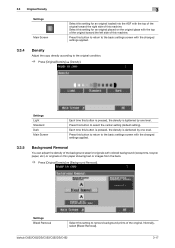
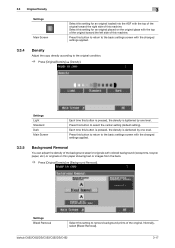
... with the changed settings applied.
3.3.4
Density
Adjust the copy density according to the basic settings screen with the changed settings applied.
3.3.5
Background Removal
You can adjust the density of this machine. bizhub C652/C652DS/C552/C552DS/C452
3-17 Normally, select [Bleed Removal]. Select this setting for originals with colored background (newsprints, recycle paper, etc.) or...
bizhub C452/C552/C552DS/C652/C652DS Copy Operations User Guide - Page 69


...finishing functions by simply pressing this item to copy the original according to the paper orientation without rotating the image. Select this button to arrange shortcut keys for making copies.
Allows you to select the settings for making copies. p. 5-4 p. 5-5 p. 5-7 p. 5-8 p. 6-8
p. 5-10 p. 5-13 p. 5-14 -
- bizhub C652/C652DS/C552/C552DS/C452
5-3
This item is not displayed when...
bizhub C452/C552/C552DS/C652/C652DS Copy Operations User Guide - Page 134


... Bind: All the Same
bizhub C652/C652DS/C552/C552DS/C452
6-4 Low Power Mode Settings Sleep Mode Settings Print/Fax Output Settings
Output Tray Settings
AE Level Adjustment Auto Paper Select for a case where the document placed on the original glass is pressed. Copy on Letter (Copy Prints on 8-1/2 e 11 (A4) paper. 6.1 System Settings
6
Settings Auto Paper Select for Small Original
Blank...
bizhub C452/C552/C552DS/C652/C652DS Copy Operations User Guide - Page 138


... original loaded in Sort mode when copying multiple-page original using the ADF.
Current Setting
The current settings are used as the default settings. Factory Default
The factory settings are used by the copy functions.
% Press the [Utility/Counter] key ö [User Settings] ö [Copier Settings].
bizhub C652/C652DS/C552/C552DS/C452
6-8 Configure the initial values...
bizhub C452/C552/C552DS/C652/C652DS Copy Operations User Guide - Page 191


...the chapter title pages. Factory default
Auto Zoom (Platen)
OFF
Auto Zoom (ADF)
ON
bizhub C652/C652DS/C552/C552DS/C452
7-43 Configure the default paper tray loaded with paper for Insert Sheet Print Jobs During Copy Operation
Tri-Fold Print Side
Automatic Image Rotation Copy Card Settings
Configure whether Auto Select is automatically selected when a paper tray is selected manually while an...
bizhub C452/C552/C552DS/C652/C652DS Copy Operations User Guide - Page 272


... a special paper setting for the bypass tray, you load paper where something is called special paper. Select Duplex 2nd Side when you can select Duplex 2nd Side. When you select Plain Paper, Thick 1, Thick 1+, Thick 2, Thick 3, or Thick 4 for paper trays loaded with media such as OHP transparencies and colored paper, is printed on one side.
bizhub C652/C652DS/C552/C552DS/C452...
bizhub C452/C552/C552DS/C652/C652DS Copy Operations User Guide - Page 304
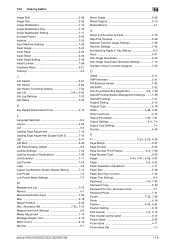
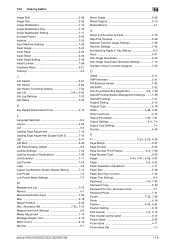
... 5-35 Power Save 4-11 Power Save Key 7-3
bizhub C652/C652DS/C552/C552DS/C452
14-8 14.2 Index by button
Image Shift 5-38 Image Size 5-35 Image Stabilization 7-10 Image Stabilization Only 7-10 Image Stabilization Setting 7-11 Increase Priority 5-63 Initialize 7-52 Input Machine Address 7-29 Insert Image 5-24 Insert Paper 5-23 Insert Sheet 5-23 Insert Sheet...
bizhub C452/C552/C552DS/C652/C652DS Network Scan/Network Fax Operations User Guide - Page 161


... of the received E-mail message is not
printed if "Content-XCIAJWNETFAX:IGNORE" is included in Administrator Settings, configure Paper Tray and Simplex/Duplex settings, and then press [Start]. If the received attachment file is no text in the Utility menu... behaves according to print the body of the received E-mail message automatically or not.
bizhub C652/C652DS/C552/C552DS/C452
8-22
bizhub C452/C552/C552DS/C652/C652DS Network Scan/Network Fax Operations User Guide - Page 237
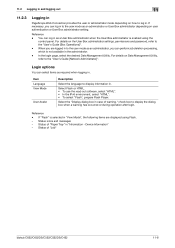
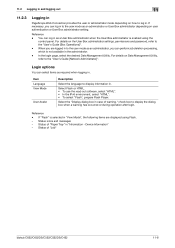
...setting. For details on the User Box administrator settings, permissions and password, refer to the "User's Guide [Network Administrator]".
Device ...Paper Tray" in .
When you can perform job deletion processing, which is enabled using Flash.
-
You can select items as a User Box administrator when the User Box administrator is not available in case of "Job"
bizhub C652/C652DS/C552...
bizhub C452/C552/C552DS/C652/C652DS Network Administrator User Guide - Page 244
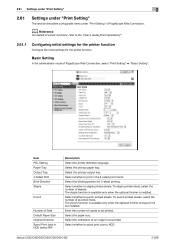
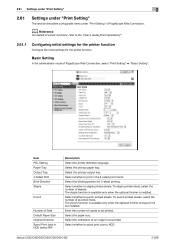
... optional finisher is available only when the optional finisher and punch kit are installed.
bizhub C652/C652DS/C552/C552DS/C452
2-226 The punch function is installed. Select the paper size. Select whether to be printed. Select the primary output tray. Basic Setting
In the administrator mode of an image to print in HDD before RIP
Description...
bizhub C452/C552/C552DS/C652/C652DS Print Operations User Guide - Page 4
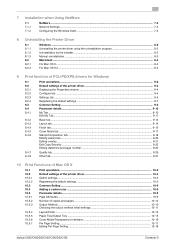
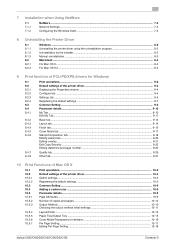
... ...10-8 Parameter details...10-9 Page Attributes ...10-9 Number of copies and pages...10-10 Output Method...10-10 Checking the output method detail settings 10-11
Layout/Finish...10-13 Paper Tray/Output Tray ...10-15 Cover Mode/Transparency Interleave 10-16 Per Page Setting ...10-17 Editing Per Page Setting ...10-18
bizhub C652/C652DS/C552/C552DS/C452
Contents-3
bizhub C452/C552/C552DS/C652/C652DS Print Operations User Guide - Page 94


... installed printer options and user authentication/account track.
bizhub C652/C652DS/C552/C552DS/C452
9-4 Click [Paper Tray Settings] to configure the settings for each item in Classic View, double-click ... track functions for authentication to acquire device information. 9.2 Default settings of the printer driver
9
9.2
Default settings of the printer driver
When you have...
bizhub C452/C552/C552DS/C652/C652DS Print Operations User Guide - Page 133
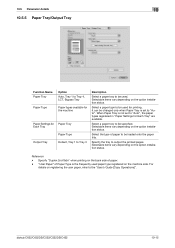
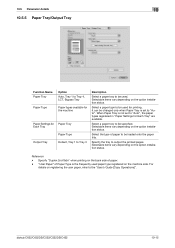
.... bizhub C652/C652DS/C552/C552DS/C452
10-15 When Paper Tray is the frequently used for printing. Specify the tray to the "User's Guide [Copy Operations]". "User Paper" of Paper Type is not set to "Auto". Select the type of paper. - 10.5 Parameter details
10
10.5.5 Paper Tray/Output Tray
Function Name Paper Tray Paper Type
Paper Settings for Each Tray
Output Tray
Option Auto, Tray...
bizhub C452/C552/C552DS/C652/C652DS Print Operations User Guide - Page 207


... Tray
Specify the default paper tray setting. (Default: Auto Paper Select)
1 In the User Settings screen, press [Printer Settings].
% For details on displaying the User Settings screen, refer to page 13-2.
2 Press [Paper Setting].
3 Press [Paper Tray].
4 Press the button for the desired paper tray.
% To select the paper tray automatically, press [Auto].
5 Press [OK]. bizhub C652/C652DS/C552...
bizhub C452/C552/C552DS/C652/C652DS Print Operations User Guide - Page 236


bizhub C652/C652DS/C552/C552DS/C452
13-42 The output tray is set.
The Output Tray Settings screen appears.
4 Press the desired button.
5 Press [OK]. Tray 2)
1 In the Administrator Settings screen, press [System Settings].
% For details on displaying the Administrator Settings screen, refer to page 13-39.
2 In the System Settings screen, press [Output Settings]. 3 In the Output Settings ...
bizhub C452/C552/C552DS/C652/C652DS Print Operations User Guide - Page 307


... printing 12-41 Banner sheet paper tray 13-19 Banner sheet setting 13-9 Basic tab 9-12 ...settings 11-6 Glossary 16-13
Glossy mode 9-27, 10-23, 11-7
Gray background text correction 13-12
H Header/footer 9-19, 10-19, 10-22
I
ICC profile 12-36 ICC profile settings 13-27 ID & Print deletion time 13-45 ID & Print operation settings 13-49 ID & Print settings 13-48
bizhub C652/C652DS/C552...
bizhub C452/C552/C552DS/C652/C652DS Print Operations User Guide - Page 310


...Copies 13-5
O Obtain Device Information 9-4, 9-20, 9-22
OpenAPI Settings 13-58 Original Direction 13-6 Output Tray Settings 13-42
P
Paper Setting 13-13 Paper Size 13-14 Paper Tray 13-13 Paper Tray Information 9-4 Paper View 9-9 PCL Font List 13-31 PCL Settings 13-20 PDL Setting...Operation Settings 13-47 Spool Print Jobs in HDD before RIP 13-7 Staple 13-17
bizhub C652/C652DS/C552/...
bizhub C452/C552/C552DS/C652/C652DS Box Operations User Guide - Page 247


...25. - Login options
You can log in .
Reference - Device Information" -
Reference - If timeout occurred because no operation ...or administrator mode depending on the User Box administrator setting, permissions, and password, refer to the user ...upper right of "Job"
bizhub C652/C652DS/C552/C552DS/C452
9-8 If necessary, you will automatically log out of "Paper Tray" in as an administrator...
Similar Questions
User Guide For Bizhub C35- How Do I Set Default Paper Tray
(Posted by fisherrogerls 9 years ago)
How To Change Default Paper Tray Konica Minolta Bizhub 223 Mac Os X
(Posted by chekta 9 years ago)
Removing Paper Tray From Konica C552
How do I remove a paper tray from the C552 ds There is a paper jam, paper is behind the tray and I c...
How do I remove a paper tray from the C552 ds There is a paper jam, paper is behind the tray and I c...
(Posted by adminasst4144 10 years ago)
Default Paper Tray Setting
Someone accidently set the copier to take paper out of a small tray. How do I reset it to take paper...
Someone accidently set the copier to take paper out of a small tray. How do I reset it to take paper...
(Posted by lschmidt9521 11 years ago)

