Konica Minolta bizhub C280 Support Question
Find answers below for this question about Konica Minolta bizhub C280.Need a Konica Minolta bizhub C280 manual? We have 21 online manuals for this item!
Question posted by fisbbalei on October 7th, 2013
How To Turn Off Cover Page On Bizhub C360 When Printing Color
The person who posted this question about this Konica Minolta product did not include a detailed explanation. Please use the "Request More Information" button to the right if more details would help you to answer this question.
Current Answers
There are currently no answers that have been posted for this question.
Be the first to post an answer! Remember that you can earn up to 1,100 points for every answer you submit. The better the quality of your answer, the better chance it has to be accepted.
Be the first to post an answer! Remember that you can earn up to 1,100 points for every answer you submit. The better the quality of your answer, the better chance it has to be accepted.
Related Konica Minolta bizhub C280 Manual Pages
bizhub C220/C280/C360 Box Operations User Guide - Page 110


...]
Description
Configure the more complicated settings such as the page margin and stamp.
7.2.2
Print
In the Print - Select either 1-Sided Print or 2-Sided Print. bizhub C360/C280/C220
7-5 7.2 Print
7
No. Item [Copies:] [Print] [Color] [Finishing]
[Combine]
[Zoom]
[Page Margin]
[Sheet/Cover/Chapter Insert] [Stamp/Composition]
Description
Specify the number of sheets per page and...
bizhub C220/C280/C360 Box Operations User Guide - Page 111


...selected in [Print]. Fold/Bind can be configured when the Punch Kit is specified for offsetting, stapling, punching, or folding or center stapling. bizhub C360/C280/C220
7-6 ...be configured when the optional Finisher is also printed for the following functions. Reference -
Item [Copies:] [Print] [Color] [Finishing]
[Continuous Print]
[Page Margin]
[Stamp/Composition]
Description
Specify ...
bizhub C220/C280/C360 Box Operations User Guide - Page 291
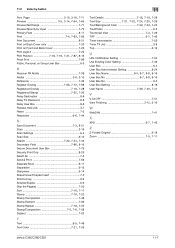
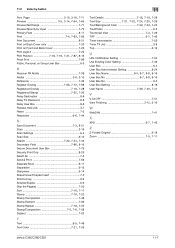
... 7-54 Use Existing Color Setting 7-49 User Box 6-4 User Box Administrator Setting 8-24
User Box Name 8-5, 8-7, 8-8, 8-16 User Box No 8-7, 8-8, 8-16
User Box No 8-5 User Box Setting 8-18
User Name 7-39, 7-40, 7-41
V
V.34 OFF 7-51
View Finishing 3-15, 3-16
W
WebDAV 7-41
X XPS 6-7, 7-45
Z
Z-Folded Original 6-18
Zoom 7-5, 7-11
bizhub C360/C280/C220
11-7
bizhub C220/C280/C360 Copy Operations User Guide - Page 31


... default settings are the settings that are selected when the Reset key is waiting to be printed will be printed. bizhub C360/C280/C220
3-2
If you turn it on . Data being scanned, transmitted, or received. Check that the machine is turned on again. Do not also connect another medium to the USB port for the compact keyboard...
bizhub C220/C280/C360 Copy Operations User Guide - Page 78


...bizhub C360/C280/C220
5-21 An image on one sheet. Configure the layout for preventing unauthorized copying in 1 copies to the paper for a centerbound book, such as a magazine.
This function also allows you to produce copies of the original or prints... scanned original data in the mirror image. Item [Sheet/Cover/Chapter Insert] [Edit Color]
[Book Copy/Repeat]
[Page Margin] [Image Adjust]...
bizhub C220/C280/C360 Copy Operations User Guide - Page 103


... Sheet, Insert Sheet and Chapters functions together.
[Cover Sheet]
[Print on Front and Back Cover]: Prints on the front and back covers. [Print on Back Cover only]: Prints a page number on the back cover but not prints on inserted pages. [Skip the Page(s)]: Disables counting and printing on the front or back cover.
bizhub C360/C280/C220
5-46
Select the type (format) of the setting...
bizhub C220/C280/C360 Copy Operations User Guide - Page 281
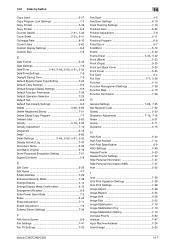
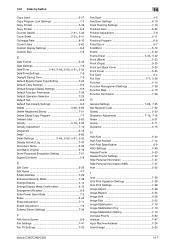
... Front and Back Cover 5-33 Front Cover 5-33 Full Color 5-4
Full Size ...Print Operation Settings 7-29 ID & Print Settings 7-29 Image Adjust 5-38 Image Repeat 5-34 Image Shift 5-38 Image Size 5-35 Image Stabilization 7-10 Image Stabilization Only 7-10 Image Stabilization Setting 7-10 Increase Priority 5-62 Initialize 7-47 Input Machine Address 7-24 Insert Image 5-25
bizhub C360/C280...
bizhub C220/C280/C360 Enlarge Display Operations User Guide - Page 22
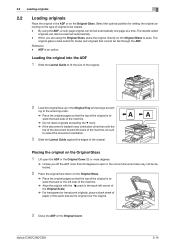
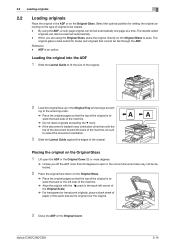
... Original Glass
1 Lift open it, the correct document size may not be fed through the ADF.
bizhub C360/C280/C220
2-14 2.2 Loading originals
2
2.2
Loading originals
Place the original in the Original Tray and arrange... the same size as the original over the original.
3 Close the ADF or the Original Cover. The
original glass is toward the back of the machine, be copied. - ing to the...
bizhub C220/C280/C360 Fax Driver Operations User Manual - Page 67


...device becomes operable. This contains overall input and output correlation data of an object can be configured by IBM. By using PostScript or other computers or peripherals.
The resolution value indicates how much detail of primary colors... Print job Print queue Printer buffer Printer driver Profile
Property
Protocol Proxy server
PServer Queue name
Resolution RIP
bizhub C360/C280/C220...
bizhub C220/C280/C360 Network Administrator User Guide - Page 357


...to each device for allowing printing to the connected networks.
A gateway not only connects networks but stored in memory, and print them accordingly. A function used when digitalizing color documents.
The..."High contrast" an image with information of the total number of pages. bizhub C360/C280/C220
15-37
This method allows even an original with many higher-order ...
bizhub C220/C280/C360 Print Operations User Guide - Page 111


...Print Device Image] of the [Overlay] function is copied illegally. [Repeatable Stamp]: Composes the specified text before printing data. For details, refer to be printed.
Editing the copy security
Function Name [Copy Security]
[Password] bizhub C360/C280...OpenAPI Settings] - [Authentication] to [OFF]. Select the overlay printing color. Clear this check box to specify the same value for [...
bizhub C220/C280/C360 Print Operations User Guide - Page 146


... Black (Text):]
[Screen (Text):] [Color Matching (Photo):] [Pure Black (Photo):]
[Screen (Photo):] [Smoothing (Photo):]
Description Specify offset. Perform booklet printing. Select this option to prevent white space being generated around black characters or figures. Select whether to use smoothing for the photos in the original. bizhub C360/C280/C220
11-7 11.3 Parameter details...
bizhub C220/C280/C360 Print Operations User Guide - Page 301


... of full colors. The acronym for a client computer on different LANs. This is a protocol used for File Transfer Protocol. HTTP can exchange files such as a "gateway" to access computers on the TCP/IP network to "Bonjour" since Mac OS X v10.4. IPP can be kept relatively compact and accessed from a server.
bizhub C360/C280/C220...
bizhub C220/C280/C360 Print Operations User Guide - Page 303


...image or a print matter. The resolution value indicates how much detail of a character. bizhub C360/C280/C220
16-15 This module monitors, changes, pauses, restarts, or cancels print jobs. The...an intermediary connection between a computer name and an IP address. A print server module available in colors among different devices such as a standard font type for the Internet. The acronym for ...
Product Guide - Page 58


... for these fluctuations. FIERY VUE Fiery VUE is an intuitive, icon-driven, visual solution that includes the EFI Spectrophotometer (ES-1000) -a fast hand-held, color measurement device. bizhub C360/C280/C220 Print Features & Functions
Impose - Allows operators to produce a professional looking, high-impact document.
Product Guide - Page 59


In this feature on a full color device.
bizhub C360/C280/C220 Copy Features & Functions
Copy Functions
CARD SHOT
Card Shot ... on one sheet. C353/C253/C203
C360/C280/C220
SELECTING THE PRINT COLOR
The color used to print copies can be specified. This is in color or in full color, black and white, a single color or a 2-color copy mode. The device can be set to fit the...
Product Guide - Page 98


...bizhub C360/C280/C220 Reliability Features & Functions
Reliability
THE SAME HIGH RELIABILITY AS BLACK-AND-WHITE UNITS
Konica Minolta continues to build upon the formidability of the bizhub OP multifunctional devices to bring you color... of Carrier as a Whole
Toner Cartridge Toner
Low Deterioration of the print volume or environmental changes. Carrier deteriorated in the toner cartridge and new...
Product Guide - Page 120


...Intranet
Internet Fax
C360 Series
PSTN
G3 Fax
Color Fax
PROGRAM UP TO 20 FAX HEADERS The device offers the ...bizhub C360/C280/C220 Fax Features & Functions
IP ADDRESS FAX
IP Address Faxing is the ability to transmit data over an office Intranet instead of reports and lists can be printed with a means to select their desired header information. Taking advantage of the device...
Product Guide - Page 129


... Cover Mode Set Numbering
1 Optional FS-527 Staple Finisher and SD-509 Saddle Kit are required. 2 Optional FS-527 Staple Finisher and PK-517 Punch Kit are required. 3 Optional FS-527 Staple Finisher or FS-529 Inner Finisher is sent as an Email Attachment. bizhub C360/C280/C220 Box Features & Functions
Function Type when Printing...
Service Manual - Page 59


... for a predetermined period of 23° C/73.4° F and rated source voltage)
When the sub power switch is turned ON during the sub power switch being ON. or less (Black print) 7.7 sec. or less (Color print)
bizhub C220
7.5 sec. bizhub C360/C280/C220
OUTLINE
2. PRODUCT SPECIFICATIONS
2.2 Functions
Field Service Ver. 1.0 Jul. 2009
Types of 8 1/2 x 11 : 35 copies/min...
Similar Questions
Bizhub C280 Will Not Print Color If Authentication Required
(Posted by dcacldu 10 years ago)
Why Is Color Printer Bizhub C360 Printing In Black And White?
(Posted by scawimpy 10 years ago)
Can You Print Color Transparencies On Konica Bizhub C280
(Posted by officlildak 10 years ago)
Bizhub C224 Unable To Print Color From 10.7 Mac
Have installed latest PCL driver v2.0.8 for the Mac. Bizhub does not output color. There is no probl...
Have installed latest PCL driver v2.0.8 for the Mac. Bizhub does not output color. There is no probl...
(Posted by bttswt 11 years ago)

