Konica Minolta bizhub C280 Support Question
Find answers below for this question about Konica Minolta bizhub C280.Need a Konica Minolta bizhub C280 manual? We have 21 online manuals for this item!
Question posted by Jejhjeon on September 15th, 2013
Bizhub C280 Won't Print Color
The person who posted this question about this Konica Minolta product did not include a detailed explanation. Please use the "Request More Information" button to the right if more details would help you to answer this question.
Current Answers
There are currently no answers that have been posted for this question.
Be the first to post an answer! Remember that you can earn up to 1,100 points for every answer you submit. The better the quality of your answer, the better chance it has to be accepted.
Be the first to post an answer! Remember that you can earn up to 1,100 points for every answer you submit. The better the quality of your answer, the better chance it has to be accepted.
Related Konica Minolta bizhub C280 Manual Pages
bizhub C220/C280/C360 Advanced Function Operations User Guide - Page 64


... [Zoom].
The Staple settings are available only if the punch kit is selected as a destination. bizhub C360/C280/C220
6-14
When printing a document with an embedded password using the Keypad.
Multiple pages of paper, select whether to be printed using the password copy function, you can be available. - Press this button to the [User...
bizhub C220/C280/C360 Box Operations User Guide - Page 110


...].
1
2
No. You can be configured when the optional Finisher is set to display the following functions. Reference -
Configure color settings to enlarge or reduce an image when printing documents. Select the magnification.
bizhub C360/C280/C220
7-5 Combine
Press [Combine], and then configure Combine settings to the left, right, or top of paper. In the...
bizhub C220/C280/C360 Box Operations User Guide - Page 111


...page margin. bizhub C360/C280/C220
7-6 Reference - Select either 1-Sided Print or 2-Sided Print.
The ...Print]. Specify whether, after printing an odd-page document, to combine and print documents
In the Combine -
To change the settings for some of paper. Configurable items to print the first page of copies.
Reference -
Item [Copies:] [Print] [Color] [Finishing]
[Continuous Print...
bizhub C220/C280/C360 Box Operations User Guide - Page 123
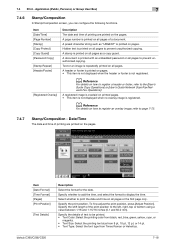
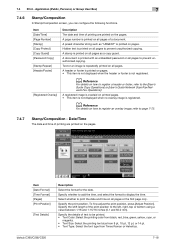
...Date Format] [Time Format] [Pages] [Print Position]
[Text Details]
Description
Select the format for the date.
Specify the print position. bizhub C360/C280/C220
7-18 Application (Public, Personal, or... is printed on all pages to be printed. • Text Color: Select the printing color from black, red, blue, green, yellow, cyan, or
magenta. • Text Size: Select the printing text size...
bizhub C220/C280/C360 Box Operations User Guide - Page 124


... shift length of text to be printed. • [Text Color]: Select the printing color from black, red, blue, green, yellow, cyan,
or magenta. • [Text Size]: Select the printing text size from 8 pt, 10... (0.1 and 50.0 mm). bizhub C360/C280/C220
7-19 To fine-adjust the print position, press [Adjust Position]. Specify the details of the print position to print a page number on all pages...
bizhub C220/C280/C360 Box Operations User Guide - Page 126


... eight strings or stamps.
bizhub C360/C280/C220
7-21 7.4 Print - Item [Copy Protect Type] [Detail Settings]
[Position]
Description Select a type of the copies so that the reader knows that it is copied, the hidden text appears clearly repeated throughout the pages of copy protect to be applied.
Select the printing color from Minimal or Standard...
bizhub C220/C280/C360 Box Operations User Guide - Page 133


...date and time settings for printing a document in User Box mode. For details, refer to print the header and footer.
Select whether to be printed. • [Text Color]: Select the printing color from black, red, ... to print a registered overlay image on all pages or the first page only. Specify the details of this machine. Reference - bizhub C360/C280/C220
7-28 Press [Print] to...
bizhub C220/C280/C360 Box Operations User Guide - Page 208
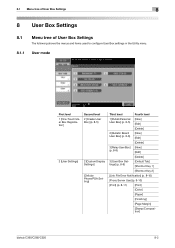
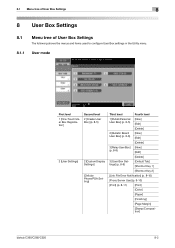
...]
[Delete]
3 [Relay User Box] [New]
(p. 8-8)
[Edit]
[Delete]
3 [User Box Settings] (p. 8-9)
[Default Tab] [Shortcut Key 1]
[Shortcut Key 2]
[Link File Error Notification] (p. 8-10)
[Proxy Server Use] (p. 8-10)
[Print] (p. 8-11)
[Print]
[Color]
[Paper]
[Finishing]
[Page Margin]
[Stamp/Composition]
bizhub C360/C280/C220
8-2
bizhub C220/C280/C360 Box Operations User Guide - Page 261
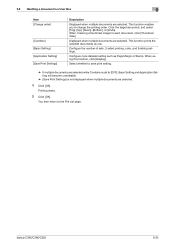
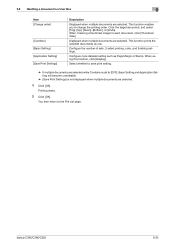
...Setting will become unavailable.
% [Save Print Settings] is not displayed when multiple documents are selected.
bizhub C360/C280/C220
9-25 This function enables you to...Print Settings]
Description
Displayed when multiple documents are selected.
4 Click [OK]. Displayed when multiple documents are selected.
Printing starts.
5 Click [OK]. Configure the number of sets, 2-sided printing, color...
bizhub C220/C280/C360 Copy Operations User Guide - Page 60


Item [Color] [Paper] [Zoom] [Duplex/Combine] [Finishing Program]
[Finishing] [Separate Scan] [Auto Rotate ... frequently used Application functions on the Touch Panel.
Allows you to specify the print color for making copies. p. 5-4 p. 5-5 p. 5-7 p. 5-8 p. 6-8
p. 5-11 p. 5-13 p. 5-14 −
−
bizhub C360/C280/C220
5-3
Press this item to be copied. Select this button to configure ...
bizhub C220/C280/C360 Copy Operations User Guide - Page 61


... in black.
bizhub C360/C280/C220
5-4 Select this setting to print the copy in black and white, regardless of whether the scanned original is in color or in black and white. When you can select one from [Auto Color], [Full Color], [2 Color], [Black] and [Single Color].
% Press [Basic] ö [Color].
Select this setting to print the copy in full color, regardless...
bizhub C220/C280/C360 Fax Driver Operations User Manual - Page 67


...Print job Print queue Printer buffer Printer driver Profile
Property
Protocol Proxy server
PServer Queue name
Resolution RIP
bizhub C360/C280/C220
6
Description
The abbreviation for printing...image or a print matter.
A name assigned to each other without using properties of primary colors, specifically used to communicate with the Internet to a printing device. The resolution ...
bizhub C220/C280/C360 Network Administrator User Guide - Page 357


...
15
Term Resolution Gradation File extension Pixel Color matching Brightness Queue name Forced memory reception ...device via polling. Compact PDF allows high compression performance by using services provided by multiple computers.
bizhub C360/C280/...file name, for displaying characters/symbols on an image or a print matter.
A function to select and resend a document that contains...
bizhub C220/C280/C360 Print Operations User Guide - Page 111


... box to specify the same value for each of [Acquire Device Information] is available only when your computer is copied illegally. [Repeatable Stamp]: Composes the specified text before printing data. Select the overlay printing color.
Editing the copy security
Function Name [Copy Security]
[Password] bizhub C360/C280/C220
Description
Select a function to [OFF]. Enter the password...
bizhub C220/C280/C360 Print Operations User Guide - Page 301


...color printing. Changing the mixing ratio of the four CMYK colors... allows creating any type of resolution used for printers and scanners.
This is a protocol used to the network for binary digit. HTTP can exchange files such as a Web browser).
IPP can be kept relatively compact and accessed from a server. bizhub C360/C280...information. The colors in software. A device, such ...
bizhub C220/C280/C360 Print Operations User Guide - Page 303


... using lines and curves to display an outline of a display or other software on an image or a print matter.
bizhub C360/C280/C220
16-15
A type of the full colors by Apple and Microsoft, and currently used to a printing device. This is a protocol for sharing files and printers mainly over the entire system for connecting a mouse...
Product Guide - Page 58


...; Fiery Office Publishing
for "Driverless Printing" • Fiery Button in both text and
imaging • Seamless integration with mixed media
Color Profiler Suite - FIERY VUE Fiery VUE is standard on the IC-412 Image Controller. Color calibration with CMYK devices like the bizhub C360/C280/C220 and can be measured using individual...
Product Guide - Page 59


...'s license or business card and copying them together on one sheet. C353/C253/C203
C360/C280/C220
SELECTING THE PRINT COLOR
The color used to make copies when the Reversing Automatic Document Feeder is a feature found on a full color device. bizhub C360/C280/C220 Copy Features & Functions
Copy Functions
CARD SHOT
Card Shot function allows scanning the contents...
Product Guide - Page 98


... output. Carrier was replaced when the carrier reached the end of the print volume or environmental changes. Toner Cartridge Toner New Carrier
Low Deterioration of...bizhub C360/C280/C220 Reliability Features & Functions
Reliability
THE SAME HIGH RELIABILITY AS BLACK-AND-WHITE UNITS
Konica Minolta continues to build upon the formidability of the bizhub OP multifunctional devices to bring you color...
Product Guide - Page 120


...IP Address
Fax
Intranet
Intranet
Internet Fax
C360 Series
PSTN
G3 Fax
Color Fax
PROGRAM UP TO 20 FAX HEADERS The device offers the ability to program up to select their desired header information... designate the "sender" by using the IP Address of the device (instead of dialing the fax number of the device). bizhub C360/C280/C220 Fax Features & Functions
IP ADDRESS FAX
IP Address Faxing ...
Similar Questions
Bizhub C454e Printer Not Printing Color. Any Advice
(Posted by sarajdesigns0801 11 months ago)
Bizhub C280 Will Not Print Color If Authentication Required
(Posted by dcacldu 10 years ago)
Can You Print Color Transparencies On Konica Bizhub C280
(Posted by officlildak 10 years ago)
Bizhub C224 Unable To Print Color From 10.7 Mac
Have installed latest PCL driver v2.0.8 for the Mac. Bizhub does not output color. There is no probl...
Have installed latest PCL driver v2.0.8 for the Mac. Bizhub does not output color. There is no probl...
(Posted by bttswt 11 years ago)

